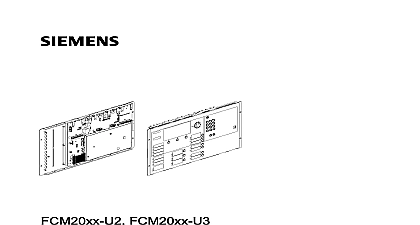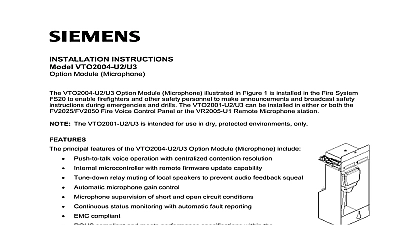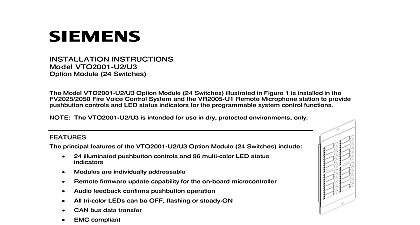Siemens FCM20xx-U2, FCM20xx-U3 Option module (blank), Option module (LED), Installation Instructions

File Preview
Click below to download for free
Click below to download for free
File Data
| Name | siemens-fcm20xx-u2-fcm20xx-u3-option-module-blank-option-module-led-installation-instructions-0732946518.pdf |
|---|---|
| Type | |
| Size | 1.56 MB |
| Downloads |
Text Preview
FCM20xx U3 module blank module LED Industry Inc Technologies Division notice notice specifications and availability subject to change without notice 2013 Copyright by Siemens Industry Inc reproduction dissemination and or editing of this document as well as of its contents and communication thereof to others without express are prohibited Offenders will be held liable for payment of damages All created by patent grant or registration of a utility model or design patent are by Industry Inc Technologies Division Fernwood Road Park NJ 07932 1 973 593 2600 2013 06 04 ID A6V10315032 b en Industry Inc Technologies Division of contents module FCM20xx 4 4 and wiring option modules 5 7 module and LED module red yellow yellow 8 8 9 elements 10 data 11 Statement 12 Industry Inc Technologies Division module FCM20xx Option module FCM20xx module blank FCM2022 module LED FCM2023 module LED red yellow yellow Description option module is installed in the bottom window of the enclosure 2HU The option comes in three versions Option module blank FCM2022 Option module LED FCM2023 Option module LED red yellow yellow FCM2034 bottom window provides space for four option modules All four option modules be installed Positions that are not equipped with an option module LED or module LED red yellow yellow must be equipped with the option module LED module is installed in the option module LED and in the option module LED yellow This allows events e g alarms and troubles from 24 zones to be Each zone has a bicolored LED The option module LED has a bicolored LED red green and a yellow LED The option module LED red yellow yellow has a bicolored LED red yellow and a LED will find detailed information about the LED module in the chapter LED module LED module red yellow yellow cid 4550 8 Industry Inc Technologies Division Mounting and wiring option modules module FCM20xx 1 and wiring option modules Option module blank FCM2022 Option module LED FCM2023 Option module LED red yellow yellow FCM2034 option modules are installed in the windows of the bottom inner door or the bottom of the outer door in the enclosure 2HU If four FCM2023 or FCM2034 have not installed the remaining positions must be equipped with the option module the option modules taking the example of the inner door door with window FHD2004 or bottom half of the outer door module LED FCM2023 or option module LED r y y FCM2034 set screw for option module holes in option module nut for option module module blank FCM2022 Industry Inc Technologies Division module FCM20xx and wiring option modules Plug the first option module 2 or 6 onto the set screws 3 of the door 1 from front facing forward Use two nuts 5 to screw the option module tight the remaining three option modules in the intended positions one after the Wire the option modules according to the following description the option modules the option modules taking the example of enclosure 2HU with 3x FCM2023 and FCM2022 unit LED FCM2019 peripheral data bus output on PMI mainboard for option modules peripheral data bus input on LED module wired at the factory peripheral data bus output on LED module for further option modules module on operating unit FCM2019 data bus connection to option module ribbon cable data bus cascading of the option modules ribbon cable inner door or bottom window of outer door module blank FCM2022 module LED FCM2023 or option module LED r y y FCM2034 module LED FCM2023 or option module LED r y y FCM2034 module LED FCM2023 or option module LED r y y FCM2034 peripheral data bus input on option module LED Industry Inc Technologies Division module FCM20xx 1 the connection cable 6 from the LED module of the operating unit 5 into intended slots 4 and 13 Fix the connection cable with the stick on cable supports as shown above Cascade all installed option modules LED with the ribbon cables 7 On the LED modules set the addresses of the option modules LED or LED using switch S15 as shown in the following description on the LED the supplied inscription strips underneath the option module LED film Swivel the inner door towards the panel and secure it using the locking screw Views following views show two examples of option modules installed in the inner door option module LED and 3x option modules blank from inside from outside option modules LED and 1x option module blank from inside from outside Industry Inc Technologies Division module and LED module red yellow yellow LED module and module red yellow yellow Description LED module and the LED module red yellow yellow are zone indicators which events e g alarms and troubles from 24 zones to be displayed LED module has a bicolored LED red green and a yellow LED per zone It is in the FCM2019 operating unit LED and in the FCM2023 option module LED module red yellow yellow has a bicolored LED red yellow and a yellow per zone It is installed in the FCM2035 operating unit LED and in the option module LED red yellow yellow LED indicator for 24 zones max Configurable selection of events per zone that are displayed Configuration of LEDs with the Engineering tool set A maximum of four LED modules can be installed in a window Industry Inc Technologies Division Views module and LED module red yellow yellow 2 circuit board view of rear of LED module Industry Inc Technologies Division module and LED module red yellow yellow elements