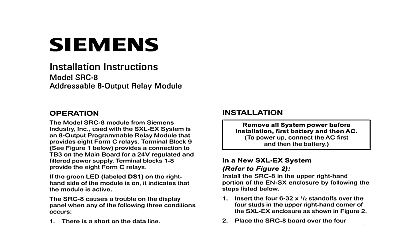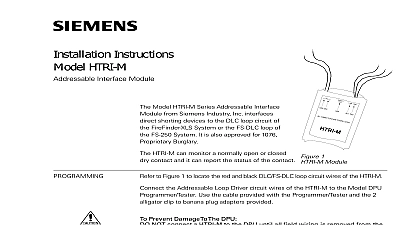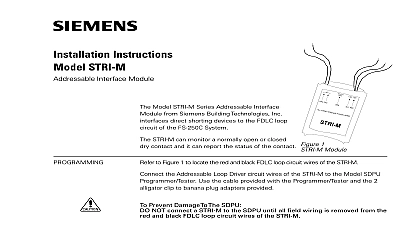Siemens FDCIO422 Addressable Input Output module, Installation Instructions

File Preview
Click below to download for free
Click below to download for free
File Data
| Name | siemens-fdcio422-addressable-input-output-module-installation-instructions-8150763492.pdf |
|---|---|
| Type | |
| Size | 1.39 MB |
| Downloads |
Text Preview
Model FDCIO422 Input Output module Instructions FDCIO422 is used for the connection of up to 2 Class A or 4 independent Class B dry configurable contacts Input lines can be for open short and ground fault depending on EOL termination resistor class configuration can be independently configured via the fire panel for alarm trouble status or zones FDCIO422 has 4 programmable outputs with potential free latching type form A relay contacts fire control installations indication per LED for each input and output 1 LED for general status of the device Power via FDnet supervised power limited Including 4 EOL devices 470 3 separators to separate the power limited wiring the non power limited Separators are in 3 different sizes for standard 4 11 16 box 4 11 16 inch extension ring and 5 inch RANDL FDCIO422 supports two operation modes insensitive mode and isolator mode The can be wired for either mode refer to 8 During the isolator mode the built in dual will work at both sides of the module to the line short in front or behind the module shock voltages may be on the terminals use a faceplate the separator s 1 FDCIO422 cage and carrier device is not intended for applications in environments A X UL is equivalent to DCLA ULC B is equivalent to DCLB ULC complete configuration and commissioning the FDCIO422 also refer to the user of your panel and for the tool used for configuration 2 Removing the cage and the terminal strips from the carrier Industry Inc Infrastructure INSTRUCTIONS prevent potential damage to the DPU to manual P N 315 033260 or to the refer to manual P N 315 033260FA DO connect a FDCIO422 to the DPU or 8720 the cage is removed from the carrier 2 to Figure 3 to locate the opening on the cage that allows access to the programming holes are on the FDCIO422 printed circuit board connect the FDCIO422 to the DPU or 8720 insert the plug from the DPU 8720 provided with the Programmer Tester into the on the front of the FDCIO422 Be sure to insert locating tab on the plug into the slot for the locating as shown in Figure 3 Minimum Firmware revision the DPU must be 9.00.0004 for 8720 must be ACTIVE LED A B C D 1 2 3 4 1 trouble 2 trouble 3 trouble 4 trouble ACTIVE LED TROUBLE LED Command for the activation of the output received by the control unit FOR TAB FROM DPU 8720 3 Connecting the DPU 8720 plug to the cage Status LED Color Intervals supervisory operation is in trouble Alarm active Flashes Device is not powered or is needed LED can be turned off Please follow the corresponding of the Panel used to Figure 11 Refer to the appropriate wiring diagram and wire the addressable input output module wire size AWG minimum and 14 AWG maximum larger than 14 AWG can damage the connector to Figures 2 and 3 Follow the instructions in the DPU manual or 8720 manual to program the FDCIO422 to desired address Record the device address on the label located on the front of the module The FDCIO422 can be installed and wired to the system 864 CLASS STYLE 864 CLASS STYLE SWITCHES SEE NOTES 1 2 AND 3 SWITCHES SEE NOTES 1 AND 3 1 4 W 4 Wiring multiple switches NOTES There can be any number of normally open dry contact switches The end of line device must be located at the last switch Do not wire a normally closed switch across the end of line device in a normally open wiring Multiple switches for open wiring supervision only limited wiring entering outlet box compliance with NEC Article 760 all power limited protective signaling conductors must be separated minimum of inch from all of the following items within an outlet box Electric light Power Class 1 or non power limited fire protective signaling meet the above requirements the following must be observed when installing this module non power limited wiring is not used this outlet box then these guidelines not apply In that case be sure to follow wiring practices separators must be used when the relay contacts connected to non power limited lines Mount the separator in the box used 4 11 16 inch box and box If an extension ring is used in conjunction a 4 11 16 inch square box an additional separator to be mounted in the extension ring separators create two compartments to separate wires as shown in Figure 5 power limited wiring must enter the outlet box from the electric light power class 1 or limited fire protection signaling conductors the FDCIO422 wiring to the terminal block for line inputs must enter the outlet box separately from terminals for outputs the output terminals protection with a fuse on the application is recommended Refer Figures 6 and 8 AT THE TERMINAL BLOCKS the length of wire entering the box POWER LIMITED NON POWER LIMITED 6 Power limited wiring 16 PLATE 5 Mounting the separators in the boxes 164 INCH SQUARE BOX EXTENSION RING DEEP 29.5 in module FDCIO422 can be mounted into a 4 11 16 inch square box or 5 inch square additional extension ring can be mounted on the 11 16 inch square box with two screws mounting the input output module in the 5 inch box use a 4 11 16 inch adapter plate the module to the square box with the screws provided with the box the faceplate on the carrier using the 2 screws with the FDCIO422 sure to program the FDCIO422 before the faceplate to the unit allowance FDCIO422 Volume 11.7 inch3 20 conductors NFPA70 National Electric Code of Conductors in Outlet Device and Boxes and Conduit Table 314.16 A B to choose the correct metal box 11 16 inch square box 4 11 16 inch square box extension ring or 5 inch square box is not allowed to use the module without the Remove the faceplate for service and reasons only MODULE BARRIER 16 PLATE 164 INCH EXTENSION RING DEEP 29.5 in 7 Mounting the FDCIO422 DATA voltage current maximum current current factor 2 output 1 open closed temperature 12 32 V mA mA 30 V AC 125 V 4x 5 A or 7 A OUT B C or 8 A OUT C 120 0 49 140 30 60 85 R H not freezing condensing at low INCHES cage and supervised Signaling circuit Power limited RAL 9017 cover transparent RAL 9017 white 864 ULC S 527 FM 3010 2572 ULC FM x 4.7 x 1.2 inch inch3 2 coil latching type dry contact Form A Average charge current of the device 1 Load Unit LU to 250 insensitive wiring control panel previous device next device 1 6 2 5 1 6 2 5 of line device Rp note 2 programmable switch notes 1 3 and 7 mode wiring notes and 13 1 1b 2 6 1 1b 2 5 control panel previous device next device S Connect incoming and outgoing shields together in acceptable means Insulate shields do not any connections to the device or back box Use shielded and or twisted wire to connect the wiring