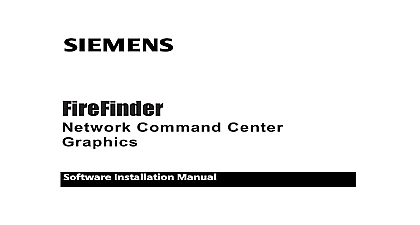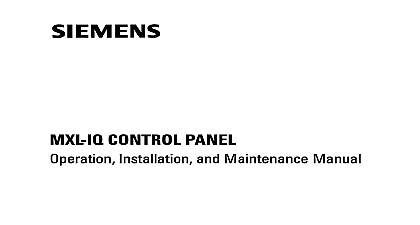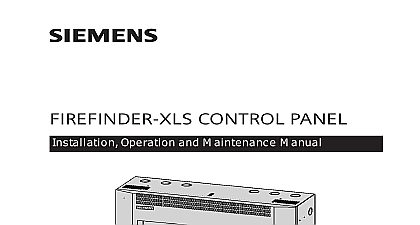Siemens FireFinder Network Command Center Graphics Operation, Installation, and Maintenance Manual
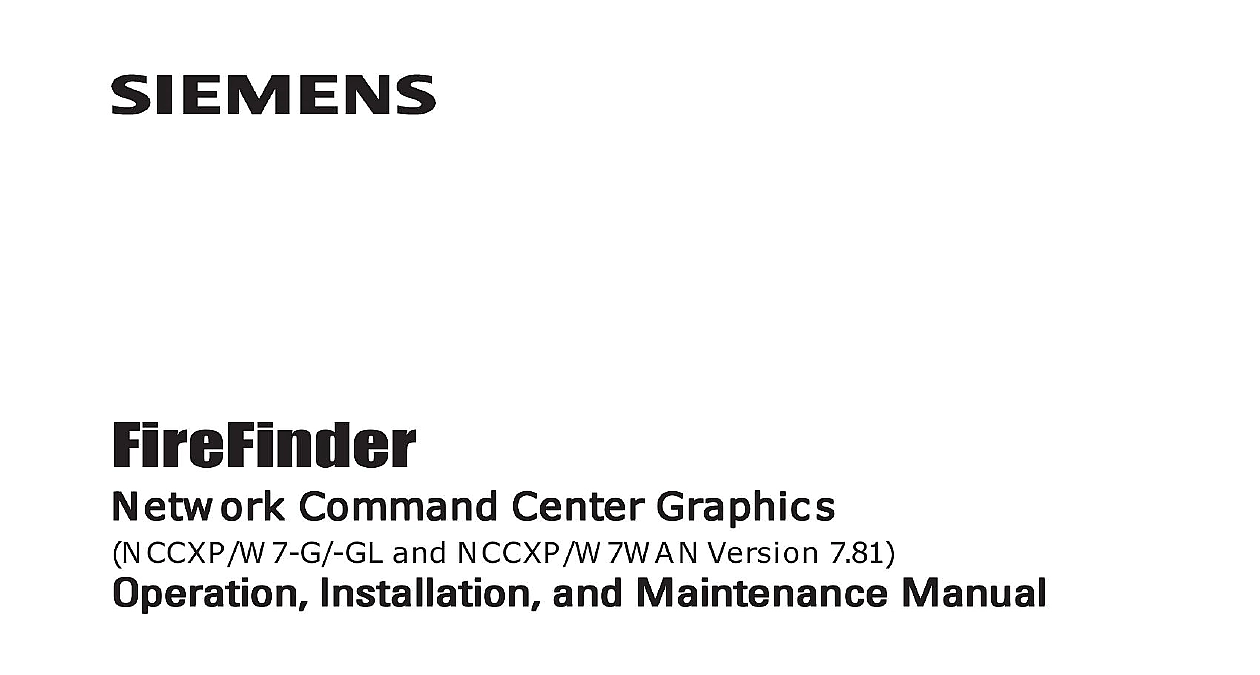
File Preview
Click below to download for free
Click below to download for free
File Data
| Name | siemens-firefinder-network-command-center-graphics-operation-installation-and-maintenance-manual-4651327809.pdf |
|---|---|
| Type | |
| Size | 13.51 MB |
| Downloads |
Text Preview
FireFinder Centententententererererer Gr Gr Gr Gr Graphics Ck Ck Ck Ck Command C C C C and NCCXP W7WAN Version 7.81 Installatallatallatallatallation Inst Inst and Maint and Maint Manual Manual Manual and Maint Inst and Maintenanc Manual Inst and Maint Manual Industry Inc Technologies Division Park NJ 315 049679 12 Canada Ltd North Service Road East Ontario 0H6 Canada SECURITY DISCLAIMER provides a portfolio of products solutions systems and services includes security functions that support the secure operation of plants machines and networks In the field of Building Technologies this building automation and control fire safety security management well as physical security systems order to protect plants systems machines and networks against cyber it is necessary to implement and continuously maintain a holistic security concept Siemens portfolio only forms one element such a concept are responsible for preventing unauthorized access to your plants machines and networks which should only be connected to an network or the internet if and to the extent such a connection is and only when appropriate security measures e g firewalls network segmentation are in place Additionally Siemens on appropriate security measures should be taken into account additional information please contact your Siemens sales or visit https www siemens com global en home portfolio undergoes continuous development to make it more Siemens strongly recommends that updates are applied as soon they are available and that the latest versions are used Use of versions are no longer supported and failure to apply the latest updates may your exposure to cyber threats Siemens strongly recommends to with security advisories on the latest security threats patches and related measures published among others under Of Contents General Description and Features 1 1 1 1 Version 7.80 Enhancements 1 2 System Capabilities 1 2 This Manual 1 3 1 3 1 4 Enhancements 1 6 1 6 Perspective 1 7 Characteristics 1 7 Installation 2 1 Requirements Software 2 1 Requirements Hardware 2 1 Devices 2 3 Devices 2 3 Connections 2 3 2 3 Interface MNET Interface via Internal PC Card 2 3 CONFIGURATION 2 4 CONTROLS AND INDICATORS 2 4 INSTALLATION 2 5 ELECTRICAL CONNECTIONS 2 6 XNET MNET 2 6 XNET Connection 2 6 2 8 Ground 2 8 Fault Detection Does Not apply to NCC GL on MNET 2 8 HNET Interface used to connect MXLs with a CMI 300 or WAIOs 2 9 INSTALLATION 2 9 ELECTRICAL CONNECTIONS 2 12 HNET with NCC 2F 2 12 Connection with NCC 2F 2 12 Screen Installation 2 18 Power Supply For Application In U S A 2 18 Key Attachment 2 19 Security Key Detected 2 19 Security Startup 2 19 Key Feature Value 2 20 of Contents Continued Installation 2 21 Computers Using Windows 2 21 INSTALL THE LOGGING PRINTER IN THE NCC 2 24 Emphasis 2 24 install a graphics output only printer optional 2 26 Graphic Printer Setup 2 26 Placement 2 26 Operator Display 3 1 3 1 Status Line 3 2 Browser Window 3 3 Graphics Window 3 6 Event Window 3 6 Node Status Bar 3 9 Button Array 3 12 Point Window 3 12 Multi Monitor Support Smoke Control Only 3 14 Configuration 4 1 Configuration System