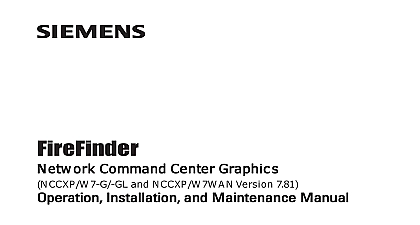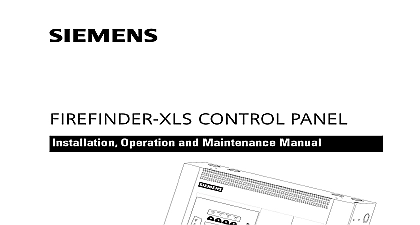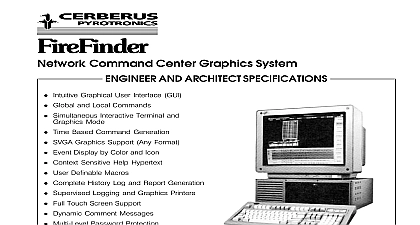Siemens FireFinder Network Command Center Graphics, Software Installation Manual

File Preview
Click below to download for free
Click below to download for free
File Data
| Name | siemens-firefinder-network-command-center-graphics-software-installation-manual-1453280769.pdf |
|---|---|
| Type | |
| Size | 1.88 MB |
| Downloads |
Text Preview
Command Center Software Installation Manual Industry Inc Technologies Division Park NJ Canada Limited Technologies Division Kenview Boulevard Ontario L6T 5E4 Canada of Contents Command Center Graphics 1 of Contents 2 of Figures 2 1 Minimum PC Requirements 1 Installation 3 Driver Installation 18 NCC 2F Cards 18 Installation 20 NCC 2F Driver Installation 20 Installing NCC 2F Driver on Windows XP 20 Installing NCC 2F Driver on Windows 7 29 of Figures 3 1 Preparing to Install 3 3 2 Setup PostgreSQL Installation 3 3 3 Setup Adobe Reader Installation 4 3 4 Microsoft IIS Opening Screen 4 3 5 Windows XP Files Needed 5 3 6 Microsoft Windows XP Welcome Screen 5 3 7 NCC MP Installation Opening Screen 6 3 8 NCC Setup Type 6 3 9 NCC Setup Type 7 3 10 Setup Type Select system type 8 3 11 Setup Status 8 3 12 Setup Completed 9 3 13 NCC Database Initialization warning 9 3 14 Software Key Missing warning 10 3 15 Security Key Error Default 10 3 16 NCC GL Installation And Setup 11 3 17 NCC GL Network Node and Module Address 12 3 18 NCC Network Node and Module Address 13 3 19 Missing Node Button Label error 14 3 20 NCC GL Installation and Setup Continue to Site Information Setup 14 3 21 NCC Graphics Installation and Setup Continue to Site Information Setup 15 3 22 NCC Site Information 16 3 23 NCC G Missing Site Information error 16 3 24 NCC G NCCWAN and NCC GL Installation Completion Screens 17 3 25 NCC Graphics Installation And Setup Completion Screens 18 3 26 NCC G System Loading Error 18 3 27 NCC 2F Configure Network Hardware 19 3 28 NCC 2F Configure Network Hardware Edit Comm Port 19 3 29 NCC 2F Configure Network Hardware Assign Comm Port 20 4 1 Found New Hardware Wizard 21 4 2 Install from a list or specific location 21 4 3 Please choose your search and installation options 22 4 4 Hardware Installation warning 22 4 5 Installation of drivers 23 4 6 Completing the Found New Hardware Wizard 23 4 7 Welcome to the Found New Hardware Wizard 24 4 8 Please choose your search and installation options 24 4 9 Hardware Installation warning 25 4 10 Completing the Found New Hardware Wizard 25 4 11 Welcome to the Found New Hardware Wizard 26 4 12 Hardware Installation warning 26 4 13 Completing the Found New Hardware Wizard 27 4 14 System Properties 27 4 15 Hardware tab 28 4 16 Device Manager 28 4 17 COM 3 and COM 5 29 4 18 Computer Properties 4 19 Device Manager 4 20 PCI Serial Port 4 21 Update Driver Software 4 22 Browse My Computer from driver software 4 23 Search for driver software