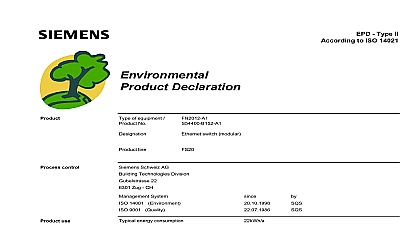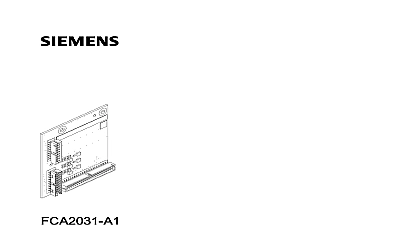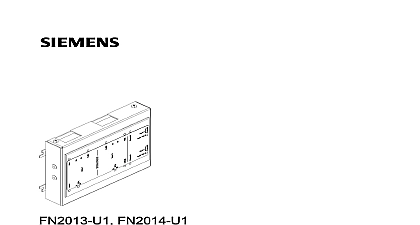Siemens FN2012-A1 Ethernet switch (modular)

File Preview
Click below to download for free
Click below to download for free
File Data
| Name | siemens-fn2012-a1-ethernet-switch-modular-9624183570.pdf |
|---|---|
| Type | |
| Size | 3.57 MB |
| Downloads |
Text Preview
FN2012 A1 switch modular Infrastructure notice notice specifications and availability subject to change without notice reproduction dissemination and or editing of this document as well as of its contents and communication thereof to others without express are prohibited Offenders will be held liable for payment of damages All created by patent grant or registration of a utility model or design patent are by Industry Inc Infrastructure Fernwood Road Park NJ 07932 1 973 593 2600 2019 11 25 ID A6V10407862 e en Siemens Industry Inc 2015 32 of contents switch modular FN2012 A1 in FS20 FS920 housing in XLS housings of the Ethernet modules Wiring overview General wiring FS20 FS920 General wiring XLS MoNet bus connection switch in the Ethernet network switch as a repeater settings on the VN2001 assignments connector strip connector strip elements data Statement 32 32 switch modular FN2012 A1 Ethernet switch modular FN2012 A1 Description Ethernet switch modular FN2012 is intended exclusively for the operation of an network for the physical connection to voice and VoIP components for use in detection Ethernet switch supports system wide signal transmission via Ethernet and an to the ground fault supervision for the electric Ethernet It also supports the connection to voice and VoIP components Ethernet switch has two slots for optional Ethernet modules Depending on the the Ethernet switch is supplied via a 24 input via PoE using the Ethernet electric or via the connection module MoNet FCA2031 use Integrated switch for Ethernet backbone in FS20 FS920 and XLS fire detection VoIP switch for Integrated Voice Integrated voice switch Operation as an Ethernet repeater Remote switch for external products for example if a management station is Can be installed in approved FS20 FS920 housing Can be installed in approved XLS housing 2x Ethernet ports for local Ethernet panel internal 32 switch modular FN2012 A1 2x Ethernet ports for external Ethernet increased EMC safety and ground fault MoNet bus connection for transmitting the peripheral data bus signal via module MoNet Configurable with 16 pin rotary switch 1x dry contact relay output for fault signals Several supply options Via the supply connection redundant Via PoE with optional Ethernet module electric Via MoNet bus 2x slots for optional Ethernet modules ring ports not included in scope of supply VN2001 Ethernet module electric for distances up to 330 VN2002 Ethernet module MM optical Ethernet module for distances up to with an 11 dBm loss VN2003 Ethernet module SM optical Ethernet module for distances up to with a 29 dBm loss length is a guide value dependent upon the loss of the optical cable 32 in FS20 FS920 housing Installation Installation in FS20 FS920 housing Ethernet switch modular FN2012 can be installed in all FS20 FS920 housings and 2HU The example below illustrates installation in a fire control panel in the 2HU the Ethernet switch modular is used as a repeater it is installed as a separate in an external housing 1HU 1 Installing the Ethernet switch modular in housings 2HU back box switch modular with Ethernet modules installed 32 in XLS housings screw slot in side tab standoffs on back box Position the Ethernet switch as shown the 3 screws into the side tabs and screw the Ethernet to the threaded sleeves in the back box Wire up the Ethernet switch according to the wiring information provided below Installation in XLS housings 2 Installing the Ethernet switch modular in XLS housings back box switch modular with Ethernet modules installed screw slot in side tab standoffs on back box Position the Ethernet switch as shown the 3 screws into the side tabs and screw the Ethernet to the threaded sleeves in the back box Wire up the Ethernet switch according to the wiring information provided below 32 of the Ethernet modules Installation of the Ethernet modules FN2012 can be equipped with Ethernet modules depending on the application All modules are installed in the same way 3 Installing the Ethernet module in the FN2012 switch FN2012 module installed screw with retention spring module contacts hole for fastening aid the Ethernet module electric VN2001 is installed the jumper settings must plugged in as appropriate for how the module will be used 32 of the Ethernet modules Position the Ethernet module as shown Slide the Ethernet module into the opening of the option slot so that the plug slot into the Ethernet switch plug connector Make sure that the Ethernet module slots into the positioning aids Use the fastening screw to fix the Ethernet module in the threaded hole Wire up the Ethernet module according to the wiring information provided below also Jumper settings on the VN2001 20 32 Views and keys 4 View of controls and indicators FN2012 for the operation and indication elements plug connection for external supply in the same housing or room connector strip for fault signals F1 F2 dry contact relay for fault output F3 F4 not connected Knock out sheet cover on the X201 connector strip for the MoNet bus cabl