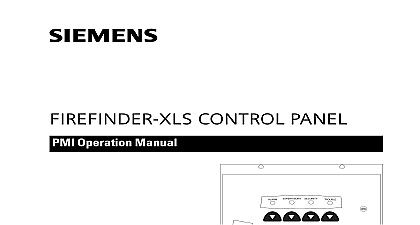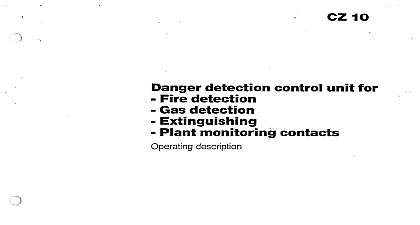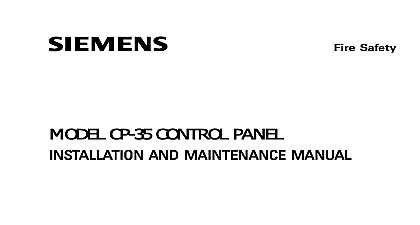Siemens FPI-32 Programmer Tester, Operations Manual

File Preview
Click below to download for free
Click below to download for free
File Data
| Name | siemens-fpi-32-programmer-tester-operations-manual-1326058794.pdf |
|---|---|
| Type | |
| Size | 809.29 KB |
| Downloads |
Text Preview
MODEL FPI 32 Manual Industry Inc Technologies Division Park NJ 315 090077 10 Building Technologies Ltd Safety Security Products Kenview Boulevard Ontario 5E4 Canada FPI 32 Programmer Tester was developed to be user Most users will find that it can be operated by simply at the keypad to the displays shown manual is available to the user to present an overview of Programmer Tester and for ready reference NOTE ALL PREVIOUS USERS OF THE FPI 32 to the implementation of the advanced searching algo devices connected to the TRI MSI input jack of the must be connected with the correct polarity If a de is not found by the programmer tester simply reverse input leads and the device should be found within three If the display continues to read Searching for De the connected device may be inoperable OF CONTENTS of Operation On Off Sequences MODE the Program Mode the Device Type and Address Devices Normally Open NO or Normally Closed NC for TRI Devices Device Information for TRI Devices Compatibility Mode the Device ID an Address the Programming MODE the Test Mode Passed Failed MODE Menu Mode to the FPI 32 have been a significant number of changes made to the FPI 32 Revision 1.3 These changes provide ease of use and more com compatibility with MXL The changes are summarized below Searching Algorithm FPI 32 when placed in any operational mode Program Test or will automatically recognize when a device has been inserted removed This simplifies and reduces the number of keystrokes to operate the FPI 32 Generally the searching algorithm will identify devices within 5 seconds Sensitive the searching algorithm to identify each device the FPI 32 must external devices such as TRI MSI etc connected with the proper When one of these devices is connected improperly the searching will not find the device In this case the display on the FPI 32 the user to try swapping the connect wire to find the device Compatibility Device Setting FPI 32 in conjunction with certain devices can be used to replace devices This backward compatibility mode is an enhancement to replaces the FPI 32 Revision 1.3 user options 1 MXL and 2 MXL Mode new Menu Mode provides powerful field debugging capabilities The Mode on the FPI 32 Revision 3.2 performs requested MXL wave polls and displays the data returned from the programmed Waveforms FPI 32 no longer performs XL3 waveforms to test devices Device is based on passing MXL device checking waveforms Model FPI 32 Programmer Tester is used in the field to program or any ID 60 Series detectors IL Series detectors FP Series detec MSI Series manual stations or TRI modules Refer to Figure 1 for identification of the parts of the FPI 32 manual and modules here ying for stations TRI modules MODEL FPI 32 PROGRAMMER TESTER 1 THE PROGRAMMER TESTER FPI 32 comes provided with a wall transformer with one end that into any standard AC power outlet and a cable at the other end that to the back of the Programmer Tester unit where marked AC RECHARGE This connection not only provides the AC power by the unit but also automatically recharges the batteries in the for use where the unit cannot be plugged in batteries used in the unit are sealed nickel cadmium rechargeable Size AA If the batteries need to be replaced two different of batteries are recommended for use in the Programmer Tester P N P 50AA or Yuasa P N 500AA Programmer Tester operates for approximately 4 hours using its Industry Inc recommends that the batteries be recharged on a basis Overnight charging is usually sufficient the batteries are low the LOW BATTERY indicator flashes When flashes plug in the charger If you ignore the indicator the battery will getting lower until the following message displays PLUG IN and the Programmer Tester will not operate Then when the is plugged in the Programmer Tester powers up again restarts OF DEVICES ON THE FPI 32 any intelligent initiating device on the Programmer Tester in order program or test it install a detector on the Programmer Tester place the detec over the base on the Programmer Tester by lining up the LED on detector with the LED symbol on the base push in on the detec and turn it clockwise at the same time To remove the detector the Programmer Tester again push in on it but in this case it counterclockwise install an FP 11 or FPT 11 detector on the Programmer Tester install the DB ADPT adapter over the base Only the FP 11 and require the use of the DB ADPT adapter Do not use the with any other devices connect a TRI or MSI device to the Programmer Tester use cable provided and connect one end to the module and the other the rear of the FPI 32 where marked TRI MSI Note that there is indentation on the surface of the Programmer Tester where the may be rested TO PREVENT DAMAGE TO THE FPI 32 DO NOT CONNECT TRIs MSIs or ICPs VCPs to the FPI 32 until all wiring removed from the CZM 1 term 1 and 2 the TRI MSI term 1 2 or the ICP VCP TB1 term 1 and 2 Only one device should be connected to the FPI 32 at a time OF OPERATION Programmer Tester has three modes PROGRAM Mode TEST Mode MENU Mode Units equipped with an LED will blink red in all three modes is not an indication that the device is in alarm but rather indication that the LED is functional PROGRAM Mode is used to program the following information to devices installed on the FPI 32 Devices The address of the device Series Devices only The normal state of the contact normally open NO or nor closed NC on a switch type device Whether a device is an alarm trouble or status type device keypad on the Programmer Tester is used to do the programming See Refer to the PROGRAM MODE Section page 7 the device is programmed it is automatically tested TEST Mode is used to test a device By making entries on the keypad user can check on whether a device is working before it is installed as as checking it periodically after installation Refer to the TEST MODE page 16 addition the MENU Mode provides a special set of operations for techni who are familiar with and can interpret device analog response wave and wish to perform some troubleshooting Refer to the MENU MODE page 18 for instructions on these operations OF THE KEYS FUNCTION turn on the power to the FPI 32 turn off the power to the FPI 32 program the device test the device use the troubleshooting features answer Yes to a question displayed answer No to a question displayed clear any current user entry and return the previous text KEYS enter device addresses etc ON OFF SEQUENCES Power Up turn on the power press the ON key The Display then changes the following two messages for the time periods shown and MODE TEST MENU second 3 seconds PROG program the Programmer Tester is turned on pressing ON again has no on the Programmer Tester Power Down To turn the power off press the OFF key If there are no keys pressed for 5 minutes the Programmer Tester off its own power to save the batteries The first time the FPI 32 is powered up the following message for about 2 seconds REV 3.2 THE KEYPAD The following keys may be used at any time program the device Programmer Tester PROGRAM Mode test the device enters TEST Mode use additional features enters MENU If the wrong key is pressed at any time the FPI 32 Display KEY 1 second the previous message displays All displayed messages are abbreviated when necessary to into two lines with no more