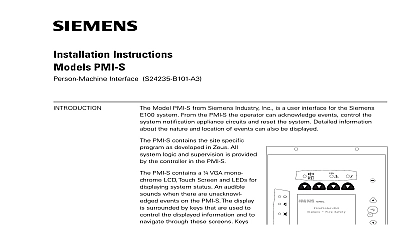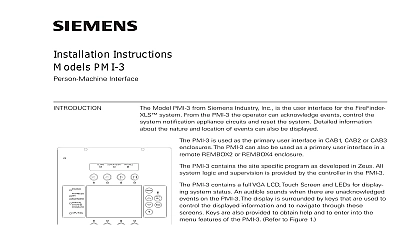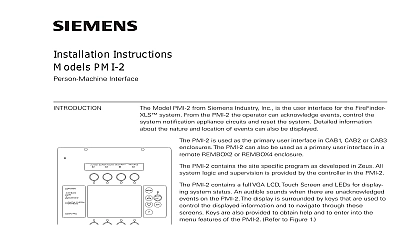Siemens Global PMI Global Person Machine Interface Application Guide, Installation Instructions

File Preview
Click below to download for free
Click below to download for free
File Data
| Name | siemens-global-pmi-global-person-machine-interface-application-guide-installation-instructions-2941375860.pdf |
|---|---|
| Type | |
| Size | 625.99 KB |
| Downloads |
Text Preview
Application Guide PMI Person Machine Interface with FireFinder XLS Market Package 5 MR5 the PMI can now be used control Acknowledge Silence and Reset and display events for all nodes within XNET network This includes events from other FireFinder XLSs MXLs and MXL Graphics for all nodes can be stored in the Global PMI The Global PMI can be in conjunction with the NCC complete FireFinder XLS is UL listed under the model name FireFinder XLS PMI is used in this and other documentation to identify the basic listed XLS system including the listed Global PMI equipment described in this guide Global PMI itself is not a listed model or name but is used for ease presentation The PMI is listed however as part of the basic FireFinder XLS System PMI running MR5 PMI Firmware Rev 05 XX XXXX or higher can be upgraded a Global PMI Global PMI Upgrade Kit P N 500 650066 is necessary for this PMIs running earlier versions must first be upgraded to MR5 using the Upgrade Kit 2 P N 500 650065 Specific instructions for each upgrade are with each of the PMI upgrade kits Global PMI can be connected to the XNET network in three ways FireFinder XLS can have a Global PMI that is used in place of the PMI see RESTRICTIONS below In this type of installation the PMI is installed in a CAB 1 2 3 in the same manner as the PMI Its connection to the XNET is via the NIC C The Global PMI HNET members just like a standalone FireFinder XLS It is not pos to have both a standalone PMI for local display and a Global PMI for display in the same XNET node Global PMI can be located in its own enclosure In this case it is in a REMBOX2 4 and uses a RNI for its connection to the XNET to Figure 1 If a global printer or other HNET modules is required a RNI must be installed and a REMBOX4 is required A mounting RNI CBL P N 500 650063 is required for the second RNI The kit a cable and four standoffs to allow for connection of the Global to both an XNET and a HNET RNI This second RNI provides a HNET to the RPM PAL 1 interface printer combination or HNET The Global PMI must be mounted on the righthand side of the door away from the hinge Refer to the RNI Installation Instructions 315 050064 1 Building Technologies Safety STYLE 4 7 PMI 4 7 HNET MODULES BY GLOBAL PMI 2 4 REQUIRES MOUNTING KIT RNI CBL P N 500 650063 AND REMBOX4 P N 500 633914 IF A RPM IS THE ONLY MEMBER OF THE HNET STYLE 7 IS NOT ALLOWED DO NOT INSTALL A RPM AS THE LAST MEMBER OF A STYLE 7 HNET 1 PMI Installed In A REMBOX 315 033420 for wiring details The TSP 40A is not allowed in this because it must be mounted to the inner door of a CAB 1 2 3 for the REMBOX2 4 must be obtained from a local PSC 12 PSX 12 any UL 864 listed 24V regulated power supply PMIs using a RNI for connection to a Style 7 XNET must not be located at the of the network Locate the Global PMI in between two NIC Cs when the XNET is Style 7 Global PMI can be co located in another FireFinder XLS CAB 1 2 3 may be necessary if a Global display is required in a location that has a standard PMI with emergency voice controls or smoke This installation uses the RNI to connect the Global PMI to the in the same manner as 2 above The RNI mounts in a single space PSC 12 footprint using a mounting plate Model RNI CAB P N 500 650062 Refer to Figure 2 If HNET modules or a global RPM PAL 1 are required a second RNI can be installed on the plate A mounting kit RNI CBL P N 500 650063 is required for second RNI The kit contains a cable and standoffs to allow for connec of the Global PMI to both a XNET and a HNET RNI This second RNI a HNET connection to other remote enclosures or the RPM PAL 1 combination Refer to the RNI installation Instructions 315 033420 for wiring details The TSP 40A may be substituted for the but it must share the same power source 24V as the Global Power for the Global PMI must be obtained from the local PSC 12 or any UL 864 listed 24V regulated power supply PMIs using a RNI for connection to a Style 7 XNET must not be located at the of the network Locate the Global PMI in between two NIC Cs when the XNET is Style 7 Building Technologies Safety 315 050064 1 STYLE 4 7 PMI 4 7 HNET MODULES BY THE PMI OPTIONAL REQUIRES MOUNTNG PLATE RNI CAB BRKT P N 500 650062 MOUNTING KIT P N 500 6500063 IS ALSO REQUIRED IF THE HNET RNI IS USED IF A RPM IS THE ONLY MEMBER OF THE HNET STYLE 7 IS NOT ALLOWED DO NOT INSTALL A RPM AS THE LAST MEMBER OF A STYLE 7 HNET 2 PMI Installed In Another Node CAB 1 2 3 Global PMI cannot support the following as part of its local configuration Voice Evacuation Control Building Technologies Safety 315 050064 1 Building Technologies Inc Fernwood Road Park New Jersey 07932 Building Technologies Ltd Kenview Boulevard Ontario L6T 5E4 CN Geb Co oHG M 315 050064 1