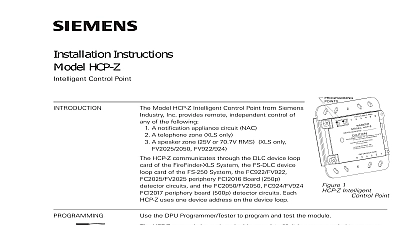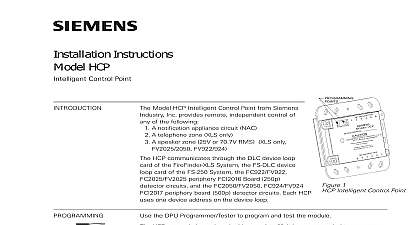Siemens IEC-1 Intelligent Environmental Compensation Module, Installation Instructions

File Preview
Click below to download for free
Click below to download for free
File Data
| Name | siemens-iec-1-intelligent-environmental-compensation-module-installation-instructions-7268491035.pdf |
|---|---|
| Type | |
| Size | 605.81 KB |
| Downloads |
Text Preview
Installation Instructions IEC 1 Environmental Compensation Module Model IEC 1 Intelligent Environmental module is an optional MXL that allows for smoke detector compen due to long term environmental effects option requires hardware support that was available in the original version of the MMBs with built in IEC support can be by looking in the upper right hand of the board If the letters IEC appear under the CERBERUS logo the MMB 1 not require the IEC 1 module If these do not appear follow the instructions to upgrade the MMB 1 ALWAYS REMOVE POWER BEFORE Remove the MKB 1 to gain access to the Check the revision level marked on IC111 the revision level is 3.00 or higher to step 5 The IEC option requires MXL software 3.00 IC111 or greater and an INTEL memory labeled P28001 BX B120 Upgrade the MXL before attempting add an IEC 1 Order upgrade kits P N IC111 and SEG FLASH IC114 installing the IEC 1 module NOT ATTEMPT THIS UPGRADE WITH A PC AND THE CSG M PROGRAM AT JOB SITE The SEG FLASH contains a Flash memory chip that is blank When new Flash chip is installed the MXL up in the Default condition You must the CSG M to return the system to operation Check the type of device installed in the labeled IC114 This device must be an P28001 BX B120 If the part does not refer to step 4 above After verifying the correct device is installed remove it an IC extraction tool Industry Inc Technologies Division Park New Jersey 07932 315 092051 4 Building Technologies Ltd Safety Security Products Kenview Boulevard Ontario 5E4 Canada 1 Module the IC removed in step 5 into the IEC 1 using an IC insertion tool Observe pin 1 marking on the IC Pin 1 on the module is shown in Figure 1 Check that the U cut in the chip is at the end from the printed model on the IEC module This is the location of pin 1 Be sure all the IC pins are properly seated the socket on the IEC 1 module the IEC 1 module into the same socket the chip previously occupied IC114 on MMB 1 Match pin 1 on the socket with 1 on the IEC 1 module Be sure that the are properly aligned and that all the pins seated fully 8 Before applying power inspect all the pin socket connections Verify that all the are in the proper sockets 9 Replace the MKB 1 Apply power to the MXL to MXL Manual P N 315 092036 for assistance you performed the SEG FLASH upgrade in 4 now is the time to upload the CSG M Once the system has completed its perform a System checkout to the building owner and the authority having jurisdiction 315 092051 4