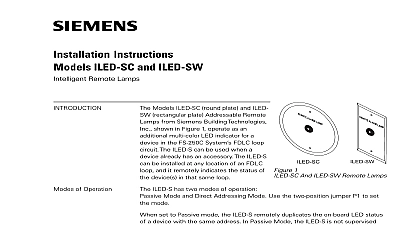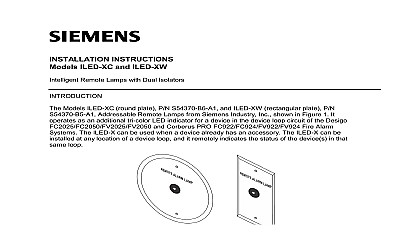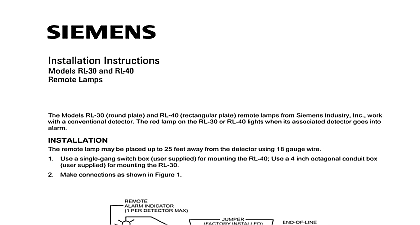Siemens ILED-HC ILED-HW Intelligent Remote Lamps, Installation Instructions

File Preview
Click below to download for free
Click below to download for free
File Data
| Name | siemens-iled-hc-iled-hw-intelligent-remote-lamps-installation-instructions-6258430917.pdf |
|---|---|
| Type | |
| Size | 644.75 KB |
| Downloads |
Text Preview
Installation Instructions ILED HC and ILED HW Remote Lamps Models ILED HC round plate and rectangular plate Addressable Lamps from Siemens Industry shown in Figure 1 operate as an multi color LED indicator for a in the FireFinder XLS Desigo Fire Modular Cerberus PRO Modular DLC or FS 250 System FS DLC circuit The ILED H can be used when device already has an accessory The can be installed at any location of a loop and it remotely indicates status of the device s in that same loop 1 And ILED HW Remote Lamps of Operation ILED H has one mode of operation Direct Addressing Mode The two position P1 must be positioned to set the mode to Direct Addressing set and programmed to Direct Addressing Mode system logic and program determine when FireFinder XLS Desigo Fire Safety Modular Cerberus PRO and FS 250 and what color FireFinder XLS Desigo Fire Safety Modular PRO Modular only the ILED H will blink and Indicators LED indicator is capable of flashing any one of three distinct colors green or red based on logic in the Zeus Tool The blink color red only cannot be on the FS 250 System Canada ILED Hs configured for Direct Addressing mode must be configured in Zeus Tool as follows 315 048637 7 Inc Inc Inc Industry Inc Inc TTTTTececececechnologies Di Di Di Division Di to Figure 2 for the location of the programming holes and jumper P1 HOLES 2 Printed Circuit Board Addressing Mode set the ILED H to Direct Addressing Mode follow the steps listed below a unique address for the ILED H jumper P1 to position 2 and 3 the ILED H to the DPU Device Programming Unit by inserting the from the DPU cable provided with the DPU into the programming on the ILED H board the instructions in the DPU Manual P N 315 033260 to program the to the desired address Record the device address on the label on the ILED H front panel FireFinder XLS Desigo Fire Safety Modular Cerberus PRO Modular In the Zeus Programming Tool assign the ILED H to the output of a function For further information refer to the Zeus Quick Start Manual 315 033875 System In the FS CT2 Programming Tool assign the ILED H to an zone When an Input Group that is assigned to that Output Zone an off normal event the ILED H will blink red if the reported event matches the output type selected for its zone For further information to the FS 250 Programming Manual P N 315 049403 ILED H can now be installed and wired to the system BATTERY and AC prior to working on equipment to the wiring diagram in Figure 3 below to wire the ILED H ILED H is polarity insensitive Switching Line1 and Line2 has no effect on wire size AWG minimum AWG maximum larger than 14 AWG can damage the connector Industry Inc Technologies Division 315 048637 7 DLC OR LOOP 3 The ILED H sure to program the ILED before installing the unit ILED H may be placed at any location on the DLC or FS DLC loop Use a single switch box user supplied for mounting the ILED HW Use a 4 inch octagonal box user supplied for mounting the ILED HC Refer to Figure 4 for typical installation NOT REAR SUPPLIED 4 The ILED HW number of ILED H modules on the DLC FS DLC loop must be included in the count of intelligent field devices For the restriction of the total number of in the DLC loop refer to the DLC Installation Instructions P N 315 033090 the restriction of the total number of devices in the FS DLC loop refer to the Installation Operation and Maintenance Manual P N 315 049353 RATINGS Industry Inc Technologies Division 315 048637 7 security disclaimer products and solutions provide security functions to ensure the secure operation of building comfort safety security management and physical security systems The security functions on these products and are important components of a comprehensive security concept is however necessary to implement and maintain a comprehensive state of the art security concept that is to individual security needs Such a security concept may result in additional site specific action to ensure that the building comfort fire safety security management or physical security for your site are operated in a secure manner These measures may include but are not limited to networks physically protecting system components user awareness programs defense in depth additional information on building technology security and our offerings contact your Siemens sales or department We strongly recommend customers to follow our security advisories which provide on the latest security threats patches and other mitigation measures http www siemens com cert en cert security advisories htm Industry Inc Technologies Division Park NJ Canada Ltd North Service Road East Ontario 0H6 Canada ID A6V10239141 315 048637 7