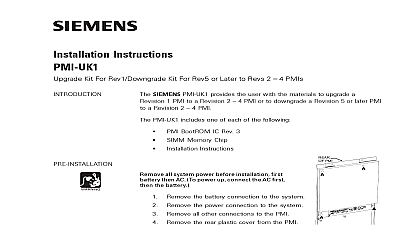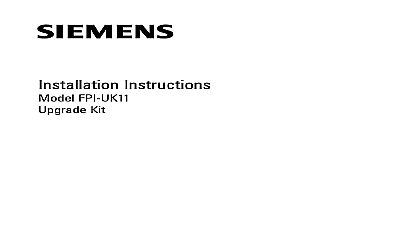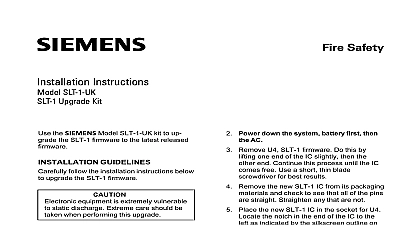Siemens IQ-9-UK KIT Upgrade Kit, Installation Instructions

File Preview
Click below to download for free
Click below to download for free
File Data
| Name | siemens-iq-9-uk-kit-upgrade-kit-installation-instructions-6932418075.pdf |
|---|---|
| Type | |
| Size | 603.89 KB |
| Downloads |
Text Preview
Installation Instructions IQ 9 UK KIT UPGRADE THE MODEL MXL IQ FIRMWARE IN FIELD to comply with UL864 9th Edition by the old chips and replacing them with new ones complete the following steps in Inform the building owner and any other authority that the System will be out of service the change over is occurring Disconnect the standby batteries from the System Disconnect the AC Power from the System Open the MKB 4 to gain access to the SMB 1 2 that the chip IC 110 you just inserted has same mounting characteristics as the old IC which is still in place With the new IC 110 firmly seated in the SMB 1 2 Board repeat Steps 7 and 8 to replace IC 111 Beginning with SMB 1 2 firmware version 6.00 RAM is required in order to operate This additional RAM is provided by IC 113 with the RAM chip P N 161 provided in the upgrade kit Replace IC with the larger RAM chip by repeating steps 7 8 on IC 113 Locate IC numbers 110 and 111 on the SMB 1 2 two chips each have a label attached to the surface of the chip that indicates the IC number the software revision currently installed NOTE If SMB 1 2 firmware 6.00 or higher is installed DO NOT to power operate the system unless RAM upgrade is installed Note that IC is installed with the U shaped cutout on chip at the bottom of the PC board Using an approved IC extraction tool remove IC 110 Place the new chips in the same locations on the sockets as those that were Replace IC 110 first using IC 111 as a IF THE ICs ARE INSTALLED INCOR SEVERE DAMAGE TO THE SMB 1 2 OCCUR AT POWER UP Put the replacement IC 110 in an approved IC tool Very gently insert the IC in the socket IC 110 inserting the new IC be sure that The U cut in the chip is towards the of the board All IC pins are properly aligned with the Return the old ICs to Product Service Inspect the NEWLY installed ICs to verify that All IC pins are properly seated in the socket The chips are in the right place and posi The label on IC110 and IC111 reads Firm correctly version 30 xx Reassemble the System by reversing Steps 1 4 above Please refer to the MXL IQ P N 315 093624 for additional assistance Once the System has completed its initialization routine perform a System checkout to the building owner and the local having jurisdiction Industry Inc Technologies Division Park NJ 315 050825 0 Canada Limited Technologies Division Kenview Boulevard Ontario L6T 5E4 Canada