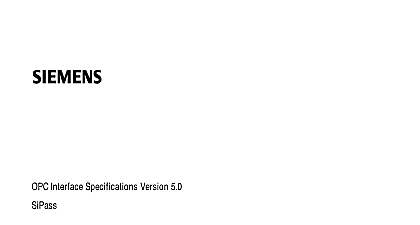Siemens K-CBL Interface cable for use with Keltron 90 Series Miniprinter

File Preview
Click below to download for free
Click below to download for free
File Data
| Name | siemens-k-cbl-interface-cable-for-use-with-keltron-90-series-miniprinter-1586790423.pdf |
|---|---|
| Type | |
| Size | 598.96 KB |
| Downloads |
Text Preview
INSTRUCTIONS K CBL cable for use with Keltron 90 Series Miniprinter K CBL is an interface cable which is used to connect a user supplied Keltron 90 Series to Siemens FireFinder XLS Desigo Fire Safety Modular Cerberus PRO Modular panel printer provides the RS232 interface such that when used with Siemens model K CBL P N it can connect to PMI PMI 2 PMI 3 XLS FCM2041 U2 Desigo Fire Safety FCM2041 U3 Cerberus PRO Modular You may install one printer per fire panel to a paper record of panel activity additional information on the FireFinder XLS Desigo Fire Safety Modular Cerberus PRO Modular refer to the FireFinder XLS Control Panel Installation Operation and Maintenance Manual 315 033744 the Desigo Fire Safety Modular Manual Document ID A6V11231620 or the PRO Modular Manual Document ID A6V11231627 Keltron printer and its associated cabinet are to be mounted externally from the fire panel but within 6 ft of such The printer must be in the same room as the fire panel enclosure connected through an electrical conduit Installation mounting instructions for the Keltron printer its associated cabinet are not included in this document as they should be provided by Keltron parts ordering information is as follow 90 Series printer RS232C compatible Red wall mount cabinet no VS4095 5 no VS ENCRED of the Keltron printer in a FireFinder XLS Desigo Fire Safety Modular Cerberus PRO System requires the following P N A5Q00075175 Two conductor power cable length is up to 10 ft PMI 3 to Keltron Printer Options FireFinder XLS Desigo Fire Safety Modular Cerberus PRO Modular fire panel communicates the Keltron printer via RS232C Interface signals Proper baud rate and function settings are and are set via Switch Pack 1 and Switch Pack 2 as indicated below Refer to the Keltron Series Miniprinter Installation and Operation Manual Appendix A for meaning of switch pack Siemens Industry Inc Building Technologies Division PACK 1 ON OFF ON OFF OFF OFF OFF OFF ON OFF OFF OFF OFF OFF OFF PACK 2 Installation data cable P N A5Q00075175 is contained in the Keltron cable kit P N S54430 C24 A1 The power cable length up to 10 feet is user supplied the two wire power cable to the length needed and strip the insulation from both ends of the wire One end connects to terminals on TB4 of the PSC 12 or PSX 12 with the red wire going to positive terminal and the back wire going to the negative terminal The other end connects the 2 position screw terminal strip mounted on the side of the Keltron printer with the red wire to the DC IN terminal and the black wire going to the DC IN terminal DO NOT reverse polarity data cable connects to the Keltron Serial Interface and to either JP4 on the back of the PMI that the silk screen on the PMI indicates NIM 1M or to J13 on the back of the PMI 2 PMI 3 FCM2041 U2 Desigo Fire Safety Modular FCM2041 U3 Cerberus PRO Modular note that silk screen on the PMI 2 PMI 3 XLS FCM2041 U2 Desigo Fire Safety Modular FCM2041 U3 PRO Modular indicates TSP 40A Both ends of the data cable have a keyed plug that fits one way onto the connectors Ratings Power 24V Current 100mA max Current 1A max or changing the Paper Roll to the Keltron 90 Series Miniprinter Installation and Operation Manual Section 5 Maintenance supplies Keltron Series 90 printer must be enabled in the Zeus Programming Tool in order to operate in a Fire Safety Modular Cerberus PRO Modular System It must be enabled as a printer security disclaimer provides a portfolio of products solutions systems and services that security functions that support the secure operation of plants systems and networks In the field of Building Technologies this includes building and control fire safety security management as well as physical systems order to protect plants systems machines and networks against cyber threats it necessary to implement and continuously maintain a holistic state of the art concept Siemens portfolio only forms one element of such a concept are responsible for preventing unauthorized access to your plants systems and networks which should only be connected to an enterprise network the internet if and to the extent such a connection is necessary and only when security measures e g firewalls and or network segmentation are in Additionally Siemens guidance on appropriate security measures should be into account For additional information please contact your Siemens sales or visit https www siemens com global en home company topicareas portfolio undergoes continuous development to make it more secure strongly recommends that updates are applied as soon as they are and that the latest versions are used Use of versions that are no longer and failure to apply the latest updates may increase your exposure to threats Siemens strongly recommends to comply with security advisories on latest security threats patches and other related measures published among under https www siemens com cert en cert security advisories htm ID A6V11288232 enUS b A5Q00076172