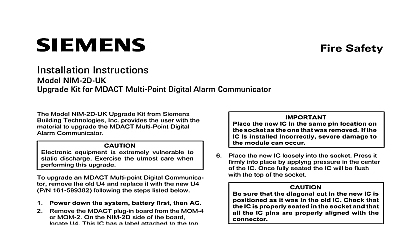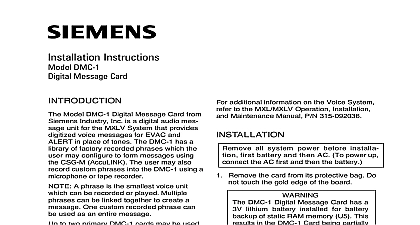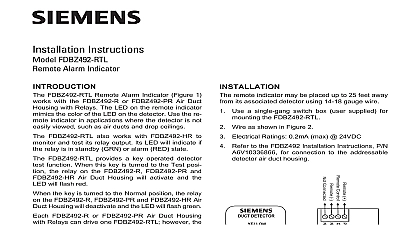Siemens MDACT Multi-Point Digital Alarm Communicator, Installation Instructions

File Preview
Click below to download for free
Click below to download for free
File Data
| Name | siemens-mdact-multi-point-digital-alarm-communicator-installation-instructions-0253849716.pdf |
|---|---|
| Type | |
| Size | 740.45 KB |
| Downloads |
Text Preview
Installation Instructions MDACT Multi Point Digital Alarm Communicator Model MDACT from Siemens Industry Inc is a serial dialer for use in MXL and FireFinder systems where point identification of alarm status or trouble indication is required at stations MDACT has the following features Multiple Data Protocols Contact ID and SIA Event History Buffer Phone Line Interface Option Bus Interface for Built in Programming DCT P LCD Remote Keypad for Heartbeat System Trouble and Phone Trouble one per line Time Clock The NIM 2D Upgrade Kit P N 500 649576 be used MDACT is compatible with the following MMB ROM version 10.14 and higher SMB ROM version 6.14 and higher CSG M version 11.05 and higher PMI version 4.0 and higher Zeus version 4.0 and higher MXL programming refer to MXL Operation and Maintenance Manual P N 315 MXL IQ Operation Installation and Mainte Manual P N 315 093624 CSG M Manual 315 090381 and CSG M Version 11.05 Up P N 315 099402 as applicable FireFinder XLS programming refer to the Installation Operation and Mainte Manual P N 315 033744 and the Zeus Start Manual P N 315 033875 MDACT delays the AC Fail trouble signal in with NFPA and UL requirements Refer the MDACT Programming Manual P N 315 for further information all system power before installation battery and then AC To power up connect AC first then the battery MDACT installs into the MXL optional MOM 4 2 cage where it occupies one half width slot The P N 555 190967 MMB 2 3 SMB 2 3 OR PSR 1 NOT USE NOT USE 2 3 4 5 6 7 8 9 10 11 12 13 14 15 16 2 3 4 5 6 7 8 9 10 11 12 13 14 15 16 IN MXL PANEL can only be installed MOM 4 2 slots P2 or P4 2 3 4 5 6 7 8 9 10 11 12 13 14 15 16 2 3 4 5 6 7 8 9 10 11 12 13 14 15 16 MMB 2 3 SMB 2 3 PSR 1 PSC 12 1 Installation In MXL Panel Industry Inc Technologies Division Park NJ 315 099351 6 Building Technologies Ltd Safety Security Products Kenview Boulevard Ontario 5E4 Canada NOT USE WITH FIREFINDER XLS XMI INSTALLATION INSTRUCTIONS 315 034870 IN FIREFINDER XLS PANEL 2 3 4 5 6 7 8 9 10 11 12 13 14 15 16 2 3 4 5 6 7 8 9 10 11 12 13 14 15 16 NOT USE WITH FIREFINDER XLS XMI INSTALLATION INSTRUCTIONS 315 034870 FOR FIREFINDER XLS ONLY MOM 2 IS AVAILABLE MOUNTING PLATE Installation In FireFinder XLS Panel 2 SW3 is factory set switches must remain in ON position JUMPER IN ORIENTATION SHOWN POSITION SELECTED W X X JUMPER PLUGS ORIENTATION SHOWN 7 6 5 4 3 2 1 W 3 2 1 3 Module Board can be installed in either slot P2 or slot P4 of MOM 4 2 See Figure 1 For FireFinder XLS the MOM 2 can be used See Figure 2 Connectons Cord Installation the Switches all switches configuration jumpers and connec cables before installing them into the MOM 4 2 Figure 3 for switch locations Use switch SW1 to set the MXL MNET or HNET network address Set this according to the address where the MDACT installed in the MXL or FireFinder XLS network Refer to the CSG M or Zeus configuration for the address of the module See Table 1 MXL MNET and XLS HNET settings Switch SW3 is factory set All switches must in the ON position Set jumper plugs on JP4 to the M position Set jumper plugs on P6 to the positions shown in 3 the primary phone line to the MDACT modu jack Line1 using a phone cord Connect the phone line to the MDACT jack LINE2 another phone cord See Figure 4 for phone line You must connect separate primary and phone lines to the MDACT for all prevent jamming of alarm and other reports wire locate the RJ31X or RJ38X jack so that normal use is temporarily interrupted while the MDACT data See Figure 5 After installation that the MDACT seizes the line acquires dial and reports correctly to the receiver Line 1 1 Line 1 LED 2 TROUBLE Line 2 Line 2 LED Trouble LED LED A B To NIM 2D Connection Molex Pins Connection Connection 4 PCB Layout Modular Phone Jack To Dialer Module 5 Wiring Use the supplied telco cable assemblies to connect to an RJ31 jack Make sure the RJ31 jacks are in a secure location to prevent false disconnections and or tampering not connect registered equipment to party lines or telephones If the local telephone requests notification before you connect the to the telephone network supply the following particular line to which you are connecting the make model and serial number of the device FCC registration number ESVMUL 46514 AL E ringer equivalence 0.0B the telephone company makes changes in its facilities equipment operations or that may affect the performance of the the telephone company is obligated to notify user in writing MDACT meets the requirements of UL 1950 the Keypad to the MDACT The DCT P LCD Remote Keypad is used for programming and debugging only DCT P LCD Remote Keypad can be used to the MDACT Communicator Plug the molex from the DCT P onto the connector pins on MDACT board as shown in Figure 6 the following steps when programming the from the DCT P Set the DCT P address between 1 and 15 Use the wire connector supplied with the DCT P to the DCT P to the MDACT See Figure 6 Program the MDACT as explained in the section of the MDACT Programming P N 315 099378 there is no keypad activity for three minutes keypad is disabled The keypad buzzer and a SYSTEM FAULT message appear on the keypad Disconnect the from the MDACT by removing the harness plug from the MDACT keypad then reconnect the wire plug harness to the keypad Fire Communicator 1 2 TROUBLE Strip A B 2 3 4 5 C NO VDC In Out Connection to MDACT Fire Communicator 6 RATINGS following receivers and panels have been proven be compatible with the MDACT under the method by Underwriters Laboratories Receivers that not listed as compatible should not be used with MDACT Reporting Formats ID CID Is the preferred reporting It provides a four digit account code by a three digit event code a two digit number and a three digit contact number of which are used to provide specific point Security Industry Association SIA Digital Standard The DACT provides 1 compatibility which includes tonal basic reports only and fixed codes Receivers q Available Alert Model ID 300 110 7 UL Listed Compatibility ADDRESS PROGRAMMING SW1 ADDRESS PROGRAMMING 1 ILLEGAL ILLEGAL ILLEGAL