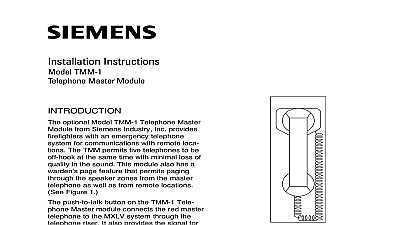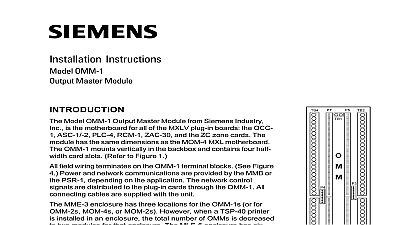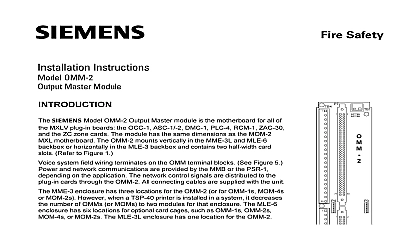Siemens MMM-1 Microphone Master Module, Installation Instructions
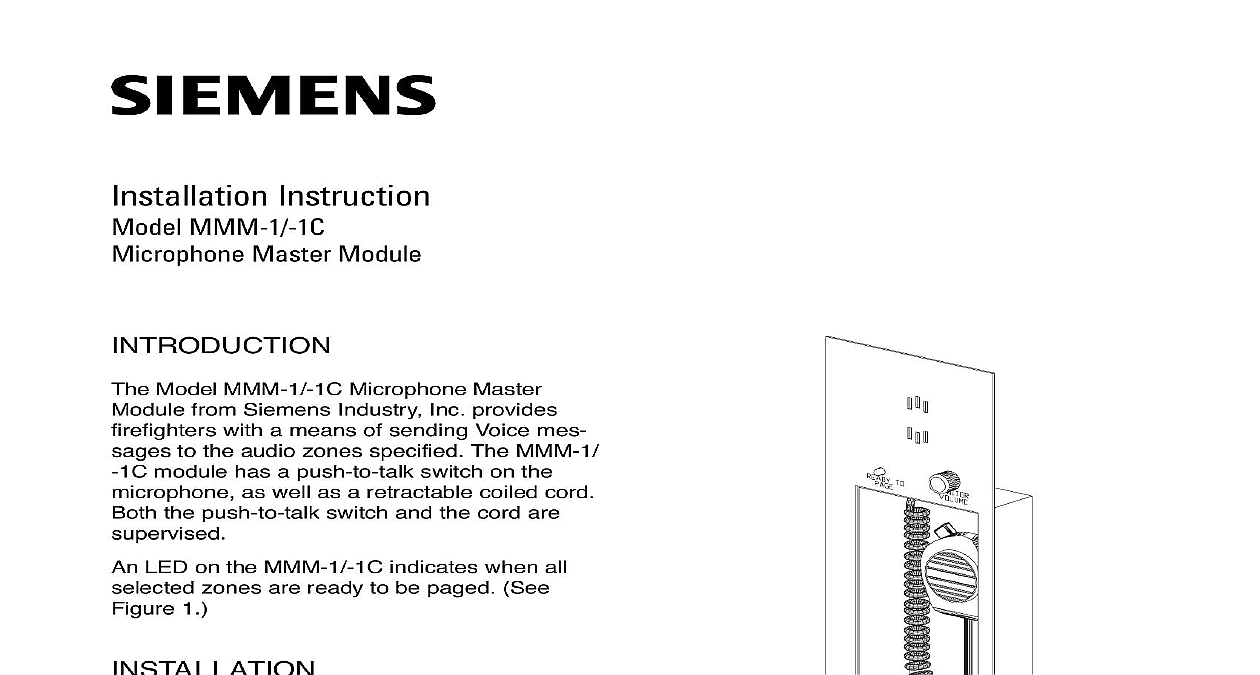
File Preview
Click below to download for free
Click below to download for free
File Data
| Name | siemens-mmm-1-microphone-master-module-installation-instructions-8674932150.pdf |
|---|---|
| Type | |
| Size | 683.11 KB |
| Downloads |
Text Preview
Installation Instruction MMM 1 1C Master Module Model MMM 1 1C Microphone Master from Siemens Industry Inc provides with a means of sending Voice mes to the audio zones specified The MMM 1 module has a push to talk switch on the as well as a retractable coiled cord the push to talk switch and the cord are LED on the MMM 1 1C indicates when all zones are ready to be paged See 1 installing the MMM 1 1C remove and any blank filler plate that is to the left of MKB as viewed from the front of the panel Install the MMM 1 1C module Mount the MMM 1 1C onto the MKB 2 on the left side of the keyboard display as viewed from the the MMM 1 1C studs through the holes the MKB 2 panel and secure it by using the No 8 nuts supplied See Figure 2 Be the microphone clip is on the top 1 MMM 1 1C Connect the cable located at the rear of the to P7 on the ACM 1 See Figure 2 additional Information on the MXLV System to the MXLV Manual P N 315 092036 Industry Inc Technologies Division Park NJ 315 092098 5 Building Technologies Ltd Safety Security Products Kenview Boulevard Ontario 5E4 Canada the MMM 1 1C on the MKB 2 Panel 2 RATINGS Industry Inc Technologies Division Park NJ 315 092098 5 Building Technologies Ltd Safety Security Products Kenview Boulevard Ontario 5E4 Canada