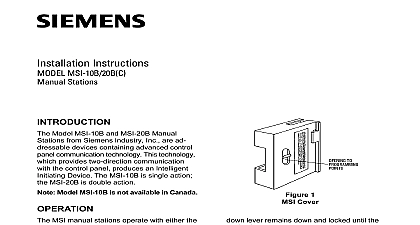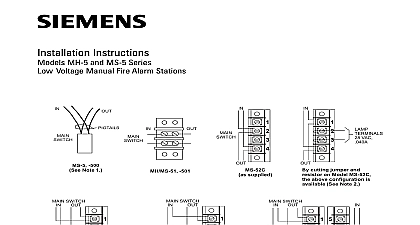Siemens MSI-B6F Metal Manual Station, Installation Instructions

File Preview
Click below to download for free
Click below to download for free
File Data
| Name | siemens-msi-b6f-metal-manual-station-installation-instructions-4915603278.pdf |
|---|---|
| Type | |
| Size | 639.95 KB |
| Downloads |
Text Preview
Installation Instructions MSI B6F Manual Station Manual Station Model MSI B6F from Siemens Inc is an addressable device containing control panel communication technology technology which provides bidirectional commu with the control panel produces an Intelligent Device The MSI B6F is a single action when used with the MS FD Adapter the is a double action station NOTE MSI B6F must be in the Reset position in for the unit to be programmed If the pull lever has been even partially pulled down unit must be reset before it can be programmed Refer to Figure 1 to locate the opening on the cover that allows access to the holes which are on the MSI B6F circuit board The manual station is programmed by using the FPI 32 Programmer Tester or the DPU The connection for the FPI 32 Programmer the manual station is not polarity sensitive connection from the Control Panel to MSI B6F is polarity sensitive Follow the instructions given in the FPI 32 Manual P N 315 090077 or DPU User Manual P N 315 033260 as to connect the cable provided and the MSI B6F to the desired address Record the device address on the nameplate on the inside of the manual station plate The MSI B6F can now be installed and wired to system 1 Cover MSI B6F manual stations operate with the MXL Panel an alarm condition occurs pull down on the DOWN lever of the manual station The pull cover remains down and locked until the station reset MSI B6F with the MS FD Adapter has an addi lever labeled LIFT PULL HANDLE which must lifted up before access is provided to the station DOWN lever RESET STATION Turn lock barrel 1 4 turn counter clockwise with allen key provided This will allow the front to down releasing PULL DOWN plate to from the switch Return the front to its closed position then turn lock barrel back clockwise the station to the System Refer to Figure 2 for connections All wiring must comply with and local codes Industry Inc Technologies Division Park NJ 315 095302 7 Building Technologies Ltd Safety Security Products Kenview Boulevard Ontario 5E4 Canada NEXT ADDRESSABLE DEVICE INITIATING MXL CONTROL PANEL PREVIOUS ADDRESSABLE DEVICE GROUND 2 the MSI B6F Recommended wire sizes AWG minimum 14 AWG maximum Wire larger than 14 AWG can damage the connector When using shielded cable without metal raceway or with raceway the shields should be terminated at the box and the device ground terminal If the device box is grounded by another means such as being mounted to grounded structure the wire shields should be continuous and be grounded solely at the point of origin for example at control panel When using shielded cable with metal raceway the wiring shall be continuous and grounded solely at the point of The device ground terminal shall be connected to the device box When using metal raceway without shielded cable connect device ground terminal to the grounded device box Metal raceway should be thoroughly grounded throughout the Distribute the manual station boxes throughout protected area so that they are unobstructed accessible and located in the normal exit Place the manual station according to the of the authorities having jurisdiction surface mounting mount the station to a MS FB Backbox as shown in Figure 3 flush mounting mount the station to a user single gang switchbox 3 1 2 deep See 4 Do not overtighten the screws may distort the backplate Wire the station to the System Refer to Figure 2 proper connections 3 4 Mounting the MSI B6F Munting the MSI B6F 315 095302 7