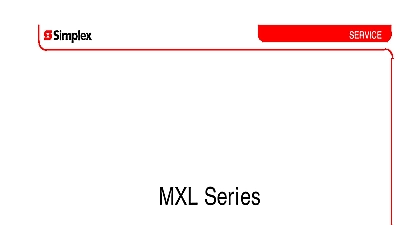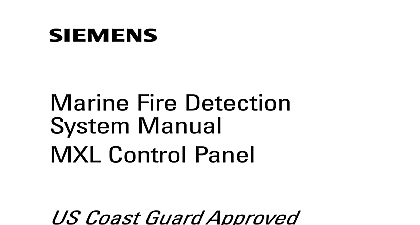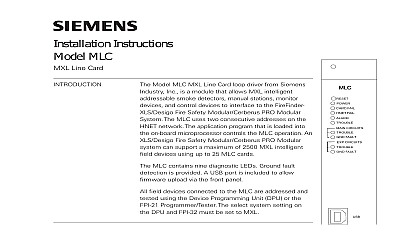Siemens MXL Multi Line Keyboard Display Panel

File Preview
Click below to download for free
Click below to download for free
File Data
| Name | siemens-mxl-multi-line-keyboard-display-panel-8903726145.pdf |
|---|---|
| Type | |
| Size | 885.38 KB |
| Downloads |
Text Preview
Operating Instructions Multi Line Keyboard Display Panel Mode Operation DISPLAY the MXL Keyboard Display Panel is installed in a control panel the compo are behind a locked door Unlock and open the door to gain access to the keys controls VGA display allows the user to view up to 8 lines of events and 1 complete status line at the same time The ninth line of the screen is a fixed line that is below the 8 listed events that are visible and holds the highest priority event What is shown on the display depends on the current state the System your system is set for Canada the event appears in the first line the display your system is set for the United the most recent event in the first line of the 10 contains the system status which is grouped by type 11 and 12 normally display the messages date and time area on the display functions the MKB 1 2 3 4 two line Press ENTER to activate the menu options 13 14 and 15 are used to more information on a event when the user the MORE INFO key System has several displays the System is first powered it displays a screen similar to the shown in Figure 1 FIRE SAFETY RX X X shown is Canadian Display 1 Keyboard Display in Start up Mode 315 048692 2 Building Building Building TTTTTececececechnologies Building Building S S Safety S S examples in this document are given for the Canadian display the system is in Normal mode the display is similar to the one shown in 2 SUP 000 TBL 000 SEC 000 BUILDING TECHNOLOGIES Oct 22 02 000 shown is Canadian Display 2 Multi Line Display in Normal Mode events are annunciated the system goes into Active mode The display for mode is similar to the one shown in Figure 3 90 seconds of panel inactivity i e no additonal incoming events or user activity the screen will change and display the oldest event for Canada the most recent event for the United States in the first line the system is set for the United States there may appear to be a delay in the of events This is because the most recent event is placed at the top of the list It might be necessary to scroll to the top of the list to view the most event Building Technologies Safety 315 048692 2 Characters BELL 1 IAC 1 main INPUT LOOP 2 DEVICE 2 INPUT LOOP 2 DEVICE 1 INPUT LOOP 2 DEVICE 4 INPUT LOOP 2 DEVICE 5 INPUT LOOP 2 DEVICE 6 INPUT LOOP 2 DEVICE 7 INPUT LOOP 2 DEVICE 8 ACK BELL 1 IAC 1 main SUP 000 TBL 017 SEC 001 BUILDING TECHNOLOGIES October 22 02 Audible Loop Signal Circuit Loop Open Oct 21 01 018 of Events shown is Canadian Display 3 Multi Line Display in Active Mode Priority Status Type Type an example when a trouble event is annunciated the System places the event on display according to its priority or queue Alarm Supervisory Trouble then in the format Event Type Custom Message IN OUT ACK STATUS or The system status in line 10 is also updated to reflect the newest event appears in the display if the event has been acknowledged otherwise the field blank IN is displayed when an event occurs OUT is displayed when a normal is restored view information about a previous event press the UP keys next to the MORE INFO key to scroll to the desired event and highlight it press the MORE INFO key Lines 13 14 and 15 will display the event informa in the following format or DOWN address device type number in queue event type time date event number in all queues total number of events Building Technologies Safety 315 048692 2 KEYS Multi Line Display has three display keys UP are located on the MKB as shown in Figure 4 DOWN and MORE INFO the DOWN key to scroll down the items in the list one event at a time The key only works when scrolling the first eight lines of the display it does not to the fixed event on line nine This key enables the user to view the list of that are off screen The screen will stop moving down once the end of the list reached the UP to scroll back up to the top of the list of events The UP key only works scrolling the first eight lines of the display it does not scroll to the fixed event line nine This key enables the user to view the list of events that are off screen screen will stop moving up once the top of the list is reached the MORE INFO key after highlighting an event using the UP and DOWN keys display the basic event information on the screen including the event number time date and device type or trouble type When used together with the keypad the MORE INFO key can be used to jump to the top of any event For example to reach the first event in the Alarm queue press and hold INFO and then press 1 on the numeric keypad 1 Alarm 2 Supervisory 4 Security SYSTEM SERVICE 1 2 4 MKB Keyboard Multi Line Display Panel Model is Shown Here Building Technologies Safety 315 048692 2 Control Keys System Control Keypad is described in the table below Control LEDs lit the LEDs light emitting diodes indicate the conditions described in the table Building Technologies Safety 315 048692 2 Addresses modules and devices annunciated on the MXL are identified by an addres