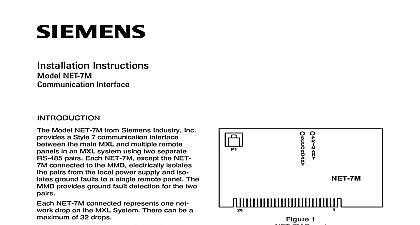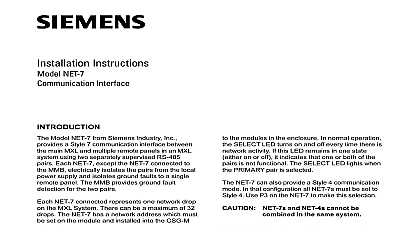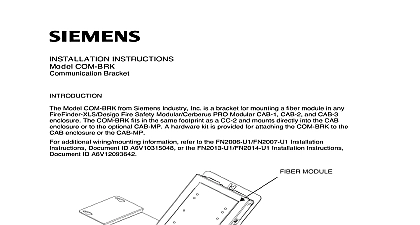Siemens NET-4 Communication Interface, Installation Instructions

File Preview
Click below to download for free
Click below to download for free
File Data
| Name | siemens-net-4-communication-interface-installation-instructions-2381697540.pdf |
|---|---|
| Type | |
| Size | 592.82 KB |
| Downloads |
Text Preview
Installation Instructions NET 4 Interface 1 Board Model NET 4 from Siemens Industry Inc the communication interface between remote panels and the main MXL It is a 4 communication interface to the MXL RS 485 The NET 4 permits local annunciation of faults at each remote MXL panel Ground detection for the network itself is provided by MMB main board NET 4 connected represents one network on the MXL System The total number of permitted is 31 The first position is occupied by the MMB NET 4 installs into the PSR 1 remote power The PSR 1 provides all necessary power the NET 4 through the card edge connector P7 are no configuration switches or jumpers on NET 4 additional information on the MXL MXLV System to the MXL MXLV Manual P N 315 092036 NET 7s and NET 4s cannot be in the same system remove power before installation Remove the NET 4 from the antistatic bag not touch the gold plated card edge on NET 4 Mount the two card guides supplied on the right of the PSR 1 above and below P7 screws are in the location where the card is to be installed remove the screws mount the card guide with the hardware Slip the slot at the base of the card guide one of the mounting screws and the screw the NET 4 into the card edge connector on the PSR 1 with the components facing right side of the PSR 1 See Figure 1 Refer to the PSR 1 Installation Instructions P N for information on the connection the MXL network All terminals are power limited RATINGS Industry Inc Technologies Division Park NJ 315 090909 6 Building Technologies Ltd Safety Security Products Kenview Boulevard Ontario 5E4 Canada