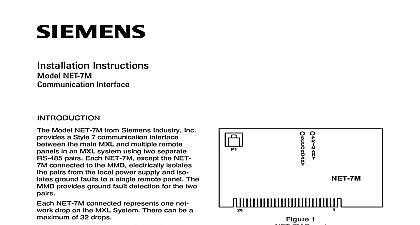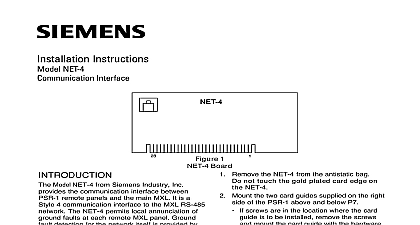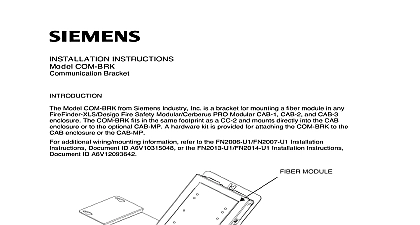Siemens NET-7 Communication Interface, Installation Instructions

File Preview
Click below to download for free
Click below to download for free
File Data
| Name | siemens-net-7-communication-interface-installation-instructions-6704832591.pdf |
|---|---|
| Type | |
| Size | 711.86 KB |
| Downloads |
Text Preview
Installation Instructions NET 7 Interface Model NET 7 from Siemens Industry Inc a Style 7 communication interface between main MXL and multiple remote panels in an MXL using two separately supervised RS 485 Each NET 7 except the NET 7 connected to MMB electrically isolates the pairs from the local supply and isolates ground faults to a single panel The MMB provides ground fault for the two pairs NET 7 connected represents one network drop the MXL System There can be a maximum of 32 The NET 7 has a network address which must set on the module and installed into the CSG M map NET 7 has two yellow LEDs XMIT ENABLE lights whenever the NET 7 a message ANY TROUBLE lights when the NET 7 is unable communicate to the MMB on either pair green LEDs on the NET 7 indicate the state two communication pairs The first two LEDs and SECONDARY light whenever the receives a message on that pair Use these LEDs when troubleshooting to determine if a is active The third green LED SELECT the communication pair currently connected the modules in the enclosure In normal operation SELECT LED turns on and off every time there is activity If this LED remains in one state on or off it indicates that one or both of the is not functional The SELECT LED lights when PRIMARY pair is selected NET 7 can also provide a Style 4 communication In that configuration all NET 7s must be set to 4 Use P3 on the NET 7 to make this selection NET 7s and NET 4s cannot be in the same system NET 7 offers advanced performance over the Each NET 7 determines which modules are in its enclosure and reports this information the MMB where it is compared to the CSG M data That information verifies that the system is installed The default setting in the MXL has feature deactivated The user can change the setting in CSG M or temporarily change the by selecting the OVERRIDE submenu of the menu in the MXL When using the MXL menu change remains in effect until power is removed checking is available in either Style 4 or Style 7 terminals are power limited additional information on the MXL MXLV System to the MXL MXLV Manual P N 315 092036 Industry Inc Technologies Division Park NJ 315 091914 13 Building Technologies Ltd Safety Security Products Kenview Boulevard Ontario 5E4 Canada all system power before installation battery and then AC To power up first the AC and then the battery wiring must comply with national and codes screws are in the location where the card is to be installed remove the screws mount the card guide with the hardware Mount the two card guides supplied onto the by loosening the screws above and P7 Then slide the guides under the and tighten them Remove the NET 7 from the antistatic bag Refer to Figure 2 for the wiring diagram Connect network wires to TB4 on the PSR 1 as shown Do not touch the gold plated edge on the NET 7 Install the NET 7 into P7 Be sure that the board firmly seated Set the address for the NET 7 using switch S1 If an MKB 2 is installed the NET 7 must be in a MOM slot In this configuration the in the CSG M for the PSR 1 style type be none and a NET 7 should be installed the network map on End of Line Resistors of line resistors are provided with each NET 7 NOT PLACE AN END OF LINE RESISTOR AT NET 7 These devices are required at the two ends of each network pair as shown in 2 It is not required that the MMB be at one of ends It may be at any location along the net T Tapping is not allowed on the network RATINGS to Table 1 for the switch settings Be sure the address agrees with the CSG M network Determine whether the communication mode is 4 or Style 7 Place the shorting jumper on to agree with the style selected See Figure 1 the location of P3 On the MMB set jumper P15 to the S7 regardless of the communication Style 4 or Style 7 selected on the Decide whether to install the NET 7 into a PSR 1 into the enclosure with the MMB If the is in a PSR 1 skip to step 8 the NET 7 that is in the enclosure with the in a MOM 4 slot Any available MOM 4 slot be used Mount one of the two card guides in the MOM 4 Slip the guide under the screw in the center of the MOM 4 and Refer to Figure 2 for the wiring diagram Check wiring prior to installing the NET 7 into the Failure to properly wire the NET 7 can damage to the board the NET 7 into the MOM 4 slot Be sure the board is firmly seated in the card edge This completes the installation of the with the MMB When used with a PSR 1 install the NET 7 into P7 1 NET 7 Board 7 6 5 4 3 2 1 7 6 5 4 3 2 1 7 6 5 4 3 2 1 7 6 5 4 3 2 1 ADDRESS PROGRAMMING 1