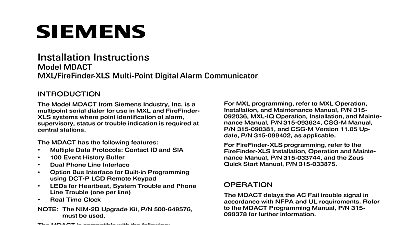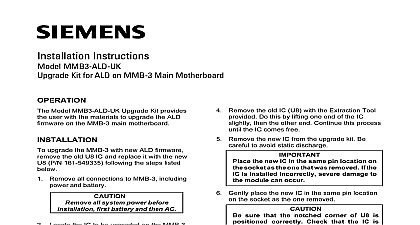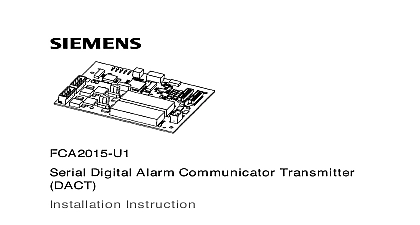Siemens NIM-2D-UK Upgrade Kit for MDACT Multi-Point Digital Alarm Communicator, Installation Instructions

File Preview
Click below to download for free
Click below to download for free
File Data
| Name | siemens-nim-2d-uk-upgrade-kit-for-mdact-multi-point-digital-alarm-communicator-installation-instructions-0912456387.pdf |
|---|---|
| Type | |
| Size | 610.44 KB |
| Downloads |
Text Preview
Fire Safety Instructions NIM 2D UK Kit for MDACT Multi Point Digital Alarm Communicator Model NIM 2D UK Upgrade Kit from Siemens Technologies Inc provides the user with the to upgrade the MDACT Multi Point Digital Communicator equipment is extremely vulnerable to discharge Exercise the utmost care when this upgrade upgrade an MDACT Multi point Digital Communica remove the old U4 and replace it with the new U4 161 599382 following the steps listed below Power down the system battery first then AC Remove the MDACT plug in board from the MOM 4 MOM 2 On the NIM 2D side of the board U4 This IC has a label attached to the top that indicates the IC number and the revision currently installed Make certain the IC number on the module corresponds to IC number in the replacement kit Note where and how the IC is positioned on the Refer to Figure 1 to note the position of diagonal cut on U4 Remove the old IC from its socket using a PLCC tool If you do not have this tool it is from Siemens Fire Safety Order Model PMI Tool Do not attempt to use any other type of Damage to the socket can result Remove the new IC from the upgrade kit Be to avoid static discharge Building Technologies Inc Fernwood Road Park New Jersey 07932 315 049576 1 the new IC in the same pin location on socket as the one that was removed If the is installed incorrectly severe damage to module can occur Place the new IC loosely into the socket Press it into place by applyng pressure in the center the IC Once fully seated the IC will be flush the top of the socket sure that the diagonal cut in the new IC is as it was in the old IC Check that IC is properly seated in the socket and that the IC pins are properly aligned with the Discard the old IC Re install the MDACT Multi Point Digital in the MOM 4 or MOM 2 Power up the system AC first then battery 7 6 5 4 3 2 1 3 2 1 1 U4 Building Technologies Ltd Kenview Boulevard Ontario L6T 5E4 CN