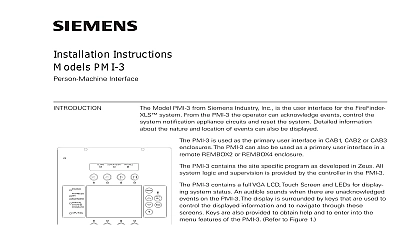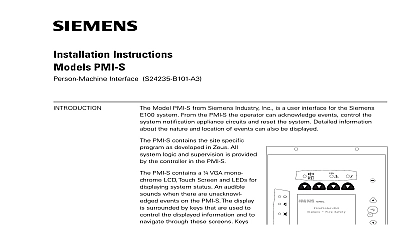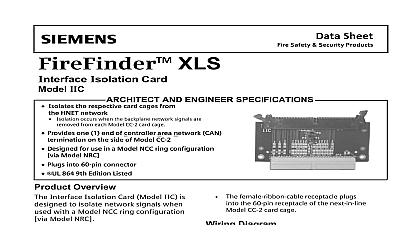Siemens PMI-3 Person Machine Interface 3 (FireFinder-only), Data Sheet

File Preview
Click below to download for free
Click below to download for free
File Data
| Name | siemens-pmi-3-person-machine-interface-3-firefinder-only-data-sheet-4036159872.pdf |
|---|---|
| Type | |
| Size | 1.07 MB |
| Downloads |
Text Preview
s Sheet Safety Products XLS and XLSV Machine Interface 3 PMI 3 Main operator interface with user prompted lighted buttons for system control operating sequence AND ENGINEER SPECIFICATIONS Touch screen driven system control menus Additional tabs including queues for notification MNS Go to beginning go to end queue buttons Front end light emitting diodes LEDs for Alarm and Trouble commands Global annunciation and control capability Partial system disable LED Audible Status LEDs ON and Silenced Integrated slots for switch control Model SCM 8 LED control Model LCM 8 modules Large 6 inch 15.2 cm color display Context sensitive Help menu Navigation buttons and More Info 40 software programmable User Macro switches UL 864 9th Edition and UL2572 Listed Listed FM CSFM and NYCFD Approved The depiction above represents capabilities for the of this document does not actually reflect a a state Person Machine 3 PMI 3 Overview Person Machine Interface Model PMI 3 is the user interface for the FireFinder fire alarm panel FACP Model PMI 3 also serves as operator interface and central microprocessor each XLS system From each Model PMI 3 the can Acknowledge events control the notification appliance circuits NACs and the system for both FIRE and MNS events information about the nature and location of events can also be displayed PMI 3 contains the site specific program tool Zeus The controller in PMI 3 provides all system and when PMI 3 contains a large 6 15.2 cm 1200 800 pixel color liquid crystal display LCD screen and LEDs for displaying system status events on Model PMI 3 The is surrounded by keys that are used to the displayed information and to navigate these screens Keys are also provided to and to enter into the menu features of PMI 3 FireFinder XLS FACP controlled and from Model PMI 3 which uses large buttons to prompt the end user to the next correct system operation Silence Unsilence Audible or Reset XLS Person Machine Interface 3 6359 Industry Inc Technologies Division continued the use of the software upgrade kit Model Model PMI 3 can provide global by annunciation and controlling FireFinder XLS and MXL systems display of Model PMI 3 categorizes events by providing a separate event tab for Alarm Security Trouble and MNS events The of active events of each type is listed in event tab The display provides two 2 full of text message for each event event can have a 32 character custom In describing the event to the text message the system displays category of the active event e g Smoke Water Flow Manual etc the category more to responding officials than model LCD screen displays events in user selectable corresponding to the event type Through the end user can select the color associated each event type Maintenance menus also use to highlight system features and such as arming and disarming system testing and system reports to five 5 events can be displayed at a time Canadian operation 10 events are shown more than five 5 events are present the keys allow scroll the list of events A progress on the side of the list indicates the size of list of events and the location in the list New events are indicated by a flashing point Once acknowledged the point changes to a check mark the right of the display is a button that is Info When an event occurs in system if additional information has been for this event the Info button light green prompting the end user to the Info button Info is pressed the end user is with a screen of detailed about that event including over characters of additional text to describe the standard NFPA 170 Fire Safety symbols and other critical information concerning event This information can be invaluable to a official responding to an Alarm event user Industry Inc Technologies Division detail screen also provides the end user with a of the events sorted by active type active the area A building contact name and phone are also available addition to the detail screen the end user can a graphics map which can show a simple floor plan On the map the end user see an icon indicating the location of the in the building in addition to a symbol to tell the responding person exactly they are in the building in relation to the PMI 3 also provides a completed menu for system status reports via a print preview right on the screen before sending the report the printer The menu system is designed to allow user to scroll through the entire system in either Physical or Geographic views to locate the area of system desired all without having to know module device addresses All navigation is possible using messages Maintenance Menu is accessed by password When end user enters this mode the touch screen of PMI 3 will be enabled prompting the end to enter a password System control within the menu uses large easy to read touch PMI 3 also provides the end user with 40 macro or function buttons which can programmed for a variety of usages Model PMI 3 to the inner door in two 2 of four 4 module spaces in the Models CAB1 CAB2 or enclosures PMI 3 communicates with the rest of the XLS system via the internal 60 pin data Each of these data buses contains all power and communications for Model PMI 3 Overlays are overlays that provide naming in alternate for visual indicators found on the front of Model PMI 3 assigned on Model PMI 3 outer assembly when to the display on the user interface Each assignment with the run time alternate language found in the Zeus tool Refer to Details for Ordering section on the following page for the to be used Each overlay 3 types of language overlays available for Model PMI 3 and Humidity Range are UL 864 9th Edition Listed for indoor dry within a temperature range of 120 3 2 to 32 3 0 2 and relative humidity 93 2 at a temperature of 90 3 32 2 for Ordering Person Machine Interface 3 FireFinder XLS Overlay for on a Person Interface 3 Person Machine Interface 3 GPMI3 HW KEY Upgrade Kit for Model Global Functionality Ratings Input Power Back Plane Current Draw Terminal Back Plane Current Draw Output Power HNET XNET and Network Pair peak to peak max message Documentation Sheet Number XLS Overview XLSV Overview Industry Inc Technologies Division