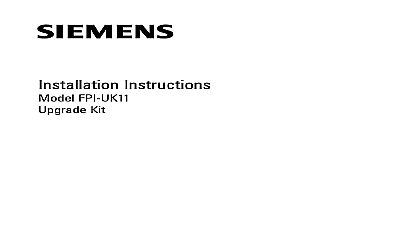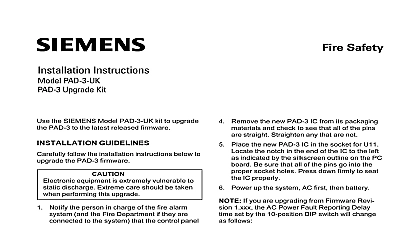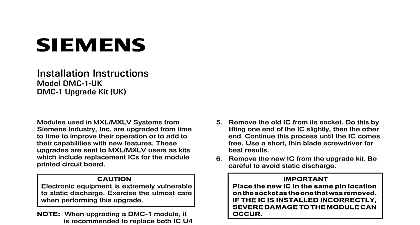Siemens PMI-UK1 Upgrade Kit, Installation Instructions

File Preview
Click below to download for free
Click below to download for free
File Data
| Name | siemens-pmi-uk1-upgrade-kit-installation-instructions-0892675314.pdf |
|---|---|
| Type | |
| Size | 882.59 KB |
| Downloads |
Text Preview
Installation Instructions Kit For Rev1 Downgrade Kit For Rev5 or Later to Revs 2 4 PMIs SIEMENS PMI UK1 provides the user with the materials to upgrade a 1 PMI to a Revision 2 4 PMI or to downgrade a Revision 5 or later PMI a Revision 2 4 PMI PMI UK1 includes one of each of the following BootROM IC Rev 3 Memory Chip Instructions all system power before installation first then AC To power up connect the AC first the battery the battery connection to the system the power connection to the system all other connections to the PMI the rear plastic cover from the PMI is held in place by four mounting screws location of the screws is marked A in 1 Place the screws to one side PMI 1 Of PMI The PMI BootROM IC Boot ROM is a static sensitive device Observe precautions for handling static devices the IC to be upgraded on the PMI U6 Refer to Figure 2 The IC a label attached to the top surface that indicates the IC number and the revision currently installed Make certain that the IC number on module corresponds to the IC number in the upgrade kit Note where and how the IC is positioned on the PMI module Be sure to the position of the notch in one corner of the IC the existing IC using the PLCC extraction tool If you do not have tool order Model PMI Tool P N 500 634781 Insert the tool into the present in 2 of the corners of the chip mounting The tool will lift and the chip 315 034780 2 Building Technologies Safety not attempt to use any other type of tool Damage to the socket can result remove the BootROM IC from the anti static bag Notice that one corner of the BootROM is cut at a diagonal This corner be placed into the upper left hand corner of the socket where it is with pin numbers 6 and 7 Place the new Boot ROM loosely into socket Press it firmly into place by applying pressure in the center of Boot ROM Once fully seated the Boot ROM will be flush with the of the socket the Rev 3 IC is not installed in the same location and position orientation severe to the module can occur the previous IC until successful completion of the system upgrade OF PMI 2 Of PCMCIA Card BootROM IC and SIMM Memory Building Technologies Safety 315 034780 2 The SIMM Memory Not Required For Upgrades From PMI Rev 1 SIMM is a static sensitive device Observe precautions for handling static devices the SIMM memory chip at P2 It is located directly to the right of and RN6 Refer to Figure 2 Note its position and orientation the metal retaining clips on either side of the SIMM to release the and slide the chip up to remove it remove the new SIMM from the anti static bag the new memory chip evenly ensuring that the metal clips set into notches in the corners of the chip the previous memory chip until successful completion of the downgrade And Configuring The PMI power battery to the PMI in the firmware upgrade mode To enter mode place DIP switch 2 on the options DIP switch located at the edge of the PMI in the ON position Refer to Figure 3 the RESET button on the rear of the PMI a short delay the Status display will begin to show the version of the ROM First a small will appear followed by the Boot ROM number e g r3.03.0001 Once this has begun the PMI firmware be upgraded downgraded via Zeus the programming cable to the UPLOAD port and install the As the firmware is being installed the Status display will show which turns on and off at a slow rate Using the Zeus configuration tool select To Panel transfer the desired MR2 MR4 PMI firmware to the PMI Once completed the Status display will show Then use Zeus to the desired MR2 MR4 configuration to the panel via the To Panel option is displayed return DIP switch 2 to the OFF position the RESET button on the rear of the PMI The PMI will now restart the upgraded downgraded firmware 0 0 0 DEBUG 9 3 Options DIP Switch On PMI Building Technologies Safety 315 034780 2 Building Technologies Inc Fernwood Road Park New Jersey 07932 Building Technologies Ltd Derry Road West Ontario L5N 7A6 CN 315 034780 2