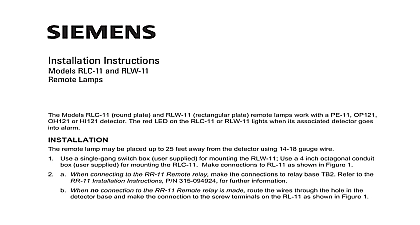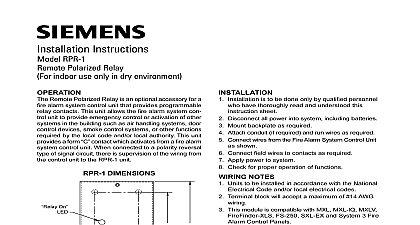Siemens RCC-1 RCC-1F Remote Command Center, Installation Instructions
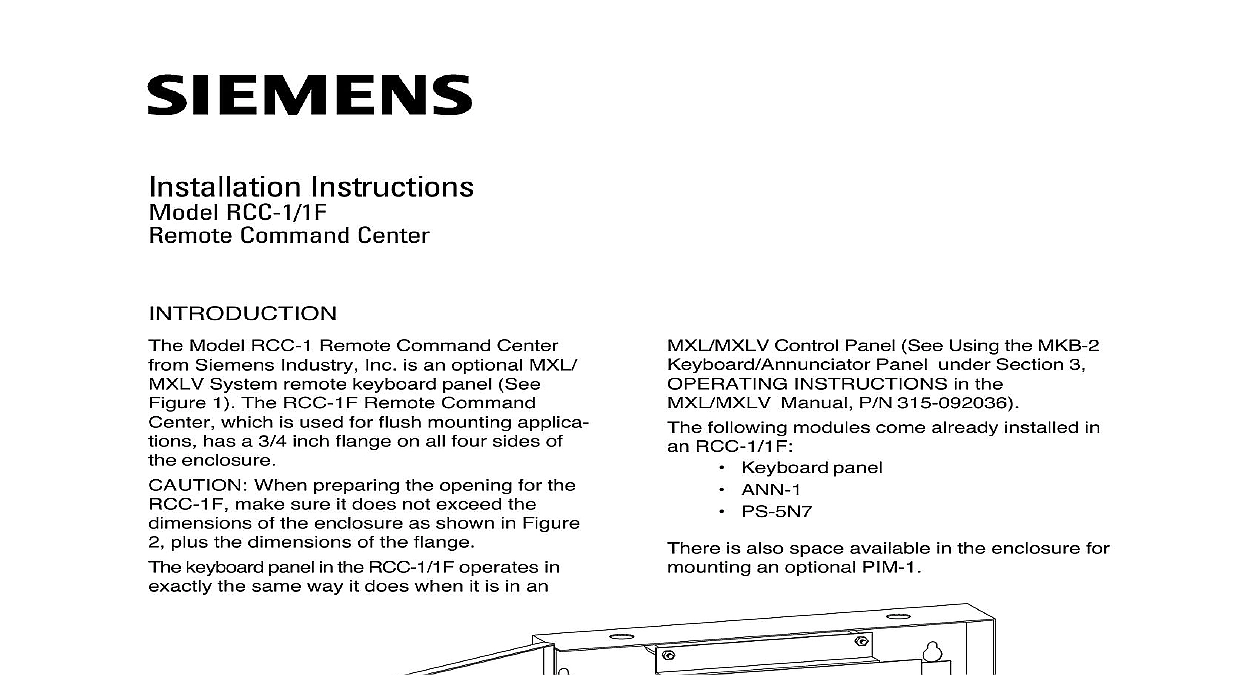
File Preview
Click below to download for free
Click below to download for free
File Data
| Name | siemens-rcc-1-rcc-1f-remote-command-center-installation-instructions-4286517093.pdf |
|---|---|
| Type | |
| Size | 719.75 KB |
| Downloads |
Text Preview
Installation Instructions RCC 1 1F Command Center Model RCC 1 Remote Command Center Siemens Industry Inc is an optional MXL System remote keyboard panel See 1 The RCC 1F Remote Command which is used for flush mounting applica has a 3 4 inch flange on all four sides of enclosure When preparing the opening for the make sure it does not exceed the of the enclosure as shown in Figure plus the dimensions of the flange keyboard panel in the RCC 1 1F operates in the same way it does when it is in an Control Panel See Using the MKB 2 Panel under Section 3 INSTRUCTIONS in the Manual P N 315 092036 following modules come already installed in RCC 1 1F Keyboard panel ANN 1 PS 5N7 is also space available in the enclosure for an optional PIM 1 1 Remote Command Center Industry Inc Technologies Division Park NJ 315 095364 8 Building Technologies Ltd Safety Security Products Kenview Boulevard Ontario 5E4 Canada 2 the RCC 1 1F the Network Address installing the RCC 1 1F set the network on S1 SW1 and S1 SW2 of the ANN 1 Refer to Table 1 for switch settings See Setting the Network Address in Section 2 of the MXL MXLV Manual P N Supervision switch S1 SW5 on the ANN 1 to select or supervision If your ANN 1 has a switch position 1 indicated on the left hand side the printing on the switch SW1 on S1 is at extreme right hand side of S1 regardless of other marking set for supervision Closed ON set for non supervision Open OFF 1 SETTINGS ON THE ANN 1 SETTINGS FOR Switches S1 SW3 and S1 SW4 are for use Switch S1 SW5 is used to supervision When you select non supervision for annunciator there must also be and only one supervised annun at the same address remove all power before instal first the battery and then the AC The RCC 1 1F MUST have an earth ground connected to the chassis Wire shield or conduit is an acceptable ground Use any available unused unpainted stud for chassis grounding the Cables in the RCC 1 1F 3 RCC 1 1F comes with a clear lens installed the door as shown in Figure 1 Also shipped the unit is a plate shown in Figure 2 which access to the keyboard functions when the is closed To install the limited access plate the door first remove the clear lens and set hardware to one side Then place the plate the studs on the door and fasten it in place the hardware that was removed mounting the RCC 1 remove the four from the keyboard panel and place them to side Carefully lift the panel up and off the Then disconnect P1 on the PS 5N7 is located directly underneath the panel Figure 2 Set the panel to one side the following when mounting the cid 127 Mounting height for visual and manual to the MKB keyboard panel cid 127 Weight and size of the enclosure cid 127 mounting codes Fasten the RCC 1 1F backbox securely to clean dry shock free and vibration free using the four mounting holes Position the RCC 1 1F backbox of obstructions so that the door opens and the indicators and controls are accessible Pull all field wiring into the backbox and dress wiring to the approximate location to which will go Install field wiring to the PS 5N7 to PS 5N7 Installation Instructions P N a PIM 1 is required mount it to the set of standoffs to the left of the PS 5N7 See 3 Connect P1 on the PIM 1 to P1 on ANN 1 using the 14 inch cable P N 555 Then connect P2 on the PIM 1 to P1 the PS 5N7 using the 14 inch cable P N Refer to PS 5N7 Installation P N 315 092729 PIM 1 Instructions P N 315 091462 and 4 a PIM 1 is not installed reconnect P1 on ANN 1 to P1 on the PS 5N7 Mount the keyboard panel in the enclosure by it on the standoffs and securing it in with the four nuts provided Refer to the MXL MXLV Manual P N 315 for additional information on the of the keyboard panel RATINGS to the following Installation Instructions as Manual 315 095097 315 048860 315 090911 315 085062 315 093495 315 099082 315 092036 A Primary B Secondary for Style 4 VDC VDC Return this connection to any the following terminations with PS 35 BN4 002 UL 9 12 3 6 1 2 18 19 Limited A Primary Limited to a Style 7 Network in an enclosure B Secondary Limited Use a minimum wire gauge of 18 AWG Use a maximum of 80 ohms per pair of for the network connections Use shielded twisted pair for network Terminate the shield ONLY at the MMB MNET Eliminate all Network B wiring for Style 4 DO NOT place the PS 5N7 at the end of network Style 7 only This configuration is power limited to NFPA according to NEC 760 Refer to Wiring Specification for MXL MXL IQ MXLV Systems P N 315 092772 revision or higher for additional wiring information voltage 8V peak to peak current 150mA Power Supply and Network Wiring Diagram in RCC 1 1F Enclosure 4 315 095364 8