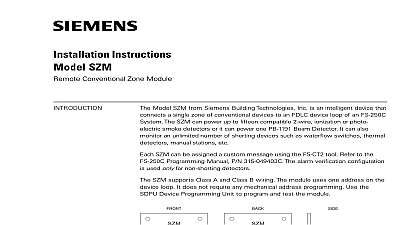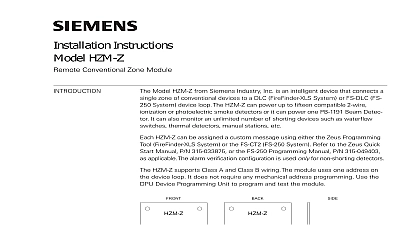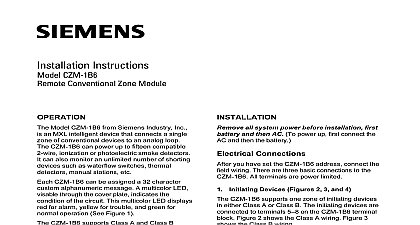Siemens Remote Conventional Zone Module, Installation Instructions

File Preview
Click below to download for free
Click below to download for free
File Data
| Name | siemens-remote-conventional-zone-module-installation-instructions-4963578210.pdf |
|---|---|
| Type | |
| Size | 679.32 KB |
| Downloads |
Text Preview
Installation Instructions HZM Conventional Zone Module Model HZM from Siemens Industry Inc is an intelligent device that connects a zone of conventional devices to a DLC FireFinder XLS System or FS DLC FS System device loop The HZM can power up to fifteen compatible 2 wire ioniza or photoelectric smoke detectors or it can power one PB 1191 Beam Detector It also monitor an unlimited number of shorting devices such as waterflow switches detectors manual stations etc HZM can be assigned a custom message using either the Zeus Programming FireFinder XLS System or the FS CT2 FS 250 System Refer to the Zeus Quick Manual P N 315 033875 or the FS 250 Programming Manual P N 315 049403 applicable The alarm verification configuration is used only for non shorting detectors HZM supports Class A and Class B wiring The module uses one address on the loop It does not require any mechanical address programming Use the DPU Programming Unit to program and test the module 1 Module HZM is not listed for use in mass notification applications And Indicators HZM has a multicolor LED visable through the cover plate which indicates the of the circuit This multicolor LED displays red for alarm yellow for trouble green for normal operation See Figure 1 The Module Address 315 034850 8 the DPU Device Programming Unit plug the programming cable into programming points on the HZM See Figure 1 the address for the HZM by following the instructions in the DPU P N 315 033260 Inc Inc Inc Industry Inc Inc TTTTTececececechnologies Di Di Di Division Di all system power before installation first battery then AC To power up the AC first then the battery Connections you have set the HZM address connect the field wiring There are three basic to the HZM initiating devices DLC or FS DLC device loop and 24 VDC All terminals are power limited Devices 2 3 and 4 HZM supports one zone of initiating devices in either Class A or Class B The devices are connected to terminals 5 on the HZM terminal block The is a polarity insensitive module and terminals 1 and 2 can be connected to line of the DLC or FS DLC Device Loop Figure 2 shows the Class A wiring 3 shows the Class B wiring D CLASS A Wire 18 AWG minimum 12 maximum 35 ohms Max Supervised power limited to 70 per NEC 760 Voltage 24VDC Positive and negative ground detected at 60K ohms terminals 5 8 POWER LOOP 2 1 EOL DEVICE IS 4.7K 1 4W P N 140 820188 FOR CANADIAN APPLICATIONS USE MODEL EL 33 WITH 4.7K 1 4W RESISTOR 2 Initiating Devices Wiring Diagram A Style D ULC DCLA Installation B CLASS B EOL DEVICE IS 4.7K 1 4W P N 140 820188 FOR CANADIAN APPLICATIONS USE MODEL EL 33 WITH 4.7K 1 4W RESISTOR POWER LOOP 2 1 3 Initiating Devices Wiring Diagram B Style B ULC DCLB Installation USED Wire 18 AWG minimum 12 maximum 35 ohms Max sides Supervised power limited to 70 per NEC 760 Voltage 24VDC Positive and negative ground detected at 60K ohms terminals 5 8 Industry Inc Technologies Division 315 034850 8 4 shows the wiring for the PB 1191 beam detector When the PB 1191 is used 2 position plug from jumper J1 must be removed the steps listed below to remove the 2 position plug from J1 the screw from the center of the HZM plastic cover and place it to side the circuit board and locate jumper J1 the 2 position plug from J1 the circuit board and plastic cover using the screw that was in the first step sure to use the correct end of line device with the HZM in this configuration DETECTOR WIRING B STYLE B DCLB NOT CONNECT MORE THAN PB 1191 TO AN HZM POWER DEVICE LOOP 2 1 C D E 1 4W RESISTOR 140 820185 USED and negative ground fault detected at 60K ohms for terminals 5 8 4 Wiring Diagram For PB 1191 Installation Industry Inc Technologies Division 315 034850 8 Loops 5 and 6 HZM communicates with the FireFinder XLS via its DLC device loop The device may be wired Class A or Class B Figure 5 shows both wiring types Refer to the Installation Instructions P N 315 033090 for additional wiring information not mix wiring types Zone 1 and Zone 2 must be the same wiring type A INSTALLATION T TAPPING ALLOWED IN FULL CONFORMANCE WITH STYLE 6 ULC DCLA 2 OUT 2 RETURN 1 RETURN 1 OUT 2 OUT 2 RETURN 1 RETURN 1 OUT USED 2 1 USED 2 1 USED B INSTALLATION ALLOWED 5 Device Loop Wiring Diagram For FireFinder XLS IN FULL CONFORMANCE WITH STYLE 4 ULC DCLB HZM communicates with the FS 250 via its FS DLC device loop The device loop be wired Class A or Class B Figure 6 shows both wiring types Refer to the Installation Operation and Maintenance Manual P N 315 049353 for addi wiring information Device Circuit A INSTALLATION T TAPPING ALLOWED 2 OUT 2 RETURN 1 RETURN 1 OUT USED 2 1 USED IN FULL CONFORMANCE WITH STYLE 6 ULC DCLA Device Circuit B INSTALLATION ALLOWED 6 Device Loop Wiring Diagram For FS 250 IN FULL CONFORMANCE WITH STYLE 4 ULC DCLB 315 034850 8 Loop resistance 50 ohms with 252 devices on loop Refer to the DLC Instructions P N if the number of is less than 252 Wire 18 AWG minimum 12 maximum No EOL device required Supervised power limited to 70 per NEC 760 Positive and negative ground detected at 60K ohms terminals 5 8 on HZM Loop resistance 50 ohms with 252 devices on loop Refer to the DLC Instructions P N if the number of is less than 252 Wire 18 AWG minimum 12 maximum No EOL device required No jumper required between 1 and 2 terminal 3 4 Supervised power limited to 70 per NEC 760 Positive and negative ground detected at 60K ohms terminals 5 8 on HZM