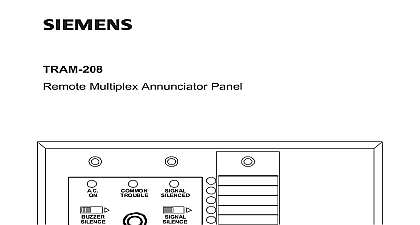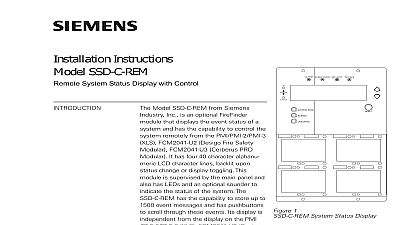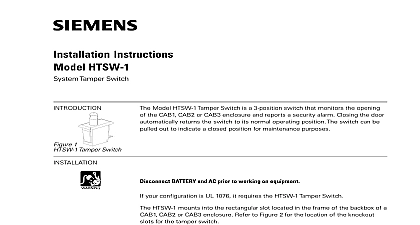Siemens SSD-C SSD-C-INTL System Status Display with Control, Installation Instructions

File Preview
Click below to download for free
Click below to download for free
File Data
| Name | siemens-ssd-c-ssd-c-intl-system-status-display-with-control-installation-instructions-5784019326.pdf |
|---|---|
| Type | |
| Size | 757.21 KB |
| Downloads |
Text Preview
Installation Instructions SSD C SSD C INTL Status Display with Control ENABLE Model SSD C SSD C INTL from Industry Inc is an optional module that displays the status of a system and has the to control the system from the PMI PMI 2 PMI 3 FCM2041 U2 Desigo Fire Modular FCM2041 U3 PRO Modular It has four alphanumeric LCD lines backlit upon status change or display toggling This module is super by the main panel and also has LEDs and an optional sounder to indicate the of the system The SSD C has the capability to store up to 1500 event mes and has pushbuttons to scroll through these events Its display is independent the display on the PMI PMI 2 PMI 3 XLS FCM2041 U2 Desigo Fire Safety FCM2041 U3 Cerberus PRO Modular During the SSD C SSD C INTL initial up the SSD C SSD C INTL is configured in Display only mode 1 System Status Display following items are supplied with the SSD C SSD C INTL mounting plate P N 300 034289 with the SSD TB interface board 515 034170 wiring interface cable P N 555 134347 housing P N 195 134170 with an SSD C main board P N 557 034170 SSD C has one overlay the SSD C INTL has three overlays overlay P N 200 134294 in English overlays P N 200 134751 in French P N 200 134752 in P N 200 134753 in Portuguese screws to mount the housing to the mounting bracket P N 545 634442 SSD C INTL is used in applications where French Spanish or Portuguese is the language It is identical to the SSD C in all other ways and will be referred to the remainder of this document as SSD C SSD C has six LEDs and a sounder to indicate the status of the fire alarm panel LCD indicates the state of a specific event The SSD C also has push buttons allow the user to scroll through the events list and or take control of the system SSD C can be configured as Display only or with System Control and can be in two different vectoring applications No Vectoring and Queue Vectoring Refer the Programming section on page 7 for information on configuring the system 315 048733 10 Inc Inc Inc Industry Inc Inc TTTTTececececechnologies Di Di Di Division Di the SSD C is configured as Display only pushbutton presses to any control will not affect the logic of the system but will silence the SSD C audible signal of the position of the security keyswitch the SSD C is configured with System Control the security keyswitch has to be the ENABLE position for the control pushbuttons ACKNOWLEDGE SILENCE and RESET to respond the SSD C is used in a No Vectoring application all events that occur in the are displayed on the SSD C If the SSD C is configured with System Control can take full control of the system Acknowledge events Silence Unsilence and Reset the system Vectoring displays only the specific event type s Alarm Supervisory Security Trouble that have been configured in the Zeus Programming Tool Multiple Alarm Supervisory Security and or Trouble can be selected but in Queue at least one queue is not selected Selections are made in the Zeus Tool by deselecting any Display event type s Supervisory and or Trouble desired in the queue Refer to the Programming section page 7 for further information display on an SSD C in the priority order of Alarm Supervisory Security and An SSD C with Queue Vectoring will display only those events for which it been configured and it can acknowledge an event only if the event is from the priority queue with unacknowledged events The ability of an SSD C with Vectoring to display and acknowledge events depends on a combination of queue settings and the current events in the system example an SSD C that is configured to display only Alarms will be able acknowledge any alarms that exist on the system but will not be able to or acknowledge any Supervisories Securities or Troubles that may once the alarms have been acknowledged additional example is an SSD C that is configured to display only If only trouble events exist on the system or if all higher priority are already acknowledged then the SSD C will be able to acknowl Troubles However if there are any unacknowledged Alarms and or Securities the SSD C will not be able to acknowledge troubles until the alarms supervisories and or securities have been SSD C may silence audibles only if it is configured to display Alarms and all are acknowledged SSD C may reset the system only if all events are displayed on the SSD C and all have been acknowledged If any events exist on the system that are not of a displayed on the SSD C then the SSD C will not be able to reset even if all are acknowledged An example of this is an SSD C configured for Alarm only will be able to reset the system only if all the events on the system are alarms If other event types exist an Alarm only SSD C cannot reset the system and Indicators front panel of the SSD C contains 6 LEDs 1 LCD display up and down buttons a keyswitch and Acknowledge Silence Unsilence and Reset as shown in Figure 1 Industry Inc Technologies Division 315 048733 10 LEDs and their functions are defined as follows ON SILENCED OFF Indicates that there is no event in the system flashing Indicates that at least ONE event is unacknowledged steady Indicates that ALL alarm have been acknowledged OFF Indicates that there is no event in the system flashing Indicates that at least ONE event is unacknowledged steady Indicates that ALL supervi events have been acknowledged OFF Indicates that there is no event in the system flashing Indicates that at least ONE event is unacknowledged steady Indicates that ALL security have been acknowledged OFF Indicates that there is no event in the system flashing Indicates that at least ONE event is unacknowledged steady Indicates that ALL trouble have been acknowledged OFF Indicates that NACs are in mode or that ALL NACs have been silenced steady Indicates that at least ONE has been activated OFF Indicates that NACs are in mode or that there is at least activated NAC in the system steady Indicates that previously NACs have been silenced both AUDIBLES ON and AUDIBLES SILENCED LEDs are in the OFF state it that all NACs in the system are in supervisory mode Sounder operates as follows OFF Indicates that the system is in supervi mode or all events in the system have been or that a push button has been pressed Indicates that at least one unacknowl alarm is present in the system 315 048733 10 Industry Inc Technologies Division Indicates that at least one unacknowl non alarm security supervisory or trouble is present in the system and that there are no events present or all alarm events have been the SOUNDER DISABLE option is selected in the Zeus Programming Tool the remains OFF regardless of the status of the system pushbuttons and their functions are defined as follows ARROW Supervisory Mode Activates the LCD backlight 10 minutes Event Is Displayed Displays the event with the higher priority See Figure 2 for more information the differences between U S and Canada ARROW Supervisory Mode Activates the LCD backlight 10 minutes Event Is Displayed Displays the event with the lower priority See Figure 2 for more information the differences between U S and Canada events are displayed one at a time and cycle through a circular list once the most event message is reached See Figure 2 RECENT RECENT RECENT RECENT 2 Priority keyswitch must be in the ENABLE position to the control pushbutton In the ENABLE the key is