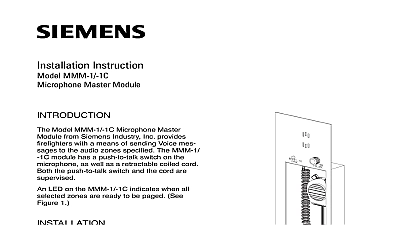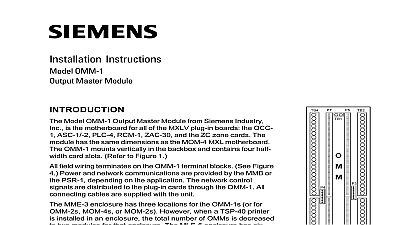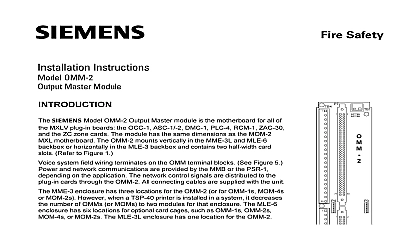Siemens TMM-1 Telephone Master Module, Installation Instructions

File Preview
Click below to download for free
Click below to download for free
File Data
| Name | siemens-tmm-1-telephone-master-module-installation-instructions-6520149387.pdf |
|---|---|
| Type | |
| Size | 621.34 KB |
| Downloads |
Text Preview
Installation Instructions TMM 1 Master Module optional Model TMM 1 Telephone Master from Siemens Industry Inc provides with an emergency telephone for communications with remote loca The TMM permits five telephones to be at the same time with minimal loss of in the sound This module also has a page feature that permits paging the speaker zones from the master as well as from remote locations Figure 1 push to talk button on the TMM 1 Tele Master module connects the red master to the MXLV system through the riser It also provides the signal for warden page The warden page is by the ACM 1 and selected by a module For more information about the system refer to the MXL MXLV Manual 315 092036 to Figure 2 mount the TMM 1 module Mount the TMM 1 on the MKB 2 panel to right side of the keyboard annunciator as viewed from the front Remove the black filler plate on the right of the keyboard annunciator display discard 1 Module From the front of the panel insert the TMM 1 through the holes in the MKB 2 panel from the rear of the panel secure the with the three No 8 nuts supplied Mount the electronics assembly to the rear of TMM 1 housing by placing it over the four studs on the side of the rear Be sure the 14 pin connector P3 is at the bottom the assembly Then press down on the to seat it firmly Refer to Figure 3 Industry Inc Technologies Division Park NJ 315 092099 6 Building Technologies Ltd Safety Security Products Kenview Boulevard Ontario 5E4 Canada THE TMM 1 to Figure 2 the cables from the module to the connectors as follows Connect the two wire cable from the hole at rear of the telephone housing to P2 on the of the PC board mounted on the TMM Connect the four wire cable provided P N between P1 at the top of the PC board and P5 on the TBM 1 which located on the right in the system backbox Connect the 14 position ribbon cable provided 555 192236 between P3 on the TMM 1 P1 on the adjacent ACM 1 module RATINGS 2 the TMM 1 Module 315 092099 6 3 the TMM 1 Module