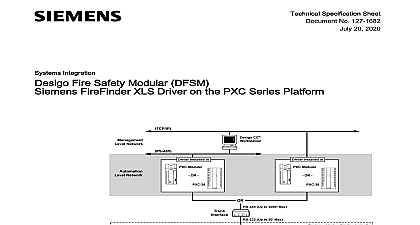Siemens Touch Panels 10 1-in and 15 6-in Technical Specification Sheet

File Preview
Click below to download for free
Click below to download for free
File Data
| Name | siemens-touch-panels-10-1-in-and-15-6-in-technical-specification-sheet-8350719624.pdf |
|---|---|
| Type | |
| Size | 1.07 MB |
| Downloads |
Text Preview
Control Point Panels 10.1 and 15.6 PXM50 E PXM40 1 PXM50 1 PXA V40 PXA V50 High quality touch panels for technical on site operation of plants as well as room Optimized for local on site operation of the Siemens and third party building and control systems PXM40 E and PXM50 E have an integrated web server with HTML5.0 interface PXM40 E and PXM50 E support BACnet IP BTL certified B OD PXM40 1 and PXM50 1 are web clients for communicating with HTML5.0 capable servers for example PXG3 W100 1 or PXG3 W200 1 Generic operation and monitoring of plant functions alarms schedulers set point changes display of actual values etc Online engineering of customized graphics or offline with ABT site Compact design featuring a low installation depth for mounting in panel doors Wall mounting with installation frames ordered separately High resolution capacitive touch displays landscape LED to display alarms on an inactive screen Operating voltage AC 24 V DC 24 V or Power over Ethernet PoE Technologies and monitor panels are highly flexible and scalable Plant operation by technicians Operation of various room environments by the end user Examples Offices conference rooms or even entire floors Remote access on very small projects is direct via the touch panel integrated web interface On large projects A combination of various touch panel variants using HTML5 capable operator units notebook smart phone tablet devices are suitable for installation in panel doors as well as wall mounting using mounting ordered separately device has a web server that processes data from Siemens and third party BACnet building and control devices and presents it to web clients via HTML5 web pages following functions are available to operate and monitor a plant Login and log off User administration Customized graphics Alarm view to monitor acknowledge and log alarms Alarm forwarding to e mail recipient Graphics based operation of time schedules Graphically displaying trend data Generic operation of all objects and properties of assigned devices Industry Inc Technologies format format logout LED graphic for a primary plant settings are available for user friendly operation of the touch panel They can be edited login ABT SSA documentation in the ABT Site online help for details the screen brightness hours 12 hours am pm variants are available panel operating language 20 languages the factory setting for the user interface is English Chinese Chinese interaction with the keyboard is roughly the same as commercially available such as smart phone tablets etc to logout 5 10 15 30 45 60 minutes automatic logout can be set at intervals of 5 to 60 minutes including the ability to automatic logout for certain technical reasons after 15 minutes factory setting On LED in the top right hand corner of the touch panel indicates pending alarms Industry Inc Technologies summary number for panel BACnet IP with integrated web server panel BACnet IP with integrated web server panel web client panel web client number for frames for PXM40 E PXM40 1 frames for PXM50 E PXM50 1 wall mount fames must be ordered separately documentation sheet for touch panels 7 PXM30 1 PXM30 E sheet for web servers PXG3 W100 1 PXG3 W200 1 Control Point Configuration and Sizing Guidelines Control Point Operation Manual Control Point Engineering Manual Online help no CAUTION safety regulations to comply with national safety regulations may result in personal injury and property Observe national provisions and comply with the appropriate safety regulations additional information on cable lengths topology etc See the Desigo Control Point and Sizing Guidelines A6V11546552 enUS Industry Inc Technologies types Panels are designed for Mounting in the panel door Instructions in cavity walls using separately ordered installation frames installations are printed on the unit packaging material outs for panel installation and wall mounting Dimensions is connected to a plug in screw terminal block connection is not required for Power over Ethernet PoE panels can be commissioned without tools necessary network parameters can be entered directly on the unit additional engineering required for operation using default views device has a unique identification number to ensure efficient commissioning is also printed on the removable barcode label panels are maintenance free on the display can be cleaned using off the shelf display cleaners for smart phones a moist and or off the shelf microfiber cloth for monitors or glasses upgrades are loaded with ABT Site at startup user initiated either the Ethernet or USB interface devices cannot be repaired The entire unit must be replaced device is considered an electronic device for disposal in accordance with European Guidelines and may not be disposed of as domestic garbage Dispose of the device through channels provided for this purpose Comply with all local and currently applicable laws and regulations upgrade Industry Inc Technologies 24 V SELV PELV 24 V class 2 US 24 V SELV PELV 24 V class 2 US 48 V PoE Class 4 alternative A switches and injectors must comply with IEEE Hz PXM40 1 32 VA 21 W 20 W PXM50 1 42 VA 26 W 25 W Instruments AM5727 1.5 GHz Dual Core GB eMMC 2 GB SDRAM DDR3L fuse max 10 A slow or breaker max 13 A characteristic B C D per EN 60898 or supply with current limitation of max 10 A PXM40 1 PXM50 1 x 768 x 800 mn 150 145 dimmable capacitive data voltage extra low voltage SELV or by extra low voltage PELV as per HD384 power consumption At AC 24 V At DC 24 V PoE supply line fusing EU AC DC 24 V power terminals for wire cross sections up to mm2 of colors angle H V display pad terminals plug in or Cu strand with wire end sleeve without wire end sleeve length screws tightening torque x 0.6 mm to 2.5 mm2 22 to 14 AWG or x 0.6 mm to 1.0 mm2 22 to 18 AWG x 0.6 mm to 2.5 mm2 22 to 14 AWG or x 0.6 mm to 1.5 mm2 22 to 16 A