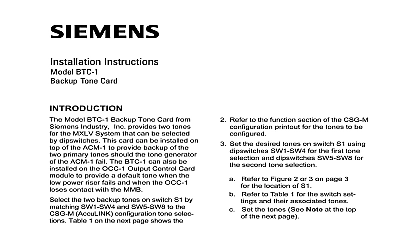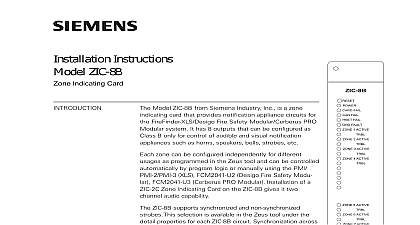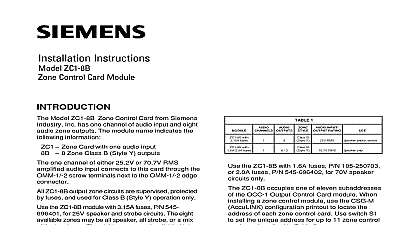Siemens TZC-8B Telephone Zone Card, Installation Instructions

File Preview
Click below to download for free
Click below to download for free
File Data
| Name | siemens-tzc-8b-telephone-zone-card-installation-instructions-4729561308.pdf |
|---|---|
| Type | |
| Size | 707.75 KB |
| Downloads |
Text Preview
Installation Instructions TZC 8B Zone Card FAIL FAIL FAULT 1 ACTIVE 2 ACTIVE 3 ACTIVE 4 ACTIVE 5 ACTIVE 6 ACTIVE 7 ACTIVE 8 ACTIVE Model TZC 8B Telephone Zone Card from Siemens Inc provides a way for emergency response located throughout a building to speak with one during emergency situations The card is located in FireFinder XLS Desigo Fire Safety Modular Cerberus PRO enclosure and is connected to jacks or Fire Fighter Stations located throughout the building Portable Models PFT and PFT P that plug into these jacks Fire Fighter Telephone Stations Model FTS can to the Model FMT Fireman Master Tele located at the main enclosure or to telephones to the system TZC 8B module provides eight telephone zones The module connects to the emergency telephones or jacks located throughout a building through the telephone zones In addition it is also connected to phone riser and to the CAN bus which the system uses control the TZC 8B normal operation the TZC 8B monitors the inputs of the zones to detect if one of the connected phones is off or in When this is detected the TZC 8B a message to the system via the CAN bus The indicates the call on the front panel Depending on action a message is sent back to the TZC 8B to the zone through to the phone riser the TZC 8B zone circuits are supervised for Class B Y use only front panel of the TZC 8B contains one reset switch LEDs and two CAN address switches as shown in 1 reset switch is located on the top of the front panel the reset switch re initializes the TZC 8B operation and Indicators 1 Telephone Card 315 034110 7 Inc Inc Inc Industry Inc Inc TTTTTececececechnologies Di Di Di Division Di LEDs follow the reset switch and their functions are defined as follows FAIL FAIL FAULT 1 ACTIVE 8 ACTIVE ON When illuminated indi that power for the TZC 8B is to the card OFF When illuminated indi that the card microprocessor has OFF When illuminated indicates the CAN communication with the has terminated OFF When illuminated indi that the TZC 8B has detected a negative or positive ground fault its field wiring OFF When illuminated indi that Zone 1 is active OFF When illuminated indi that the TZC 8B has detected a on Zone 1 open circuit or short OFF When illuminated indi that Zone 8 is active OFF When illuminated indi that the TZC 8B has detected a on Zone 8 open circuit or short Network Address Switch Set the two digit CAN network address for the using the two rotary dial switches located near the bottom of the front panel to Figure 1 for the location of the switches The address selected at the front of the TZC 8B must be the same as the address selected in the Zeus program tool To set the address turn the pointers on both of the two dials to the for the selected address For example if the address is 12 set the pointer the TENS dial to and set the pointer for the ONES dial to Allowable are from 01 to 99 leading zeros must be used Industry Inc Technologies Division 315 034110 7 all system power before installation first battery then AC To power up the AC first then the battery field wiring to the TZC 8B is connected to the terminal blocks of the CC 5 card slot in which it is installed refer to Figure 2 top terminals 1 through 8 and 9 through 16 are connected to telephone zones 1 8 Terminate all unused outputs with an EOL resistor as shown in Figure 2 all the bottom terminals 17 through 24 only terminals 17 and 18 are used for connections The screw terminals can accommodate one 12 18 AWG 5 6 All wiring must be in accordance Article 760 of NEC or local codes All output circuits are power to NFPA 70 per NEC 760 Electrical Ratings Zone Supervisory max 24VDC A maximum of 10 phones can be connected the system An unlimited number of jacks can connected to each zone on the 100 max per zone Use twisted pair or shielded pair Terminate shield at TZC 8B only Positive or negative ground fault at 10K ohms for 1 16 connection to of the following 8 NOT USED AS SHOWN 7 OF LINE RESISTOR P N 140 034726 CANADA MOUNT USING MODEL EL 33 SLOT OF CC 5 2 Wiring Diagram Industry Inc Technologies Division 315 034110 7 TZC 8B plugs perpendicularly into one slot in the CC 5 card cage via two DIN connectors and can occupy any slot in the card cage the TZC 8B card into the card guides rightside up on the front panel is legible the card in until the card edge connectors contact receptacles on the motherboard that the DIN connectors of the card and the card aligned properly The card can only plug in one to the card cage if it does not align DO NOT the card thumbs on the front panel adjacent to the captive and gently apply even pressure on the card the connectors seat in the receptacles on the with the captive screws up the system and verify that the TZC 8B power turns ON 3 The TZC 8B Connect External Wiring the screw of the terminal by turning it counterclockwise the wire into the side of the terminal block the screw of the terminal block by turning it clockwise Industry Inc Technologies Division 315 034110 7 RATINGS Industry Inc Technologies Division 315 034110 7 security disclaimer products and solutions provide security functions to ensure the secure operation of comfort fire safety security management and physical security systems The security on these products and solutions are important components of a comprehensive security is however necessary to implement and maintain a comprehensive state of the art security that is customized to individual security needs Such a security concept may result in site specific preventive action to ensure that the building comfort fire safety security or physical security system for your site are operated in a secure manner These may include but are not limited to separating networks physically protecting system