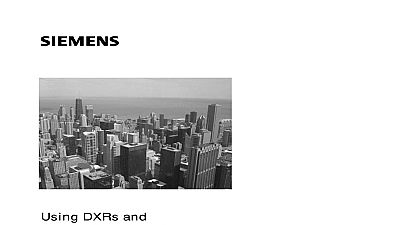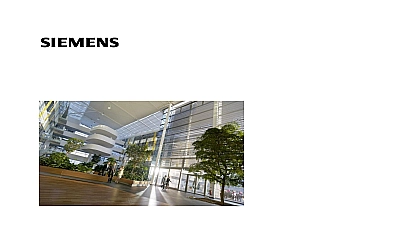Siemens Using DXRs and Central Functions for Central Operating Mode

File Preview
Click below to download for free
Click below to download for free
File Data
| Name | siemens-using-dxrs-and-central-functions-for-central-operating-mode-2659081374.pdf |
|---|---|
| Type | |
| Size | 1.50 MB |
| Downloads |
Text Preview
DXRs and Functions for Operating Mode Infrastructure of Contents and Purpose 4 Templates and Central Functions 4 Operating Mode 5 5 Functions 13 Functions Basics 13 a Central Function 15 Central Function for Central Common Functions 17 Group Members and Masters 19 and Purpose document provides an overview of the Central Operating Mode function and de how to configure Central Functions and DXRs to coordinate properly This cen function can be very useful for projects that have schedules that include warm up cool down This document should give a brief overview of Central Operating in order to determine if it would help for your specific project Central Operating Mode function requires careful consideration and planning any configuring and implementation Like all central functions it relies heavily group master member communication and grouped hierarchies This document a clear configuration path but it is important to determine first if it is for a project document describes how to Set up initial DXR application configuration parameters Set up a Central Function DXR in conjunction with the room controller Configure the use of signals to coordinate Central Operating Mode Templates and Central Functions from Hvac12 VAV and Hvac13 FPB DXR application types come with that can be used in conjunction with AHU primary plant controllers to control monitor the zone dampers for reset In addition a Central Function DXR can be to easily bridge data between the zones and the AHU The DXR template and Central Function DXR together allow for efficient collection of room for use in Central Operating Modes 24 Fault Detection for VAV and FPB Templates compliance with Title 24 an FDD configured template must be used templates are located on StdApps under Apogee Desigo ABT FaultDetection Operating Mode Central Operating Mode Determination passes central commands from PXC con or Desigo CC Scheduler and distributes them to DXRs located in the building application receives operating mode commands inputs either From Desigo CC via BACnet command normally priority 8 or 13 It overwrites other input sources From a clock timer with switching output switch or relay contact Prio 16 The is only active if no scheduler and no manual operation is active From a scheduler on PXC Controller Prio 15 As an option the Application Function receives a request for night cooling free and a switching signal from the AHU general Central Operating Mode applications are the bridge between a scheduler the DXR located in rooms The Central Operating Mode applications are used to and receive data between the scheduler and the room DXR example CenOssc11 in the above picture is an Application Function AF within The CenOssc1 determines what operating mode information is sent scheduler BACnet command etc and distributes those commands ROpMod CoolDwnReq and NxOpMod to the rooms Any combination of these can be used and certain functions can be assigned to specific groups in the Functions tab objects are sent from CenOpMod DXR down to the room DXRs See figure the following table group objects in bold font HVAC MODE LIGHT MODE etc enabled when the Central function AF has been selected for detection functions objects sent from to Room objects sent Room to Segment default CF 1 Group CF 4 Groups CenOpOssc11 CenOpOssc11 CoolDwnReq WarmupReq OP NxOpMod CoolDwnReq WarmupReq OP NxOpMod OPMODE ROpMod MODE PltOpMod sec OPMODE ROpMod MODE PltOpMod sec CenOpModDly1 COOLDWN CoolDwnReq sec OPMODE ROpMod MODE PltOpMod MODE HvacPscMod MODE LgtPscMod MODE WarmupReq OP NxOpMod CLG REQ NgtCReq CLGREQ FreeCReq MODE HvacPscMod MODE LgtPscMod MODE ShdPscMod STRGY LgtOpStrgy STRGY ShdOpStrgy CenOpModDly2 Same as Grp2 CenOpModDly3 Same as Grp2 CenOpOssc11 CoolDwnReq WarmupReq OP NxOpMod CenOpModDly1 COOLDWN CoolDwnReq CF 12 NOTE WarmupReq OP NxOpMod CLG REQ NgtCReq CLGREQ FreeCReq MODE HvacPscMod MODE LgtPscMod MODE ShdPscMod STRGY LgtOpStrgy STRGY ShdOpStrgy CenOpModDly2 Same as Grp2 CenOpModDly3 Same as Grp2 as Grp1 CenOpOssc11 CenOpModDly1 Same as Grp2 CenOpModDly2 Same as Grp2 CenOpModDly3 Same as Grp2 as Grp1 CenOpOssc11 CenOpModDly1 Same as Grp2 CenOpModDly2 Same as Grp2 CenOpModDly3 Same as Grp2 as Grp1 CenOpOssc11 CenOpModDly1 Same as Grp2 CenOpModDly2 Same as Grp2 CenOpModDly3 Same as Grp2 sec sec sec sec as Grp2 as Grp2 OPMODE ROpMod MODE PltOpMod OPMODE ROpMod MODE PltOpMod MODE HvacPscMod MODE LgtPscMod MODE as Grp2 as Grp2 as Grp1 as Grp2 as Grp2 as Grp2 as Grp1 as Grp2 as Grp2 as Grp2 as Grp1 as Grp2 as Grp2 as Grp2 sec sec sec sec sec sec sec sec sec sec sec sec sec sec scenario CF DXR w 12 Groups can be considered 12 groups because Grp 1 5 9 13 can be ignored since objects WARMUP NEXT OP are already included in other groups 2 4 6 8 10 12 14 16 These groups comprise 12 groups not 16 Grouping central AFs can be grouped hierarchically except for Supply AFs where information bundled A Hierarchical Grouping function is a group master that distributes infor to same type subordinate AFs group member The central AFs contain all objects required to be used as master or member grouping is used for different reasons Network exceeds a maximum recommended length Too many network members For central functions the max number is 500 250 for supply functions engineering and commissioning suggestions You can completely engineer a floor test it and then copy it A floor can comprise multiple small physical floors or several tenant rooms in building A can be comprised of DXRs on the same subnet Central Operating Mode function provides a good example of hierarchical CenOpMod sends commands from a central function e g AHU to functions on different floors This can be very useful when for example floors must be commanded from Comfort to Economy during the weekday change