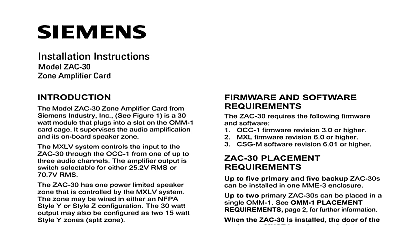Siemens VCI2001-U1 Voice Amplifier Card, Installation Instructions

File Preview
Click below to download for free
Click below to download for free
File Data
| Name | siemens-vci2001-u1-voice-amplifier-card-installation-instructions-6902175438.pdf |
|---|---|
| Type | |
| Size | 1.02 MB |
| Downloads |
Text Preview
INSTRUCTIONS VCI2001 U1 Voice Amplifier Card Model VCI2001 U1 Voice Amplifier card of the FS20 Voice system provides one speaker zone with speaker lines and one Class D audio amplifier capable of operating at either 25 VRMS or 70 VRMS Voice Amplifier cards can be configured in either a 1 1 or 1 Many redundancy configurations and can wired to drive one Class A speaker line one Class B speaker line or a dual interleaved Class B line The Voice Amplifier cards can also be wired to supervise and power HCPs in one Class A or Class B configuration For details refer to the HCP installation instructions P N 315 034860 principal features of the VCI2001 U1 include Class D audio power amplifier Two selectable output voltages 85 overall efficiency under full load 80 overall efficiency under full load High voltage supply topology Standby operation with self check when idling modes Provides supervision of field wiring EMC shielded Can be used in UL and ULC markets Self monitored for hardware failures with automatic fallback to degraded 1 Amplifier Card installing the VCI2001 U1 Amplifier Card into the VCA2002 A1 Card Cage set the jumpers on the according to Table 1 See Figure 2 for the jumper locations Figure 2 illustrates the jumper positions the 70V configuration J1 through J4 and J7 with Low Frequency Cutoff not required US J5 5 7 1 2 3 4 2 on VCI2001 U1 Amplifier Card Position ID Volt Volt Frequency Cutoff ID Use Canada Used 1 Settings on VCI2001 U1 Amplifier Card frequency cutoff is required to meet in Canada refer to Figure 3 The VCI2001 U1 Voice Amplifier receives control data and digital audio the VCC2001 A1 Voice CPU Card converts the digital audio back to analog and amplifies it broadcast over local loudspeakers The Voice Amplifier output section includes two identical for speaker lines each of which are capable of supporting one Class A one Class B one Dual Interleaved Class B speaker line The Voice Amplifier is protected from short circuit and The Voice Amplifier circuit supervises the speaker line for short open circuit and fault The field wiring supervision system uses DC current and an end of line resistor in with AC coupled speakers Ground fault is detected in common for both speaker lines each Voice Amplifier 3 Voice Amplifier Card Signal Flow VOICE AMPLIFIERDACTO SPEAKER LINESVCC2001 A1 VOICE CPU CARDFPGA DIGITAL AUDIO ROUTERDIGITAL AUDIOMICRO CONTROLLERI2CCAN BUSfirealarmresources com and Indicators VCI2001 U1 Voice Amplifier operational status is indicated by six located along the card edge and visible through the Card Cage front see Figure 4 Table 2 defines the LED functions When the is inactive only the green power LED should be turned on When amplifier is sending out audio the red line active LED also turns on of the yellow LEDs being lit indicates a failure of the card or a with the wiring connected to it NORMAL Active is active at the speaker 4 LEDs Fault speaker line for open or short the LED is flashing slowly 1 sec fault is on the speaker line 1 If the is flashing quickly 5 sec the is on line 2 Class B wiring if VCC is operational in voltage settings between software selection and the hardware jumper setting to Table 1 for hardware card has a hardware fault To a fault press the RESET button this does not correct the problem the card GND Fault speaker line for ground fault Fail Fail 24VDC power supply 2 Status LEDs 101Line FaultLine GND FaultCAN FailCard FailLine ActivePowerfirealarmresources com electrical power prior to working on equipment Voltage Amplifier card should only be handled by its plastic card handle Amplifier card should be placed onto a non conductive surface once removed from card cage Do not insert hands into the card cage the site specific shop drawings as a guide install from one to four amplifier cards into the four amplifier slots VAC101 VAC102 VAC103 and VAC104 illustrated in Figure 6 Open the inner doors of the FV2025 2050 FV922 FV924 Fire Voice Control Panel Unscrew the latch on the center bottom of the Card Cage front cover and slide the cover up it clears the Card Cage assembly HANDLE 5 Voice Amplifier Card Please refer to Figure 5 Holding the VCI2001 U1 so the transformer is on the top of the card insert the card into the backplane amplifier slots VAC101 VAC102 VAC103 or see Figure 6 Use the raised card guides on the inside of the top and bottom of the Cage to guide it into place inserting the VCI2001 U1 card into the backplane connector avoid using the and bottom of the Card Cage for leverage Instead push gently on the center of molded plastic card handle until the card snaps into place Be sure that the card perpendicular to the front of the Card Cage and is positioned between the two metal card guides in the top and bottom of the Card Cage The card needs be between all three sets of card guides as it is slid into place to correctly mate the backplane connector avoid damaging the VCI2001 A1 card or the backplane connector DO NOT THE CARD INTO POSITION Referring to the System Design documentation repeat Step 3 for each VCI2001 U1 Card to populate each of the VAC positions on the backplane Additional VCI2001 U1 positioning instructions are provided in the VCA2002 A1 Card Cage Installation Document ID A6V10370410 Replace the VCA2002 A1 Card Cage cover by re inserting it into the top of the cage and it downward until it reaches the bottom of the assembly Screw the latch back into the Card Cage cover the Voice Amplifier Card from the Card Cage First remove power from the card cage Unscrew the latch on the center bottom of the VCA2002 A1 Card Cage front cover and Grip the VCI2001 A1 Card by the molded plastic card handle and pull the card gently out of the cover up backplane connector Replace the Card Cage cover and tighten the latch 6 Card Cage with Cover Removed VAC1 31 1VAC104VAC103VAC102VAC101VCC I 0VCC CPUX102LOCAL CAN MODULEX303X304X501X101 24 VDC POWER4567891111 1EXT CAN MODULE 1X401EXT CAN MODULE 2X402EXT VCC I OsX403VAC 103 OUTX623VAC 102 OUTX622VAC 101 OUTX621VCC LOCALMONET1 1 X604X603X602X601X611X612X613X614firealarmresources com electrical power prior to working on equipment Field Wires each of the field wires as follows Strip approximately inch of insulation off the end of the wire Loosen the retaining screw on top of the furnished connector by turning it counterclockwise the stripped end of the wire into the side of the connector Tighten the retaining screw by turning it clockwise The screw terminal can accommodate one 12 18 AWG 0.5mm 2.5 mm2 Line Configurations voice amplifier is wired into the speaker line circuit through a connector mounted on the card backplane The connector used by the amplifier depends upon which position it is installed in card cage Each circuit can be configured either as Class A Class B or Dual Interleaved Class depending on the site specific shop drawings Install the end of line terminating resistor on the wiring according to the class of wiring being used as shown in the following selections For Class A the speaker line is looped back to the system and the 68K oh