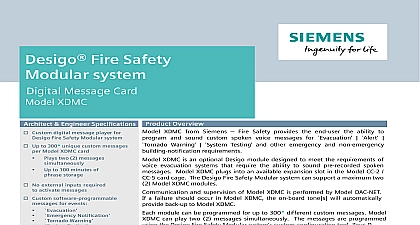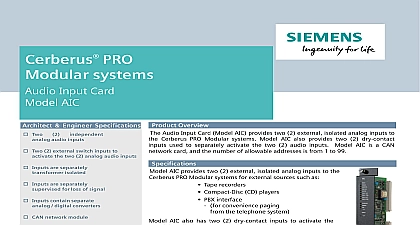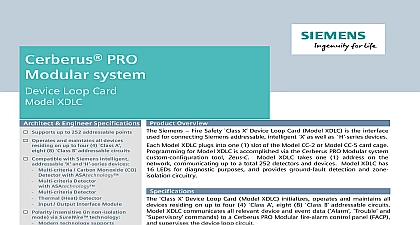Siemens XDMC Cerberus PRO Modular Digital Message Card, Data Sheet

File Preview
Click below to download for free
Click below to download for free
File Data
| Name | siemens-xdmc-cerberus-pro-modular-digital-message-card-data-sheet-7341596820.pdf |
|---|---|
| Type | |
| Size | 1.05 MB |
| Downloads |
Text Preview
PRO system Digital Message Card XDMC Architect Engineer Specifications Custom digital message player for PRO Modular system Up to 300 unique custom messages Model XDMC card two 2 messages Up to 100 minutes of phrase storage No external inputs required activate messages Custom software programmable for events Notification Warning Testing Alert Several combinations of messages Product Overview XDMC from Siemens Fire Safety provides the end user the ability to and sound custom spoken voice messages for Evacuation Alert Warning System Testing and other emergency and non emergency requirements XDMC is an optional module designed to meet the requirements of voice systems that require the ability to sound pre recorded spoken messages XDMC plugs into an available expansion slot in the Model CC 2 CC 5 card Each Cerberus PRO Modular system can support a maximum two 2 Model modules and supervision of Model XDMC is performed by Model DAC NET a failure should occur in Model XDMC the on board tone s will automatically back up to Model XDMC module can be programmed for up to 300 different custom messages Model can play two 2 messages simultaneously The messages are programmed the Cerberus PRO Modular system custom configuration tool Zeus C custom messages can be established from a pre recorded library of more than digitally recorded words phrases and tones Users can add their own custom too A maximum 16 words tones and phrases can be used in any creating up to 300 unique messages that can be assigned to sound tones available Slow Whoop 900 Hz Chime Temporal Code 3 Wail Horn Live Voice custom recording Specific message device floor zone building or any group desired phrase library contains six 6 different tones that can selected to meet requirements that call for combinations spoken messages and tones available tones are of each device Spoken Test zone coding Selectable message priorities 1 10 Selectable message repeat counts 15 or continuous Mounts in either Model CC 2 Model CC 5 card cage UL864 CAN ULC S576 Listed CSFM NYC Fire Dept Approved Whoop Code 3 Hz Wail Horn Although one 1 Model XDMC can support 300 messages maximum each panel can handle is 300 the maximum messages allowed remains at even though it is possible to have two 2 Model cards on a single Cerberus PRO Modular panel XDMC Message Card Sheet 8358 Technologies Division Product Overview continued XDMC also supports recording user specified messages in MP3 WAV file formats that comprise of phrases contained The total of phrase time supported on Model XDMC both the pre recorded phrase library and the custom recorded phrases is 100 minutes the on board phrase example if a general evacuation message needs to sound in two 2 different languages I have your attention please a fire emergency has been reported in the building this is being investigated please leave the building by the nearest exit Do not use the elevators message could be selected directly from the pre recorded phrase library of Model XDMC using the custom tool ZEUS Additionally the same message can be used for playback in a non English language a MP3 or WAV file format an Alarm event occurs the message can be played back in English and in the recorded non English language and repeating as many times as required or playing continuously until the system is silenced and reset additional recording time can also be broken down into custom phrases that may be used in multiple messages XDMC programming allows up to 10 different message priority levels to be assigned as well as the number of to repeat a particular message 1 15 or continuous High priority messages will override low priority Messages of the same priority activated simultaneously will alternate between the messages Model SCM 8 switch can optionally be programmed to manually override the operation of Model XDMC Controls and Indicators front side of Model XDMC contains the following One 1 RESET switch Nine 9 diagnostic LEDs to indicate operation One 1 Ethernet port RJ45 jack 2 10 digit CAN address switches reset switch is located at the top of the front side each Model XDMC card Pushing the reset switch operation of Model XDMC 2 10 position switches at the front bottom part each Model XDMC card are used to set the CAN address of Model XDMC FAIL FAIL FAIL ON illuminated indicates the power for Model XDMC is applied to the card OFF illuminated indicates hardware failure on the card or unsuccessful firmware upload OFF illuminated indicates the CAN communication has terminated and card enters degrade mode failure on Models XDMC DAC NET backplane of Model CC 5 or other CAN Cards OFF illuminated indicates ASI communication has stopped and the card enters degrade failure on Models XDMC DAC NET the backplane of Model CC 5 or other ASI Cards OFF illuminated indicates a Model XDMC software database at that can be corrected by a technician 1 ACTIVATED OFF illuminated indicates Channel 1 is active in playing a message 1 TROUBLE OFF illuminated indicates a Trouble event with Channel 1 2 ACTIVATED 2 TROUBLE OFF illuminated indicates Channel 2 is active in playing a message OFF illuminated indicates a Trouble event with Channel 2 Technologies Division Technical Data RANGE 32 to 120 0 to 49 XDMC mounts in one 1 of four available slots in the Model CC 2 Model CC 5 card cage for Ordering OR Digital Message Card for use on PRO Modular panels CURRENT DRAW CURRENT DRAW Plane CURRENT DRAW Terminal CURRENT DRAW Plane ACTIVATION OF MESSAGES each Model XDMC Card MESSAGE TIME supervised by the Cerberus PRO PRO Modular main audio Model DAC NET via communication with 5VDC 20mA per active channel via internal Cerberus PRO Modular system logic or Model SCM 8 switches external inputs required messages max minutes only wiring in the Cerberus PRO Modular system from the Model CC 2 CC 5 cage which Model XDMC mounted no external wiring required Although one 1 Model XDMC can support 300 the maximum each panel can handle is 300 the maximum messages allowed remains at even though it is possible to have two 2 Model cards on a single Cerberus PRO Modular panel Installation and Operation Manual TYPE Digital Message Card fo