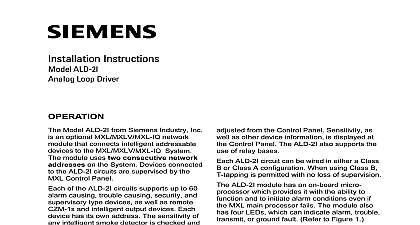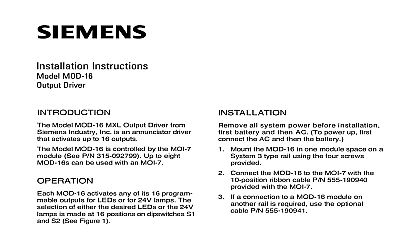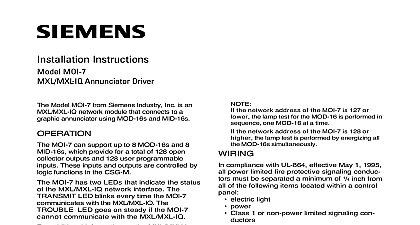Siemens XLD-1 Analog Loop Driver, Installation Instructions

File Preview
Click below to download for free
Click below to download for free
File Data
| Name | siemens-xld-1-analog-loop-driver-installation-instructions-4820375916.pdf |
|---|---|
| Type | |
| Size | 706.78 KB |
| Downloads |
Text Preview
Fire Safety Instructions XLD 1 Loop Driver Model XLD 1 from Siemens Building Technolo Inc is an optional MXL network module that XL3 analog addressable devices to the System The module uses four consecutive addresses on the System Devices to the XLD 1 circuits are supervised by MXL Control Panel of the XLD 1 circuits supports up to 30 causing trouble causing and supervisory devices as well as intelligent output de Each device has its own address The of any analog smoke detector is and adjusted from the Control Panel as well as other device information is at the Control Panel The XLD 1 also the use of relay bases XLD 1 circuit can be wired in either a Class B Class A configuration When using Class B T is permitted with no loss of supervision XLD 1 module has an on board micro which provides it with the ability to and to initiate alarm conditions even if the main processor fails The module also has LEDS which can indicate alarm trouble or ground fault Refer to Figure 1 additional information on the MXL MXLV refer to the MXL MXLV Manual P N all system power before installa first battery and then AC To power up the AC first and then the battery XLD 1 installs into the MXL optional MOM 4 cage where it plugs into one full width slot XLD 1 can be installed in either of the full slots of the MOM 4 See Figure 2 The slot whether the device loops are avail on TB1 or TB2 of the MOM 4 installing the XLD 1 in the MOM 4 set the address using switch S1 Refer to Figure for the location of S1 Set it to the lowest of the corresponding addresses selected for it in the The lowest address may be odd or Building Technologies Inc Fernwood Road Park New Jersey 07932 315 093385 8 1 Board Building Technologies Ltd Kenview Boulevard Ontario L6T 5E4 Canada Follow the appropriate switch positions in 1 on the back page to set the address See below table below illustrates sample XLD 1 module at Module 3 4 5 and 6 Devices All circuits are power limited to NFPA 70 per 760 Each detector or group of must use a 2 wire circuit of at least AWG thermoplastic fixture wire enclosed conduit or 18 AWG limited energy shielded without conduit if permitted by local codes to 003 30 to 006 30 No end of line device is required for these loops Up to 30 devices can be used per loop See Compatibility Table for the XLD 1 for a of compatible devices Use any combi of those listed The compatibility identifiers for the compatible are the model numbers listed in the Table Total circuit resistance must not exceed 100 capacitance between loop and loop between loop and chassis between loop and chassis T tapping is not allowed on Class A loops 1 4 1 4 at Module 15 16 17 and 18 to 015 30 to 018 30 To open a dipswitch press down on the side the dipswitch marked OPEN To close a dipswitch down on the side of the dipswitch opposite the marked OPEN open a slide switch push the slide to the opposite the side marked ON To close a slide push the slide to the side marked ON the address is set install the XLD 1 in the being sure that the module is riding in card guides and is firmly seated in the card connector Eliminate all troubles from each before installing the next one connections for the four addressable zones are shown in Figure 3 Ratings to Figure 3 circuits V unfiltered full wave rectified peak Alarm and Supervisory max per circuit 0 30 devices in alarm Calculations Module Current 215mA Current 1.1mA per device 2 for the XLD 1 AND NEGATIVE GROUND FAULT DETECTED AT 40K OHMS FOR TERMINALS 1 16 3 Wiring Diagram