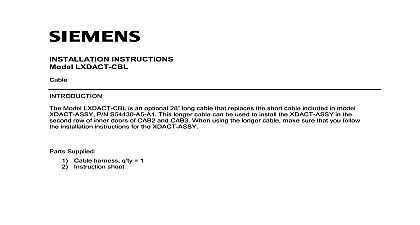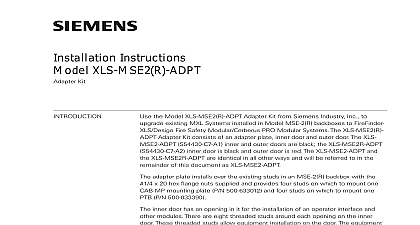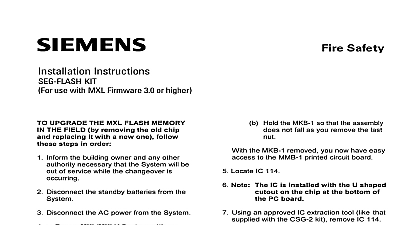Siemens XLS-EXT-CABLE-PKG, Installation Instructions

File Preview
Click below to download for free
Click below to download for free
File Data
| Name | siemens-xls-ext-cable-pkg-installation-instructions-8649370152.pdf |
|---|---|
| Type | |
| Size | 672.23 KB |
| Downloads |
Text Preview
Installation Instructions XLS EXT CABLE PKG Data Bus CAN and Ground Cables for MXL to XLS Desigo Fire Modular Cerberus PRO Modular Migration Model XLS EXT CABLE PKG S54430 K1 A1 is used with MXL to XLS Desigo Safety Modular Cerberus PRO Modular Adapter Kits when extra cable length is to connect the 60 pin Data Bus and 6 pin CAN Bus cables These extension are necessary for voice systems and may also be useful in other applications included in the kit is a 20 inch 12AWG ground wire to ground the inner door and adhesive backed cord clips for securing the cables between the enclosure and doors the XLS EXT CABLE PKG with any of the following adapter kits additional information on the FireFinder XLS Desigo Fire Safety Modular Cerberus Modular System refer to the FireFinder XLS Control Panel Installation Operation Maintenance Manual P N 315 033744 the Desigo Fire Safety Modular Manual ID A6V11231620 or the Cerberus PRO Modular Manual Document ID and the applicable adapter kit installation instructions all system power before installation first battery then AC To power up the AC first then the battery to Figure 1 The 58 inch 60 pin Data Bus cable is used to connect from JP3 on Operator Interface OI to P1 on the CC 5 CC 2 Use the 58 inch cable instead of 40 inch long 60 pin cable P N 555 133743 that is shipped with the OI is a 60 pin male connector with connector extractors To connect the data bus Open the connector ejectors out of the vertical position and away from the body Connections Inc Inc Inc Industry Inc Inc TTTTTececececechnologies Di Di Di Division Di the female cable connector into the male connector P1 on the motherboard Gently press the cable connector into the connector As the cable connector is pressed in the connector will begin to move to the vertical position When the cable connec is fully seated the connector ejectors will be vertical 58 inch 6 pin CAN cable is used to supply CAN communications and power to LED Control Modules LCM 8 Switch Control Modules SCM 8 Control Mod FCM 6 Live Voice Module LVM and Fireman Master Telephone FMT Use 58 inch CAN cable instead of the 30 inch CCL CAN cable P N 555 634214 that is with the LVM The connector is keyed and requires no special instructions for connection CAN power must be supplied to E11 CC 5 or E5 CC 2 Refer to 1 for wiring details PSC 12 BUS TO MODULE INNER DOOR BUS TO OI INNER DOOR 1 the Data Bus and Can Bus Cables the wiring connections have been made be sure to secure the wiring from in doors with adhesive backed cord clips and or user supplied ties as Industry Inc Technologies Division Wire Connection to Figure 2 Mount one end of the ground wire to one of the unused studs in bottom right of the backbox that was used to mount the MXL power supply or MPS 12 Secure in place between the two 10 32 nuts removed from the supply mounting the other end of the ground wire to the stud on the inner door shown in 2 This stud on the bottom of the opening on the inner door will also be used mount a OI FMT LED control module switch control module control module or plate After the module or plate has been mounted attach the end of the wire and secure it in place using the hardware for the module or plate MXL BACKBOX DOOR FOR MOUNTING FMT SWITCH MODULES FOR MOUNTING WIRE UNUSED STUD MOUNTING WIRE WIRE 12AWG 2 Wire Mounting in Typical Enclosure Industry Inc Technologies Division security disclaimer products and solutions provide security functions to ensure the secure operation of comfort fire safety security management and physical security systems The security on these products and solutions are important components of a comprehensive security is however necessary to implement and maintain a comprehensive state of the art security that is customized to individual security needs Such a security concept may result in site specific preventive action to ensure that the building comfort fire safety security or physical security system for your site are operated in a secure manner These may include but are not limited to separating networks physically protecting system user awareness programs defense in depth etc additional information on building technology security and our offerings contact your Siemens or project department We strongly recommend customers to follow our security advisories provide information on the latest security threats patches and other mitigation measures http www siemens com cert en cert security advisories htm Industry Inc Technologies Division Park NJ Canada Ltd North Service Road East Ontario 0H6 Canada ID A6V10329594 en b