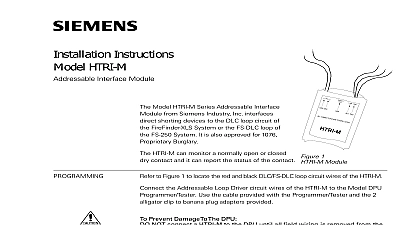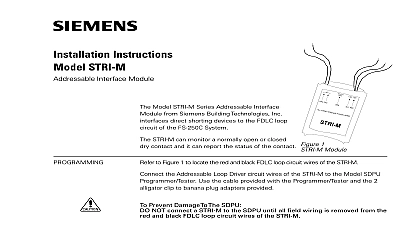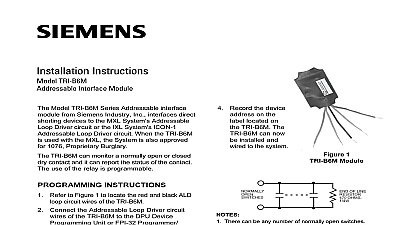Siemens XTRI-M Addressable Interface Module with Dual Isolators, Installation Instructions

File Preview
Click below to download for free
Click below to download for free
File Data
| Name | siemens-xtri-m-addressable-interface-module-with-dual-isolators-installation-instructions-2680451937.pdf |
|---|---|
| Type | |
| Size | 832.20 KB |
| Downloads |
Text Preview
INSTRUCTIONS XTRI M Interface Module with Dual Isolators Series Addressable Interface Module P N S54370 B4 A1 from Siemens Industry Inc shown Figure 1 interfaces direct shorting devices to the device loop circuit of the Desigo and Cerberus PRO FC922 FC924 FV922 FV924 Fire Alarm XTRI M module supports two operation modes polarity insensitive mode and isolator mode The can be wired for either mode refer to Figures 3 and 4 During the isolator mode the built in isolators will work at both sides of the module to isolate the line short in front or behind the module XTRI M can monitor a normally open or closed dry contact and it can report the status of the 1 Module Observe precautions for handling Electrostatic Sensitive Devices to Figure 2 to locate the black and white leads of the XTRI M for device loop circuit wires the Addressable Loop Driver circuit wires of the XTRI M to the Model DPU Use the cable provided with the Programmer Tester and the two alligator clip to plug adapters provided To prevent damage to the DPU DO NOT connect a XTRI M to the DPU until all field wiring removed from the device loop circuit wires of the XTRI M Siemens Industry Inc Building Technologies Division Connection from the DPU to the XTRI M is not polarity sensitive Refer to Figures 6 and 7 for proper connections to the control panel to Figure 2 Follow the instructions in the DPU Programmer Tester Manual P N 315 033260 program the desired address into XTRI M a logic function in the system configuration tool Document ID A6V10315023 the device address on the label located on the XTRI M The XTRI M can now be installed and to the system 1 2 the Model DPU Programmer Tester the cable provided with the and the two alligator to banana plug adapters provided is no directivity design for the DPU line 1 and line 2 will not impact operation of the module 2 DPU Connection with XTRI M Module SWITCHES AND EOL Deactivate P2 circuit by either or both of the following Using the PMI bypass the circuit modified and or physically disconnect the circuit from the P2 source CLOSED PROGRAMMABLE SWITCHES NOTES 3 AND 4 OPEN PROGRAMMABLE SWITCHES NOTE 2 There can be any number of normally closed or normally open switches The end of line resistor must be located at the last switch Do not wire a normally closed switch across the end of line resistor Only for use with status applications OF LINE OHMS 1 2W OF LINE OHMS 1 2W 3 Switches terminals CLOSED PROGRAMMABLE SWITCHES NOTES 1 THROUGH 4 OPEN PROGRAMMABLE SWITCHES NOTES 1 2 AND 3 Supervision Resistor ohms 1 1 2W Supervision Resistor ohms 1 1 2W Mount EOL on the TB EOL terminal TB EOL will not come with the package of product Use Siemens TB EOL P N S54322 F4 A2 or equivalent For multi normally closed switches monitoring the open fault between switch will not be supervised EOL 470 ohms 1 1 2W will come with the package of product 4 Wiring for Open Wiring Supervision ohms 1 1 2W 5 470 Ohms Resistor MODULE to Figures 6 and 7 Refer to the wiring diagram and wire the XTRI M addressable interface accordingly wire size AWG minimum AWG maximum OHMS 1 1 2W EOL NOTE 2 OHMS 1 1 2W EOL NOTE 2 6 isolator mode wiring 7 polarity insensitive mode wiring All supervised switches must be held closed and or open for at least a quarter of a to guarantee detection The drawing shown here is ONLY to supervise wire open end of line device 470 ohm 1 resistor P N A5Q00073045 Use Model TB EOL with 470 ohm 1 1 2W resistor When the XTRI M is wired in polarity insensitive mode Line 1 and Line 2 can be either line of loop The supervised switches have the following ratings VDC during polling maximum maximum resistance maximum 10 ohms cable length 200 feet 18 AWG to line line size 14 AWG to shield line size 14 AWG Min line size 18 AWG Ground shield of device line ONLY at the specified location on the Control Panel EOL device must be a 470 ohm 1 1 2W resistor for wire open supervision The unshielded wire can be used at input to monitor the switch contact No ground lead is All circuits are power limited Positive and negative ground fault detected at 25K ohms for the input wiring ORANGE the device line up to 30 of any compatible devices in polarity insensitive mode with 20 ohms line resistance can be isolated between two modules in isolator mode in a Class A Style 6 the device line up to 30 of any compatible devices in polarity insensitive mode with 20 ohms line resistance can be isolated behind one module in isolator mode in a Class B Style 4 HLIM isolator module and SBGA 34 sounder base cannot be used in the same loop with the in isolator mode Model XTRI M mounts directly into a single gang switchbox user supplied the appropriate wires using wire nuts Tuck the XTRI M module inside the UL electrical box and dress the wiring as required See Figure 8 Voltage average current RMS 32 Vdc 8 the XTRI M RATINGS security disclaimer products and solutions provide security functions to ensure the secure operation of building comfort safety security management and physical security systems The security functions on these products and are important components of a comprehensive security concept is however necessary to implement and maintain a comprehensive state of the art security concept that customized to individual security needs Such a security concept may result in additional site specific action to ensure that the building comfort fire safety security management or physical security for your site are operated in a secure manner These measures may include but are not limited to networks physically protecting system components user awareness programs defense in depth additional information on building technology security and our offerings contact your Siemens sales or department We strongly recommend customers to follow our security advisories which provide on the latest security threats patches and other mitigation measures http www siemens com cert en cert security advisories htm Statement and usage of equipment not in accordance with instructions manual may result in of radio frequency energy to radio communications Read the following information and use equipment in accordance with instructions manual equipment generates uses and can radiate radio frequency energy and if not installed and used in accordance the instructions manual may cause interference to radio communications has been tested and found to comply with the limits for a Class A computing device pursuant to Part 15 of FCC Rules are designed to provide reasonable protection against such interference when operated in a commercial of this equipment in a residential area is likely to cause interference in which case the user at his own will be required to take whatever measures may be required to correct the interference PAGE HAS BEEN LEFT INTENTIONALLY BLANK I