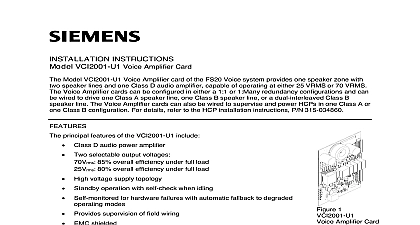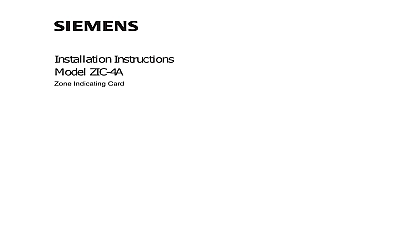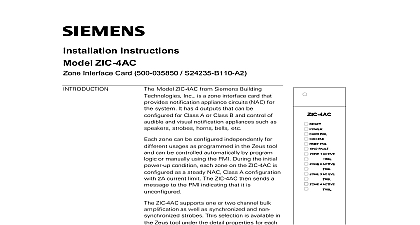Siemens ZAC-30 Zone Amplifier Card, Installation Instructions

File Preview
Click below to download for free
Click below to download for free
File Data
| Name | siemens-zac-30-zone-amplifier-card-installation-instructions-4728513609.pdf |
|---|---|
| Type | |
| Size | 978.29 KB |
| Downloads |
Text Preview
Installation Instructions ZAC 30 Amplifier Card Model ZAC 30 Zone Amplifier Card from Industry Inc See Figure 1 is a 30 module that plugs into a slot on the OMM 1 cage It supervises the audio amplification its on board speaker zone MXLV system controls the input to the through the OCC 1 from one of up to audio channels The amplifier output is selectable for either 25.2V RMS or RMS ZAC 30 has one power limited speaker that is controlled by the MXLV system zone may be wired in either an NFPA Y or Style Z configuration The 30 watt may also be configured as two 15 watt Y zones split zone ZAC 30 may be used as either a primary a backup amplifier Each ZAC 30 supervises only Up to four primary ZAC 30s can be up by one ZAC 30 Only the first amplifier that fails is replaced by the amplifier the primary amplifier fails the input signal is switched from the amplifier to the backup amplifier the backup amplifier switches the output to the audio zone for served by the failed amplifier ZAC 30 occupies one of eleven sub of the OCC 1 When installing the use the CSG M configuration printout locate the address of the card Use switch to set a unique address for each ZAC 30 as later Industry Inc Technologies Division Park NJ 315 092960 10 AND SOFTWARE ZAC 30 requires the following firmware software OCC 1 firmware revision 3.0 or higher MXL firmware revision 6.0 or higher CSG M software revision 6.01 or higher PLACEMENT to five primary and five backup ZAC 30s be installed in one MME 3 enclosure to two primary ZAC 30s can be placed in a OMM 1 See OMM 1 PLACEMENT page 2 for further information the ZAC 30 is installed the door of the MUST have louvered plates for ventilation Plexiglass plates may be used in the door 1 Zone Amplifier Card Building Technologies Ltd Safety Security Products Kenview Boulevard Ontario 5E4 Canada PLACEMENT REQUIREMENTS to Figure 2 Two primary ZAC 30s must be diagonally in one OMM 1 They cannot be next to each other ZAC 30s can be placed at P7 P6 OR P5 and P8 The horizontal OMM 1 slot next to a primary can be used for ZC series cards placement P7 and P6 have primary ZAC 30s P5 and P8 may have ZC cards in them 2 Placement in the OMM 1 Dedicated one to one ZAC 30 backup for adjacent primary ZAC 30 P7 and P6 have primary ZAC 30s P5 may have a ZAC 30 only if it is one to one backup of P7 may have a ZAC 30 only if it is a to one backup of P6 When there is only one ZAC 30 primary on an OMM 1 at location P7 P5 may have a ZC card or a one to one ZAC 30 for P7 all system power before first battery and then AC power up connect the AC and then the battery additional information on the Voice System to the MXLV Manual P N 315 092036 Remove the card from its protective bag Do touch the gold edge of the board Refer to the CSG M configuration printout for address of the module P8 and P6 have no restriction and can have ZCs or one backup for multiple Set the card address on switch S1 using SW1 SW4 Refer to Figure 3 view for the The horizontal OMM 1 slot next to a primary may not be used as a backup to ZAC 30s of S1 Refer to Table 1 for switch settings Set the card address See NOTE below P7 has a primary ZAC 30 then P5 not have a ZAC 30 that backs up ZAC 30s To open a dipswitch press down on the side the dipswitch marked OPEN To close a press down on the side of the opposite the side marked OPEN open a slide switch push the slide to the opposite the side marked ON To close slide switch push the slide to the side ON To configure the ZAC 30 for 25.2V operation follow the silkscreen for 25V on the PC board and steps below Refer to Figure 3 the Front Side of the Board Place Jumper J1 on the pins nearest card edge connector 25V Push the S4 slide switch toward the of the PC card 25V setting Replace F1 and F2 with the two 2.5A P N 105 291203 that are To configure the ZAC 30 for 70.7V operation follow the silkscreen for 70V on the PC board and steps below Refer to Figure 3 the Front Side of the Board Place Jumper J1 on the pins away the card edge connector 70V Push S4 toward the edge of the PC 70V setting Verify that F1 and F2 are 0.8A P N Configure the ZAC 30 for primary or backup the ZAC 30 is a primary amplifier set SW5 of S2 to OPEN or OFF the ZAC 30 is a backup amplifier set SW5 of S2 to CLOSED or ON and backup amplifier settings MUST match backup amplifier voltage settings on J1 S4 must be the same as the settings the primary amplifier s that it is backing AN ERROR IN THE SETTING S MAY IMPROPER FUNCTIONING OF SYSTEM Full testing must be done to satisfactory operation 3 Module Board Front View 1 ADDR O O O O 8 O O O O O X 9 O O X O X O 10 O X O X 11 O X X O O ILLEGAL X O O X O ILLEGAL X O X ILLEGAL X SWITCH CLOSED OR ON 0 SWITCH OPEN OR OFF The ZAC 30 has components on both sides the card The switches for configuring the and the fuses are located on the side of card opposite the heatsink assembly X O X ILLEGAL X O X Switches SW1 of S2 are not used the Card Slot key in the OMM 1 4 Do NOT install the card in its edge connector ALL OMM 1 field wiring is completed checked for shorts opens and other Refer to the Wiring Checkout Chart the card in its protective bag if the is not complete Place the card slot key from the installation in the OMM 1 card edge connector for the See Figure 4 This prevents the of any other card type in the slot Two keys to prevent reverse of the card are already factory in the OMM 1 edge connectors Figure 5 one backup amplifier is shared by more one ZAC 30 connect terminal 3 of the terminal block for the primary to terminal 3 of all other ZAC 30 that share the same backup amplifier the system has NO backup amplifier a jumper across terminals 3 and 4 After completing and checking all field wiring the card in its card edge connector heatsink on the board must the 22 position terminal block the wiring terminates the card firmly in place to be sure it is properly in the edge connector CAUTION all times handle all plug in cards with care When inserting or removing a be sure the position of the card is kept right angles to the OMM 1 board the plug in card can damage or other components to Figures 6 7 8 9 and 10 wiring must comply with national and codes of the User Key for the ZAC 30 5 RATINGS wire size AWG twisted pair unshielded wire size AWG twisted pair unshielded unshielded twisted pair for high level amplifier connections Use shielded pair for terminals 1 and 2 Connect shield to terminal 2 Use single wire for other connections loop Both wires level outputs 7.50 ohms at 25.2V RMS 15W 3.75 ohms at 25.2V RMS 30W 5.40 ohms at 70.7V RMS 30W ohms at 70.7V RMS 15W RMS 1.2A 30W max RMS 0.42A 30W max amplifier input 1V RMS max response 5KHz requirements P N 105 292965 for output voltage 70.7V RMS P N 105 291203 for output voltage 25.2V RMS appliances are compatible for the speaker element only For strobe element to work the appliance must also be wired to a ZC series a CSM 4 or an ICP Refer to the MXL MXLV Manual P N 315 092036 wiring information For a list of Compatible Notification Appliances refer