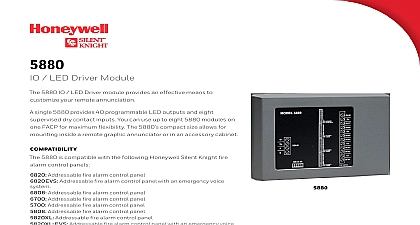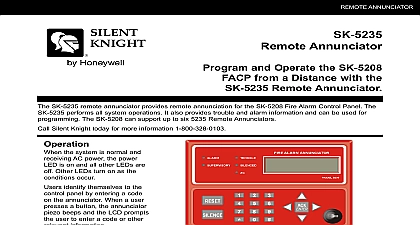Silent Knight 5280 Status Display Module for 5208

File Preview
Click below to download for free
Click below to download for free
File Data
| Name | silent-knight-5280-status-display-module-for-5208-8361402597.pdf |
|---|---|
| Type | |
| Size | 990.63 KB |
| Downloads |
Text Preview
Status Display Installation following instructions are a quick reference guide refer to control panel installation manual for detailed system SK 5280 Status Display module provides outputs and functions for remote annunciation of alarm trouble and for each zone The driver outputs are non supervised On board Relays Number Switch are non power is power limited Alarm Outputs Connector spacing must be maintained between power limited non power limited wiring 1 Model 5280 Board Layout SK 5280 has 1 connector which has 10 outputs for alarms 10 outputs for trouble annunciation These outputs are active Each output can provide up to 100 mA of current with a limitation of 700 mA The module has 4 normally open non relays that can be wired to be active with any of the The system can supervise up to 8 5280 Status Display the SK 5280 as shown in Figure 2 Maintain a physical of one half inch or more between field wires and points to prevent damage from transients SILENCE does not affect SK 5280 outputs To reset a SK output the alarm or trouble condition must be SK 5280 can be used to interface to LED annunciator SK 5280 can be programmed to indicate alarms and trouble for zones 1 10 zones 11 20 zones 21 30 or system outputs Limited 2 SK 5280 Connection to the Control Panel the 5280 SK 5280 mounts onto a metal bracket and standoffs in the cabinet or into SK 2190 accessory cabinet the SK 5280 into Cabinet these steps to properly mount the SK 5280 into the cabinet Remove power from the control panel Mount the SK 5280 onto the standoffs and bracket located the cabinet See Figure 3 3 Installing the 5280 Into the 5208 Cabinet Connect the SK 5280 to the SK 5208 control panel as in Figure 2 the ID number See the 5208 Installation Manual PN for information on setting ID numbers Reconnect power to the control panel 151238 Status Display Module Installation Instructions the SK 5280 into the Accessory Cabinet these steps to properly mount the SK 5280 into the cabinet Mount the remote cabinet using the cabinet mounting holes Figure 4 Remove power from the control panel Mount the SK 5280 onto the standoffs and bracket located the cabinet See Figure 4 LEDs to Outputs outputs A1 A10 and T1 T10 can be used to operate LEDs in a remote annunciator see Figure 6 Outputs A1 A10 are outputs for the zones corresponding to those outputs For if the 5280 is programmed to output for zones 11 20 outputs A1 A10 will correspond with zones 11 through 20 T1 T10 are trouble outputs for the zones corresponding those outputs for example if the 5280 is programmed to for zones 21 30 then outputs T1 T10 will correspond zones 21 30 4 Model SK 5280 Remote Installation Connect the SK 5280 to the SK 5208 control panel as in Figure 2 the ID number See the 5208 Installation Manual PN for information on setting ID numbers Reconnect power to the control panel Relays four on board relays can be triggered by the active low For example the alarm outputs can all be wired to relay and the trouble relays can be wired to relay 4 see Figure 5 5 Relay Wiring on the SK 5280 Figure 5 uses A7 and T7 to activate relays 3 and 4 as an However any of the outputs can be used to trip of the relays k Annunciator 6 LED Wiring on the SK 5280 Voltage Draw Standby Temp Rating VDC max mA mA to 120 F to 49 C A 30VDC 120VAC mA each 700 mA Rev C