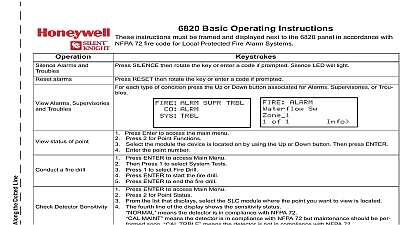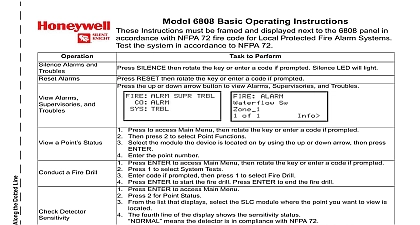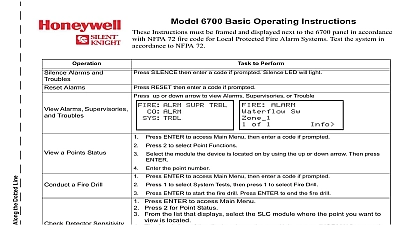Silent Knight 6820EVS Operation Card

File Preview
Click below to download for free
Click below to download for free
File Data
| Name | silent-knight-6820evs-operation-card-8792560341.pdf |
|---|---|
| Type | |
| Size | 664.59 KB |
| Downloads |
Text Preview
6820EVS Basic Operating Instructions instructions must be framed and displayed next to the 6820EVS panel in accordance with 72 fire code for Local Protected Fire Alarm Systems Alarms and Alarms Fire System EVS Emergency Voice System to Perform SILENCE then enter a code if prompted Silence LED will light Press RESET Press 1 to Reset Fire System Press 2 to Reset Emergency System To reset EVS at an LOC the user must gain EVS Control See Figure 1 highest priority event will display first Press the Down arrow to view location and type of alarm or all active alarms and signals a Point Status a Fire Drill Time and Date Disable a Point Gain Request EVS Service Call Press ENTER to access Main Menu Press 2 to select Point Functions Then press 2 to select Point Status Select the module the device is located on by using the Up or Down button Then press ENTER Enter the point number Press ENTER to access Main Menu Then Press 1 to select System Tests Press 1 to select Fire Drill Press ENTER to start the fire drill Press ENTER to end the fire drill Press ENTER to access Main Menu Then press 4 to select Set Time Date Enter a code if prompted Make changes in the fields on the screen as necessary Press ENTER if you wish to keep the changes Press ENTER to set the entered time and date Rotate the key or enter a code to access to access Main Menu Press 2 to select Point Functions Press 1 for Disable Enable Pt Press 7 for Disable Enable Pt Use the Up or Down button to move through the list Then press ENTER to select the module where point you want to disable enable is located Enter the point or circuit number that you want to disable enable Press the right arrow key to toggle between NORMAL enable or DISABLE Press the Button and follow the on screen Instructions When EVS Control LED is blinking another LOC has EVS Control EVS Control LED is on steady the LOC has EVS Control LS10161 001SK E Rev A 16 0218 Voice Operation to LED CALL Control Status LED 1 8 Keys CALL 1 LED Conditions Keys Control LED does not have EVS Control LOC has EVS Control corresponding area is active for the currently playing EVS corresponding area is not active corresponding area is active for the microphone corresponding area is not active for the microphone has EVS Control and the user is able to make changes to EVS corresponding EVS event was activated by an EVS device corresponding EVS event is not active corresponding EVS event is active and was generated from LOC or was activated from another LOC but this LOC now EVS Control corresponding EVS event was not activated from this LOC or LOC does not have EVS Control Message LED LS10161 001SK E Rev A 16 0218 2 EVS Control Request EVS Control at an LOC EVS Control as EVS Super at an LOC only one EVS User is allowed EVS Control the system at a time the EVS Control Key and enter a code if prompted If EVS Control is the EVS Control LED will illuminate If another LOC has EVS the display will be similar to the one shown Press 1 to request control LOC with EVS Control will then be able to allow or deny the request the idle screen enter an EVS Super User access code and then press EVS Control Key If EVS Control as Super User is available the EVS LED will illuminate If another LOC has Super User EVS Control a for Super User EVS Control will automatically be made to the LOC control The LOC with Super User EVS Control will then be able to allow deny the request See Figure 1 2 for screen display example all output group for override the microphone press the All Call Key wait for the Ready to Talk LED to and then deliver your verbal message all non activated output for microphone override the microphone press the Non Active Call Key wait for the Ready to Talk to light and then deliver your verbal message to Operate the Microphone Press the EVS Control button Key the Microphone Press the All Call button to Reset the EVS System Press the Reset button Select 2 to Reset emergency system Operating Instruction Live Message Key the Microphone Press the All Call Key or select desired output area using select keys Deliver your verbal message Pre recorded Message Select desired EVS Message Key 1 8 EVS Control LED is on steady the LOC has EVS Control EVS Control LED is Blinking another LOC has EVS Control LS10161 001SK E Rev A 16 0218