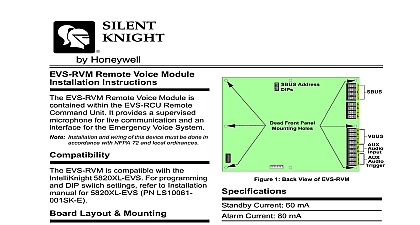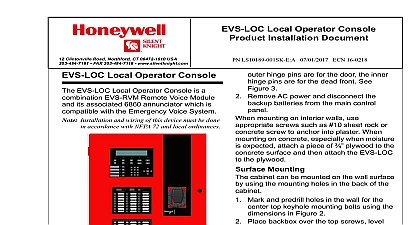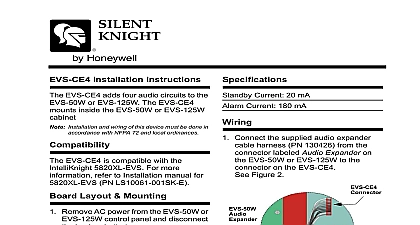Silent Knight EVS-VCM Manual

File Preview
Click below to download for free
Click below to download for free
File Data
| Name | silent-knight-evs-vcm-manual-6502971843.pdf |
|---|---|
| Type | |
| Size | 665.64 KB |
| Downloads |
Text Preview
Voice Control Module Instructions EVS VCM Voice Control Module is within the Silent Knight EVS panel enclosure It provides a microphone for live and an interface for the Voice System Installation and wiring of this device must be done in with NFPA 72 and local ordinances EVS VCM is compatible with the 5820XL EVS For programming addressing refer to Installation manual 5820XL EVS PN LS10061 001SK E Layout Mounting Open the cabinet door and the dead panel Remove AC power and disconnect the batteries from the main control the EVS VCM in the middle section the dead front on the six mounting studs Figure 1 Address Front Panel Holes 1 Back View of EVS VCM Current 60 mA Current 80 mA to a FACP Figure 2 to properly wire the EVS VCM the FACP SBUS 2 Wiring the EVS VCM to the FACP LS10067 001SK E Rev A 13 0146 Voice Control Module Installation Instructions the Microphone Figure 5 install the microphone Clip the microphone into the microphone See Figure 3 3 Sliding Microphone into Microphone microphone cord through hole at bottom of the dead front panel See 4 5 Installing Strain Relief Clip Push the strain into the hole in the dead panel Restore AC power and reconnect the batteries 4 Microphone Cord Inserted Through Front Panel Hole Attach strain relief clip to microphone The strain relief clip should have 2 of microphone cord through it LS10067 001SK E Rev A