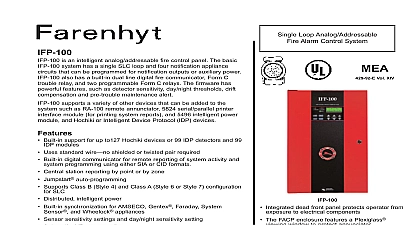Silent Knight ifp100opcard

File Preview
Click below to download for free
Click below to download for free
File Data
| Name | silent-knight-ifp100opcard-2475109386.pdf |
|---|---|
| Type | |
| Size | 592.34 KB |
| Downloads |
Text Preview
Model IFP 100 Basic Operating Instructions Instructions must be framed and displayed next to the IFP 100 panel in with NFPA 72 fire code for Local Protected Fire Alarm Systems the system in accordance to NFPA 72 to Perform Alarms and Troubles Alarms then enter a code if prompted Silence LED will light then enter a code if prompted an A will appear in the annunciator display as shown Below then enter a code if prompted When the Alarm or Trouble is Alarms and Alarms Supervisories Troubles each type of condition press the or Troubles or button associated for Alarms a Fire Drill a Points Status Detector Sensitivity the button enter a code if prompted to access Main Menu Press Then press Enter code if prompted then press to select System Tests Press to start the fire drill Press to end the fire drill to select Fire Drill to access Main Menu Press Then press Enter code if prompted then press to select Point Functions to select Point Status Select the module the device is located on by using the Enter the point number Follow steps 1 through 5 for viewing a point status Press to view detector sensitivity Time and Date to access Main Menu Press Then press Make changes in the fields on the screen as necessary to select Set Time Date Enter a code if prompted or Then press Disable a Point to select Disable Enable Pt Select the module the point is located on by using the Enter the point number or Then press Press if you wish to keep the changes Press to set the entered time and date to access Main Menu Press Then press Enter code if prompted then press to select Point Functions Press Press Press the to access Main Menu to select Event History or to view events in the history buffer Event History Service call 151279 A