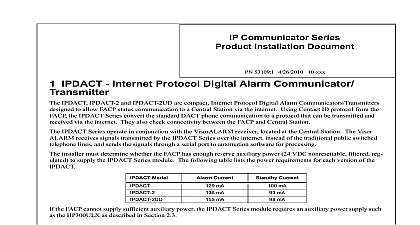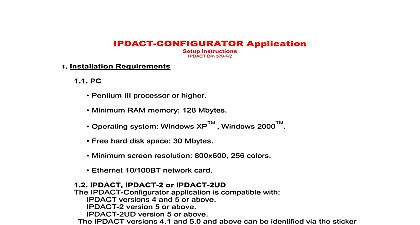Silent Knight IP Communicator Modem Card Installation

File Preview
Click below to download for free
Click below to download for free
File Data
| Name | silent-knight-ip-communicator-modem-card-installation-2678413905.pdf |
|---|---|
| Type | |
| Size | 687.21 KB |
| Downloads |
Text Preview
2UD Modem Card Instructions mIP 2 and the IPDACT 2 products can be converted to a mIP 2UD or to an respectively by installing the 2UD Modem Card This will provide full Panel Upload Download support over the IP network 1 Adding the 2UD modem card to a mIP 2 or an IPDACT 2 module Before proceeding with the installation make sure all power and DC has been removed installer should follow the steps described below Remove the plastic label cover from the IPDACT 2 Module If the module is a mIP 2 Remove the jumpers from A and B pins located in the upper left portion of the mIP 2 step may not be required the IPDACT 2 module 2 Close up of pins A and B in mIP 2 and IPDACT 2 modules Carefully align the connector on the 2UD Modem Card with the connector located in top left of the mIP 2 or the IPDACT 2 module and align the A and B connectors the 2UD Modem Card with the A and B pins on the mIP 2 or IPDACT 2 module removed in step 2 3 Aligning the 2UD card with the mIP 2 or IPDACT 2 module Carefully press the 2UD Modem Card onto the mIP 2 or IPDACT 2 module Ensure that the 2UD Modem Card is securely seated being careful not bend or break any pins on the connectors Reinstall the plastic label cover on the IPDACT 2UD Module If the module is a mIP this step may not be necessary Reapply all power AC and DC and test the system for proper operation