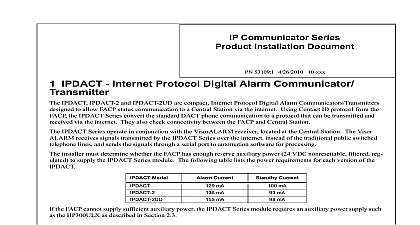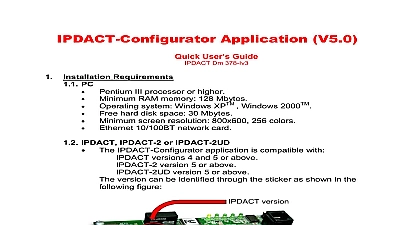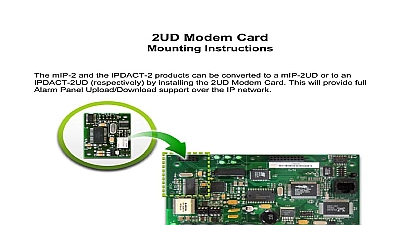Silent Knight IP Communicator Technical Reference

File Preview
Click below to download for free
Click below to download for free
File Data
| Name | silent-knight-ip-communicator-technical-reference-7941253086.pdf |
|---|---|
| Type | |
| Size | 1.85 MB |
| Downloads |
Text Preview
COMMUNICATOR Reference DM385 Iv4 4.0 2008 OF CONTENTS 1 1.1 1.2 I 1 Introduction I 1 Scenario I 1 Mode I 3 1.2.1 Monitoring I 3 1.2.2 Alarm sending I 5 features I 6 1.3 DESCRIPTION II 7 1 General Description II 7 II 7 1.1 II 8 1.2 1.3 Turning IPDACT 2 into IPDACT 2UD II 9 1.4 features II 10 2 LEDs II 12 3 Jumper II 13 4 Connection points to the Control Panel and external II 13 5 LAN II 15 6 Console II 16 CONFIGURATION III 19 modes III 20 1 III 20 2 3 Console III 22 3.1.1 Default Configuration III 24 3.1.2 Register description III 25 3.1 4 3.1.3 Minimum configuration for the installer III 32 3.1.4 Configuration Example III 33 Console III 35 the console III 35 4.1 4.2 Main Menu III 35 4.3 generic configuration III 36 4.4 Monitoring configuration and sending of alarms III 36 4.5 Quick Configuration III 37 4.6 Monitoring III 38 III 40 5 APPENDIX IV 42 Technical Specifications IV 42 1 manufacturer reserves the right to introduce changes and to the appropriate features of both the hardware and software of this product modifying the specifications included in manual without prior notice Introduction 1 IPDACT 2 IPDACT 2UD Introduction IPDACT 2 UD is a device which when connected to a security control carries out three basic tasks send over an IP network the alarm information sent by the panel which this is connected check the connectivity between the control panel and the alarms center cases where it is not possible to transmit over the IP network the will stop intercepting the alarms from the panel At point the alarms will be sent over the telephone line IPDACT 2 UD operates together with the Teldat VisorALARM device in the alarm receiver center This behaves as an alarm receiver which the said alarms through an IP network instead of the traditional switch telephone network and sends them through a serial port to software in order to be processed Additionally this receives messages from multiple IPDACT 2 UD and generates the alarm in cases where communication fails with one or more of 1.1 User Scenario traditional security scenario consists of a control panel CP located in the environment and an alarm receiver center ARC located in the security control center The CP contains a group of sensors which trigger series of alarms or events which when produced are sent to the ARC to be between the above is traditionally carried out over the line so that both ends can initiate a call to the remote end the CP in to notify events and the ARC for bi directional tasks activation and general control communication protocol varies depending on the manufacturers who tend to use their own solutions The IPDACT 2 UD supports Contact protocol CP is placed as the first connection element to the PSTN so that it can the customer telephone line Introduction 4.0 Panel Telephony Network Receiver SW MAS MicroKey Receiver Center 1 Traditional security scenario the general user scenario the IPDACT 2 UD device is located in the area next to the control panel intercepting the telephone line This is in Figure 2 The arrow in the figure demonstrates the preferred to send alarms from the CP here the telephone line is used as a backup case there is a communication malfunction in the IP network 2 Teldat VisorALARM and IPDACT 2 UD operating scenario IPDACT 2 UD has a functionality incorporated giving rise to a third scenario network backup In the previous scenario where fails between the device and the ARC the IPDACT 2 UD over the communications to the control panel With the new the IPDACT 2 UD tries to open communications with a second the backup VisorALARM Only in cases where there are problems this second device does the control panel take over Meanwhile even in state the IPDACT 2 UD continues to try and communicate with the ARC one of the VisorALARMs responds Introduction 4.0 3 Network backup function scenario 1.2 Operation Mode IPDACT 2 UD connected to the client control panel carries out two tasks alarms from the panel and monitoring the connection with the IP The network backup option has implications in connection The alarms reception center is composed of two VisorALARM one main and the other backup 1.2.1 Monitoring IPDACT 2 UD is a device that intercepts the control panel telephone with two aims firstly to detect when the panel sends an alarm in to capture it and retransmit over the connected IP network and secondly allow the telephone line to be used at the same time as sending alarms interception of the telephone line takes place ONLY in cases where with either of the Teldat VisorALARM devices has been verified IPDACT 2 UD VisorALARM connectivity is checked through a traffic which the IPDACT 2 UD periodically sends and to which the main VisorALARM main IP address is given to the IPDACT 2 UD and is the primary option The backup VisorALARM IP address is also and is used in cases where the main device fails If the exchange messages does not occur during the configured time the IPDACT 2 UD to resend If after a configurable number of attempts a satisfactory is not received the connectivity with the main VisorALARM is lost At this point the IPDACT 2 UD tries to communicate with the configuration Introduction 4.0 priority main device VisorALARM to which it will