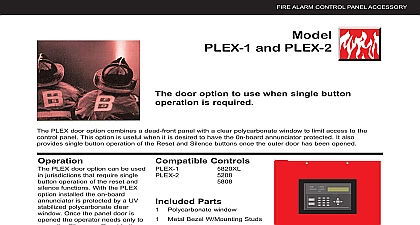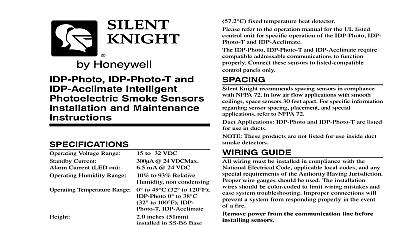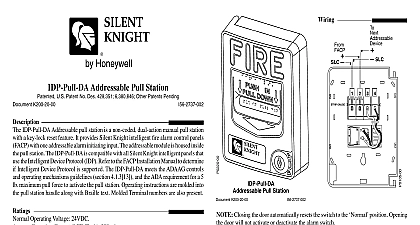Silent Knight plex1 2isheet (Honeywell Life Safety)

File Preview
Click below to download for free
Click below to download for free
File Data
| Name | silent-knight-plex1-2isheet-honeywell-life-safety-9260813475.pdf |
|---|---|
| Type | |
| Size | 669.84 KB |
| Downloads |
Text Preview
PLEX 1 PLEX 2 Overview Instructions following instructions should be used to install the PLEX 1 and PLEX 2 door PLEX door option is used in jurisdictions require single button operation of the reset silence functions on the fire alarm control The PLEX door option protects the on annunciator with a UV stabilized clear window Once the panel is opened the operator can reset or silence control panel by pressing the Reset or button no access code required Control Panels 1 list what cabinet P N use which PLEX number Refer to the wiring diagram on inside of the control panel door to find the P N 1 Compatible Control Panel Enclosures P N Parts Stabilized Clear Window panel Bezel w mounting 1 4 Hex Nuts x 1 4 phillips zinc screws these steps to properly install the PLEX option Window Installation a black plastic bezel which ships with the panel see Figure 1 is already in the control panel door window it 1 Front View of Control Panel Door From the front of the control panel door the Plex metal bezel with the mounting facing the inside to the cabinet Refer Figure 2 Window 2 Inside View of Control Panel Door From the inside of the cabinet place the window over the mounting sandwiching the cabinet door Secure the window in place by placing the nuts onto the mounting studs and gently them down 151347 PLEX 1 and PLEX 2 Installation Instructions Installation Using the screws provided P N 119624 the dead front to the cabinet as shown Figure 3 or Figure 4 Screws Screws 4 Plex 1 Dead Front Installation Screws 3 Plex 2 Dead Front Installation Clintonville Rd CT 06472 1610 2005 Honeywell 151347 Rev B 04 05 151347