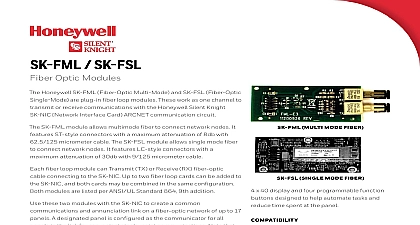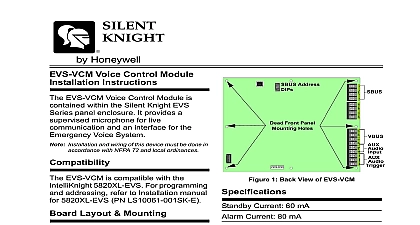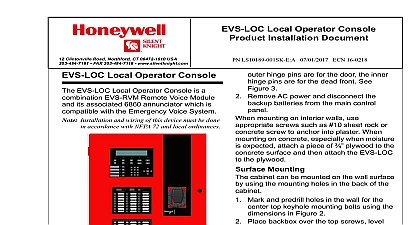Silent Knight SK-FML-FSL Manual

File Preview
Click below to download for free
Click below to download for free
File Data
| Name | silent-knight-sk-fml-fsl-manual-4108673592.pdf |
|---|---|
| Type | |
| Size | 1.08 MB |
| Downloads |
Text Preview
Fiber Option Installation Instructions 1 Description Silent Knight Farenhyt Emergency Systems that use the ECS NVCM Voice Control Module and the Silent Fire Alarm Control Panels that use SK NIC Network Interface Card support two of fiber option modules to convert wire to fiber SK FML Fiber Optic Receiver Transmitter SK FSL Fiber Optic Fiber Optic Multi Mode Receiver SK FML is a fiber module that is used as one to transmit or receive communications with ECS NVCM Network Voice Control Module or Network Interface Card It allows the multi fiber to network between the SK FML module 1.1 illustrates the SK FML fiber module 1.1 SK FML Circuit Board Fiber Optic Single Mode Transmitter SK FSL is a fiber module that is used as one to transmit or receive communications with ECS NVCM Network Voice Control Module or Network Interface Card It allows the fiber to network between the SK FSL boards 1.2 shows the SK FSL fiber module 1.1 lists the models that are assigned to the and SK NIC IFP 75 6700 6808 1.1 Network Voice and Interface Card 2 SK FML SK FSL Specifications 2.1 lists the SK FML multi mode fiber optic audio ports specifications Specifications of Connector Type ST dbB for multi mode with micrometer cable 200 Draw Current Current Rating 32 to 120 0 to 49 A A to 93 Humidity Non condensing at 90 30 2.1 SK FML 2.2 lists the SK FSL single mode fiber optic audio ports specifications Specifications dB for multi mode with 9 125 cable 1310 nm of Connector Type LC Draw Current Current Rating 32 to 120 0 to 49 A A Humidity Non condensing at 90 30 to 93 2.2 SK FSL 1.2 SK FSL Circuit Board LS10178 001SK E Rev A 17 0196 Fiber Option Modules Installation Instructions 3 Installation 3.1 Installation Requirements STATIC SENSITIVE EQUIPMENT EQUIPMENT IS SENSITIVE TO STATIC IT MAY BE DAMAGED IF NOT HANDLED TRANSPORT AND STORE UNIT IN A STATIC SHIELDING BAG TO OBSERVE THIS REQUIREMENT CAUSE LATENT DAMAGE TO THE WHICH MIGHT NOT MANIFEST ITSELF AFTER THE EQUIPMENT IS PLACED IN ALL POWER ALL SOURCES OF POWER BEFORE YOU REMOVE OR INSTALL ANY UNITS components should be located per the following are to be indoors only in dry loca protected from rain water and rapid in temperature that could cause con Equipment must be securely on rigid permanent walls Operating temperature shall not exceed the of 32 to 120 F 0 to 49 C Operating humidity not to exceed 93 non con at 90 F 32 C sub assemblies and components are to be in compliance with the local the national and the manufacturer recommenda installation field wiring shall be in compliance the local code the national code and the recommendations the Architects and Engineering Specifica for detailed information on your Facility 3.2 SK FML SK FSL Installation Remove the unit from its static shield bag proper static protection measures Visually inspect the unit for damage any components are damaged notify the carrier immediately Report missing to the Silent Knight Customer Use the Hardware Kit provided with the unit Plug the Fiber Module 1 into P6 of the ECS or SK NIC circuit as shown in Location 1 Figure 3.2.1 and Figure 3.2.2 To connect the Fiber Module 1 to the ECS or SK NIC insert and secure three 4 40 x 1 4 as shown in Location 2 in 3.2.1 and Figure 3.2.2 3.2 SK FML SK FSL Installation continued Plug the Fiber Module 1 into P5 of the or SK NIC circuit as shown in 3 in Figure 3.2.1 and Figure 3.2.2 To connect the Fiber Module 1 to the ECS or SK NIC insert and secure three 4 40 x 1 4 as shown in Location 4 in 3.2.1 and Figure 3.2.2 3.2.1 illustrates the SK FML SK FSL installed the SK NIC FIBER MODULES SK FSL AND SK FML INSTALL MAXIMUM OF TWO BOARDS PER FIBER MODULES CAN BE N I C F F MODULE 2 X mm PLACES MODULE 1 F F X mm PLACES 3.2.1 SK FML Installation 3.2.2 illustrates the SK FML SK FSL installed the ECS NVCM N X 6.35 mm PLACES MODULE 2 F S MODULE 1 X 6.35 mm PLACES 3.2.2 SK FSL Installation LS10178 001SK E Rev A 17 0196 Fiber Option Modules Installation Instructions 4 Wiring 4.2 and Section 4.4 list the wiring for the modules Fiber Optic Multi Mode Fiber Optic Single SK FML 4.1 SK FML Circuit Board Diagram Module SK FSL 4.1.1 illustrates the SK FML PCB circuit diagram 4.2.2 lists the SK FML switch settings and currents mA mA mA mA mA mA mA mA SW1 4 is not used 4.2.2 SK FML Switch Settings Drive Currents 4.3 SK FSL Circuit Board Diagram 4.3.1 illustrates the SK FSL PCB circuit diagram 4.1.1 SK FML Circuit Board Diagram 4.2 SK FML Installation Wiring Terminals 4.2.1 lists the SK FML installation wiring to the transmitting fiber Note to the receiving fiber Note the optical output power for the fiber See Table 4.2.2 the optical output power for the fiber See Table 4.2.2 the optical output power for the fiber See Table 4.2.2 used onto P5 Port 1 or P6 Port 2 of ECS NVCM or SK NIC Use standard ST connector fiber optic multi mode up to 200 optimized for Signal loss up to 8dB maximum nodes 4.2.1 SK FML Terminal Wiring Designations IN OUT 4.3.1 SK FSL Circuit Board Diagram 4.4 SK FSL Installation Wiring Terminals 4.4.1 lists the SK FML installation wiring on to P5 Port 1 or P6 Port 2 the ECS NVCM or SK NIC connection connects to the fiber IN connection connects to the fiber OUT Use LC connector fiber optic cable single up to 1310 nm optimized for 9 125 loss up to 30 dB maximum between nodes 4.4.1 SK FML Terminal Wiring Designations LS10178 001SK E A Fiber Option Modules Installation Instructions 4.4.2 lists the SK FSL LED Indicators Name Color Green Lights while data is on the Repeater activity is detected the light flickers and turns ON no activity is detected the light turns OFF Green Lights while data is received the Repeater ac