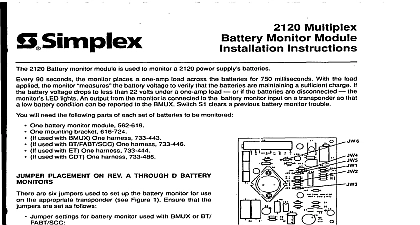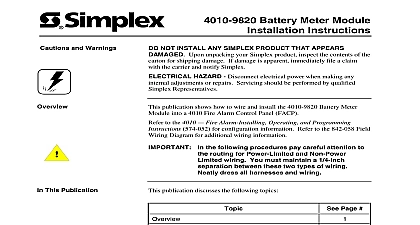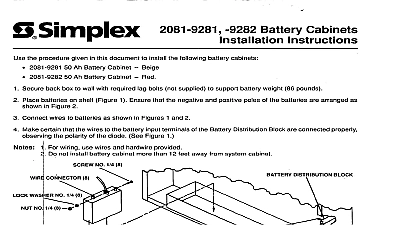Simplex 2001-2069 Battery Monitor Installation Instructions

File Preview
Click below to download for free
Click below to download for free
File Data
| Name | simplex-2001-2069-battery-monitor-installation-instructions-5961740832.pdf |
|---|---|
| Type | |
| Size | 663.52 KB |
| Downloads |
Text Preview
QSimplex Battery Monitor the 2001 2069 battery monitor FIGURE 1 into the 2001 8021 repack as indicated below Monitor 635601 1 Unplug positive red battery wire from battery Unplug battery harness motherboard Battery monitor TBL LED lights Plug battery harness other monitor plug Connect battery monitor plug nearest the TBL LED see FIGURE 1 to motherboard Adjust R3 on motherboard FIGURE 2 for 27.6VDC between Fed battery wire battery te REFER ENCE Component 2 1966 Simplex Recorder Gardner Mass 01441 0001 Reconnect battery wire Battery monitor TBL LED goes off within 20 seconds Disconnect a battery Battery monitor TBL LED lights within 20 seconds Reconnect battery lead SYSTEM RESET clears the trouble Remove AC power from panel and check for proper battery operation If battery operation checks out return system to normal 8 86