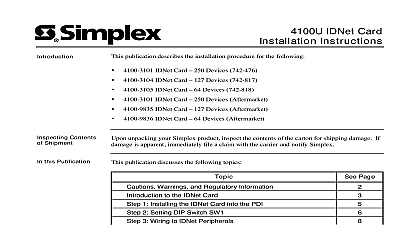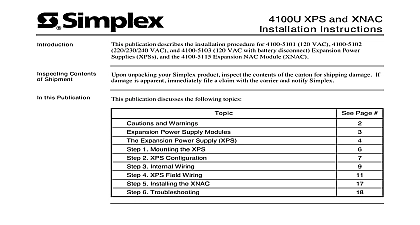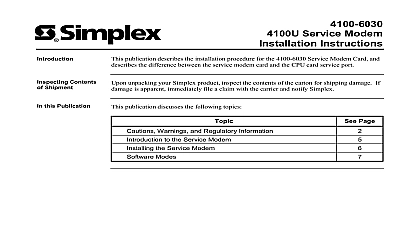Simplex 2001-8002,2001-8007 and 2001-8022 Installation Instructions

File Preview
Click below to download for free
Click below to download for free
File Data
| Name | simplex-2001-80022001-8007-and-2001-8022-installation-instructions-1659780243.pdf |
|---|---|
| Type | |
| Size | 707.87 KB |
| Downloads |
Text Preview
S Simplex Systems and 2001 8022 possible exception of light s marked BYPASS are off See CONDITION CONDITION other with s marked NORM are on CONDITION signals are sounding light marked ALARM Any time above flashing on each zone module reporting alarm may occur at the same time occur situation must be treated as an alarm condition even feature 2001 3042 alarm signals will be automatically alarm signals at any time by activating ALARM to steady acknowledge marked ACK Operating alarm signals will sound again and the red ALARM alarm signals and change switch again to silence To Do In Case Of An Alarm the system contains a signal duration off after a preset duration can silence also changes another alarm that zone will flash Operate from flashing flashing reported steady a different zone acknowledge Reset the alarm situation has been investigated and cleared Reset all activated alarm initiating Momentarily push the switch marked RESET CONDITION device or more yellow location of trouble red alarm The above conditions are the only ones which can be considered as indications of a legitimate beeping except BYPASS are on steady or flashing yellow are on combination of trouble and alarm indications must be treated as an alarm condition indicate specific cause Silence Tone Device off device momentarily ACK on Control To Do In Case Of Trouble Silence tone device as explained previously your can be corrected Simplex branch office soon as that 1987 Simplex Time Recorder Co Gardner Mass 01441 0001 Local Service Representative master bypass switch on the Control Module must be in the the system be fully secure CONDITION all zones position and all bypass switches on Zone Modules must be in the NORM position the BYPASS position master bypass switch allows bypassing of all zones connected on Zone Modules allow bypassing of individual zones yellow allows trouble open or shorted on the Zone Module A bypassed zone a bypass zone switching a zone will be indicated by the ALARM will cause trouble a zone without alarm signaling However normal activity marked BYPASS on a Zone Module will flash to indicate that the zone is in the bypass mode an alarm has occurred alarm signals trouble conditions and then return all bypass switches sound To fully secure zone to the or mode will cause premises be sure to first check for and correct any alarm the ARMED and or NORM positions activation of alarm initiating also monitored the switch Bypass a Timer Module you can delay activation of alarms during time needed enter or switch marked START on the Timer Module or activating a remote key switch starts the timer and set 10 sec to 10 the length of time to which the module are bypassed timer held activated marked TIMER ACTIVATED than the preset delay time alarm conditions will occur during the time delay OPERATIONS your system with a remote key switch See previous descriptions of system reset and bypass conditions supervisory module 2001 5016 bypass and or be OPERATION your system secured premises zones connected If the START switch yellow SWITCH optional switch module 2001 5009 used to detect unauthorized with the cabinet door door or breaking glass releases a spring loaded and causes alarm signaling or you have any questions your Simplex Branch Office problems with the operation your system please 6 87