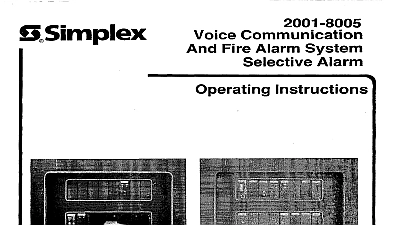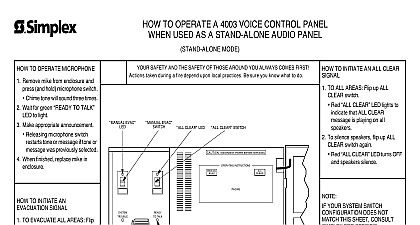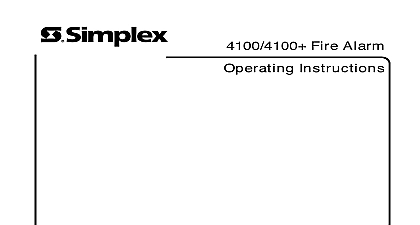Simplex 2001-8003 Telephone Operating Instructions

File Preview
Click below to download for free
Click below to download for free
File Data
| Name | simplex-2001-8003-telephone-operating-instructions-4893715026.pdf |
|---|---|
| Type | |
| Size | 663.07 KB |
| Downloads |
Text Preview
B Simplex LIFE ALARM FIREAND TELEPHONE SYSTEM CONDITION light on steady to indicate normal power on a remote phone is either removed from its cradle or plugged into a remote jack the associated lamp on the line module will the remote phone This signal verifies to the remote phone operator that the line is intact the audible tone device will beep and a busy signal is applied cradle will silence master phone from call place the TALK NORM switch on the line module in the TALK position CALL ACKNOWLEDGE audible tone device To a call occurs removing will the red CALL lamp to illuminate steadily and will silence the busy signal on the remote phone Should remote phone connected on the same line module be put into operation be the existing conversation with no indications on the master panel If a remote phone on an additional module CALL lamp will TO acknowledge additional call place the TALK NORM switch of the affected LINE module to TALK position conversation between a maximum of three lines with two telephones on each line may take put into operation during an existing conversation associated will RESTORE restore the system to normal Replace all phones to their hung up or disconnected positions Return all TALK NORM switches on the LINE modules to the NORM position The NORMISIL switch on the phone control module should be in the NORM position after the procedure has been completed TEST the push button switch on the FLASHER module marked LED TEST Activating all the on the LINE modules switch will CONDITION following are indications of trouble device sounding NORM PWR light off or more LINE module amberTBL CONTROL module TBL lamp on CONTROL module EARTH lamp on optional on Silence Tone Device the associated NORMISIL switch in the SIL position when trouble condition has been tone device will sound again as a reminder to put the switch back to the NORM To Do In Case Of Trouble Silence the tone device as explained previously immediately call your local Simplex branch office that the trouble can be corrected as soon as Local Service Representative NO 10 80 1980 Z nplex Recorder Gardner Mass 01441 U S A