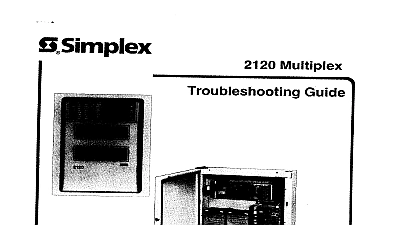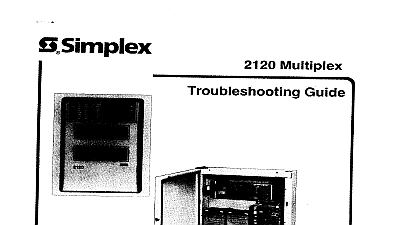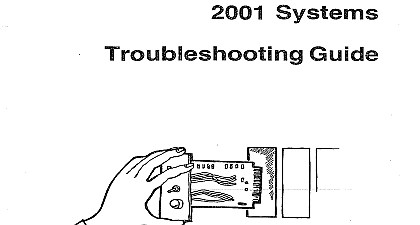Simplex 2120 Power Supplies Troubleshooting Aid

File Preview
Click below to download for free
Click below to download for free
File Data
| Name | simplex-2120-power-supplies-troubleshooting-aid-6140795382.pdf |
|---|---|
| Type | |
| Size | 879.63 KB |
| Downloads |
Text Preview
a Simplex Power Supplies Aid NOTES ON CHECKING POWER SUPPLY TROUBLES BMUX will report the following power supply trouble conditions for all 2120 power supplies AC brownout incoming AC level is less than 102V Battery problems Ground faults A leakage to ground detected on either the or side of the supply batteries charger failure unplugged battery harness open in line battery harness fuse Earth Grounds are easy checks make that will help you isolate an earth ground These checks apply to any 2120 power Under NORMAL operating conditions a meter connected between ground and OV will read about 15 volts 12.5 for the BMUX supply the 28VDC side of the supply were directly shorted to ground a meter connected between ground and OV read about 28VDC 24VDC for the BMUX supply the OV side of the supply were directly shorted to ground a meter connected between ground and OV would OV On the BMUX power supply the nominal operating voltage is 24VDC following chart illustrates ranges LOCATION s OF GROUNDS for BMUX 28V short to gnd 28V point supply wire zone or signal wire to 28V 28V leak to gnd point to 24V for BMUX for BMUX 0 to 15V 0 to 12.5V for BMUX leak to gnd OV point supply wire zone or signal wire short to gnd supply wire any OV point readings taken between OV and ground interconnection diagram for the BMUX power supply is shown in Figure 1 1988SlmplexTlmeRecorderCo Gardner 01441 0001 U S A interconnection the BT FABT SCC power supply is shown in Figure 2 Power Supply 1 r Power Supply 2 the BT FABT SCC power supply several visual checks can immediately determine type of failure Check to see if Kl has dropped out If Kl is dropped this can indicate either loss of AC or on newer boards of the 28VDC If transistor Q5 located directly above pot R25 is present then you have a newer Check to see if the yellow LED is ON If the LED is on then you have a ground fault Kl picked and the LED is OFF then you have a battery problem low battery open battery fuse etc interconnection diagram for the ET power supply is shown in Figure 3 Power Supply 3 ET Power Supply and Converter ET power supply has TP4 which allow you to access supply trouble outputs These points are normally high 5VDC and go low OV if there a trouble The are shown in the illustration at right points test points indicate trouble as follows a battery trouble when its voltage is OV TPl TP2 indicates a signal power trouble when its voltage is OV TP3 indicates a ground fault when its voltage is OV TP4 indicates an AC brown out when its voltage is OV TP5 is the 28VDC reference TP6 is the OV reference LEFT HAND OF POWER BOARD ET power converter performs functions provides a convenient converts and distribution point for the internal electronics 28VDC from the ET power supply to 5V 12V and 12V needed by the ET and Power Supplies a mixture of SCCs and transponders on the same power supply the SCC will be used to transmit there supply connections will bypass transmission of fault messages so that a transponder can report faults instead SCC converter board PF TERM and the BMUX A jumper wire between messages SCC power converter board converts 30V The test points for these voltages are shown in the illustration below 28VDC the BT FABT power supply 5V 12V and SCC CYCLE AT P C FOIL ON THE LEAD COULD SHORT 30V TO 5 DAMAGE SCC BOARDS 6 88