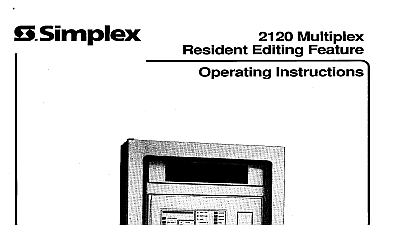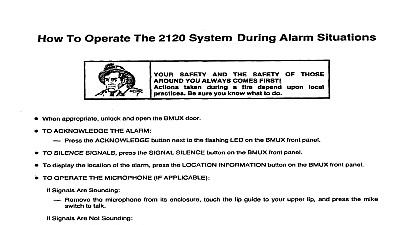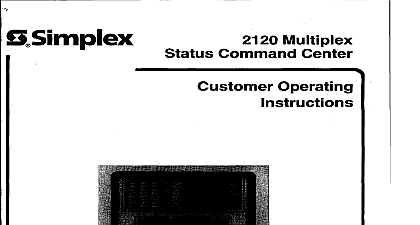Simplex 2120 Resident Editing Operating Instructions

File Preview
Click below to download for free
Click below to download for free
File Data
| Name | simplex-2120-resident-editing-operating-instructions-8251709346.pdf |
|---|---|
| Type | |
| Size | 1.68 MB |
| Downloads |
Text Preview
Bimplex Multiplex Editing Feature Instructions 1989 Simplex Time Recorder Co specifications other were current as of publication are subject change without notice Manuals Online COMMANDS DESCRIBED THIS PUBLICATION ALLOW YOU TO CHANGE CRITICAL POINT PARAMETERS ONCE YOU HAVE CHANGED A POINT PARAMETERS SMPL EQUATIONS CONTAINING THAT POINT MUST BE CHECKED AND ALTERED OR THE EQUATIONS MAY NOT OPERATE PROPERLY BE CAREFUL WHEN THE RESIDENT EDITING COMMANDS programming of this system can result in sig damage controlled equipment Read the in carefully before programming or reprogram the system Manuals Online TO USE THIS PUBLICATION publication describes operating commands used in the 2120 Resident Editing software you have a thorough knowledge of the 2120 and SMPL programming before attempting commands Be sure use Resident manual is divided into the following chapters WHAT RESIDENT EDITING RESIDENT EDITING COMMANDS STORING RESIDENT EDITING CHANGES USING THE 2120 CASSETTE TAPE UNIT APPENDIX A NUMBER OF NAME LABEL CHANGES ALLOWED of these chapters divided into subheadings covering specific topics Comprehensive can help you quickly and easily locate topics of interest to you below provides a cross reference various by page number Use it often Resident Editing Introduction 2 General Definition System Requirements LOG ON 2 2 Valid Resident Editing Commands HELP 3 LABEL NAME SENSE 3,4 4,5 6 Using SENSE with monitor points Using SENSE with ET control points Using SENSE with analog pseudo points 8 9 7 PRIORITY SUPPRESS CLASS DEVICE 9,10 10 ll 11,12 12 13 Resident Editing and the Cassette Tape Unit Storing Changes Loading Changes 14 the BMUX 14,15 Number of NAME LABEL Changes Allowed 16 Manuals Online RESIDENT EDITING 2120 Resident Editing allows you to change the following system parameters at the 2120 site names Custom Symbolic point specifiers Point sensing Point priority Print suppression RS232C port assignments system points Resident Editing of all SMPL operating and Resident Editing commands also includes a system level HELP command which when used provides brief can use the 2120 cassette this aspect of Resident Editing later in this publication unit to record all field changes except for RS232C port assignments We Requirements 2120 system must have at least two 96K PRAM boards 562 511 or six 32K PRAM boards 562 305 use the Resident Editing feature Resident Editing is included with SMPL revision 5.0 or later order You cannot 32K and 96K PRAM boards to use the SMPL password Resident Editing commands use of the system SMPL password There are now two You can use the PA qualifier after each Resident Editing command The system will then prompt you for as it has always done with SMPL commands Throughout publication included with the Resident Editing command examples used password You can use the following command remove password protection all protected SMPL and Editing commands system will then prompt you for the SMPL password Notice that you only have to use the password you LOG ON Once you LOG ON the SMPL password When you finish changes you would enter no longer return the system you have entered no commands the password protected longer than five minutes The system will automatically OFF D SABLE SMPL command manual is now password protected You MUST use the password when using DISABLE described the 2120 Multiplex SMPL Software Feature Operating ON PA OFF Manuals Online EDITING COMMANDS use Resident Editing commands at the system not programming Editing commands That is you don have to be in the SMPL editor to use you changing system point parameters Resident Editing commands are HELP LABEL NAME SENSE PRIORITY SUPPRESS CLASS DEVICE discuss them separately HELP Command example you entered HELP LABEL LABEL Command custom characters A through Z 0 through 9 Spaces and HELP command provides a brief description of any or all SMPL and Resident Editing commands You do not to use a password with HELP can use the HELP command the following ways HELP HELP will give you information on the HELP command HELP command will give you information on any valid SMPL or Resident Editing command you specify HELP ALL will give you information on all SMPL and Resident Editing commands the system would provide a brief description of the LABEL Resident Editing command and how it is used are stored custom point custom new label is stored in a dedicated RAM buffer and automatically overrides or list the custom PROM at order entry LABEL allows you to change a points custom for a range of points When you change a point custom label stored in PROM list DON FORGET anything RAM is lost when the system all power So it is a good idea store all changes on cassette can be up to 20 characters To conserve memory new custom are limited to the Manuals Online change a point custom label enter the following custom label PA LAB point specifier point specifier can either be numeric must be enclosed monitor point 113 l 07 was MAIN LOT LIGHTS you would enter the following colons or double quotes For example suppose as 101 101 or symbolic as AIRCONl The new custom you wanted to change the custom label to SHIPPING DOCK the existing custom LAB 113 l 07 DOCK LIGHTS PA two colons or two double quotes together of a new label you would delete from RAM The label stored in PROM if it exists would then be used by the system For you entered a null point custom you entered LAB 101 108 101 l 08 custom label would be deleted from RAM you cannot delete labels from PROM you could enter a space as a point new custom label to produce same effect list the current custom for a point or labels for a range of points you would enter LAB point specifier LAB point1 point21 point1 will list all currently assigned custom labels gives the starting and ending specifiers a range of points If you enter alone the Points a range must be of the same type i e only monitor points only control points or only pseudo can encounter following errors while using the LABEL command ENTRY You improperly entered the command RANGE Either the points you specified pointl LABEL the new label BAD PASSWORD You entered an incorrect password a range were not the same type or point2 was less Either your new label was longer than 20 characters or you used an invalid character DELETION