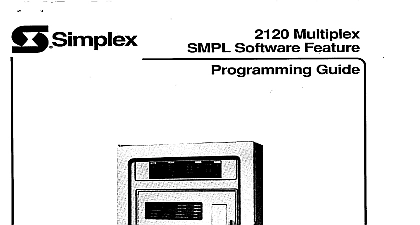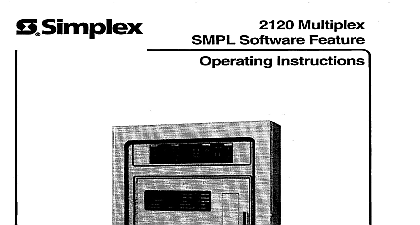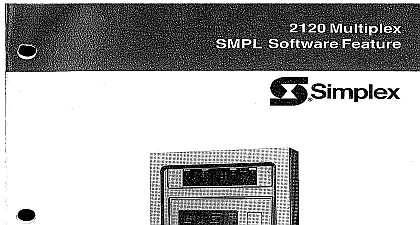Simplex 2120 SMPL Software Feature Programming Guide

File Preview
Click below to download for free
Click below to download for free
File Data
| Name | simplex-2120-smpl-software-feature-programming-guide-1379540682.pdf |
|---|---|
| Type | |
| Size | 4.47 MB |
| Downloads |
Text Preview
2120 Multiplex Software Feature Guide 1994 Simplex Time Recorder Co specificallow other were current as of publication are subject change without notice 1 94 and can used cause has been a Class A computing accordance com designed of Part 15 of FCC Rules which equipment not communications with Subpart a commercial a residential user at his own expense measures may be required correct cause be slgnlficanl programming system reprogrammlng controlled Valid Open Line Mode Editing Commands 36 36 Help 34 Status Where Used 34 System Command Close QUIT Top of equation Bottom of equation List Next 37 Previous Delete Change Find 40 38 38 37 Cross Reference Topic Valid Logic Elements 4 Numeric Point Specifier Symbolic Point Specifier Point Condition Specifier Analog Comparator Recall 6 Logical Inverse NOT Detect 7 6 Valid INPUT Condition Operators OR 8 AND SAVE 10,59 SPULSE ll CYCLE 12 DELAY COUNT 13 Valid OUTPUT Action Operators SET 16 TRACK 17 HOLD 18 Analog HOLD HPULSE lS BYPASS PRINT 20 Valid Closed Mode Editing Com 26 HELP Status System Command FILE QUIT Top of Program Block Bottom of Program Block List 28 Next Previous Delete Jump 33 Find 33 Open 33 30 commands 34 a 33,34 8 l 0 action operators 16 21 statements 2,15 Wh mode 30 mode 37 condition specifier 4,5 46 21 program blocks 22 Points 52 54 56,57 mode 28 mode 35 program blocks 22 6,10,56,60 27 10,56,59 16,17,55,56 editor 22 40 equations 2,22,23 25 11 start up routines 53 command 27 point specifier 4 15 mode 28 mode 36 57,58 17,18,55,56 27 Alphabetical priority systems 15,16 program structure 22,23 comparator 5 8 10 mode 28 mode 36 20,55,56 39,40 Q 34,35 mode editing commands 26 34 13 12 51,52 mode 30,31 mode 38 12,13 7,43 buffer 23 operating modes mode 26 mode 26,34 pointer 24 buffer 23 PID mode 33 mode 40 25,26 18 analog 18,19 19,20 mode 31,32 mode 38,39 closed mode 26 open mode 34 condition operators 8 14 statements 2,4 mode 24,25 N Q 33 mode 28,29 mode 36,37 logic 3 elements 4 7 dual operation 20 W mode 29 mode 37 tracking 20 logical inverse 6 point specifier 4 15 TO USE THIS GUIDE guide describes 2120 MULTIPLEX SMPL SOFTWARE FEATURE OPERATING use of the 2120 SMPL programming Be sure you have read the material manual before proceeding Comprehensive well as an alphabetical of interest to you in the front of this guide provides a cross reference Use the Comprehensive often various topics by page number can help you quickly and easily locate guide is separated the following chapters WRITING NEW SMPL PROGRAMS SMPL INPUT STATEMENTS SMPL OUTPUT STATEMENTS ENTERING AND EDITING SMPL EQUATIONS APPENDIX A SOME SMPL PROGRAMMING EXAMPLES APPENDIX B HINTS FOR SMPL PROGRAMMING APPENDIX C USING THE TEST COMMAND TO TEST NEW SMPL PROGRAMS of these chapters your time and don all study the many examples provided is to memorize divided subheadings specific Read this guide at your own pace always have the guide to refer back to if you ever need it each chapter and you discover how easy SMPL programming NEW SMPL PROGRAMS program management system someday you could save time by writing your own SMPL equations functions of the 2120 fire alarm security and These equations are normally written at order entry But if you wanted to expand of equations which define equations consist of interrelated statements write SMPL equations you write equations make the 2120 respond tell the 2120 what you want to do statements define certain system conditions defined system conditions automatically could say equation statements into two categories INPUT statement and the OUTPUT statement SMPL in the INPUT statement you specify the conditions which will cause certain events to occur statement defines one or more Monitor Control and or Pseudo Point conditions The INPUT the 2120 any of these conditions occur there are some activities you need to perform So SMPL INPUT Statement SMPL OUTPUT Statement SMPL OUTPUT statement defines specific activities statement The OUTPUT statement on the information the the the INPUT statement occur So in the OUTPUT statement you specify events which occur the 2120 based on the conditions defined the 2120 are the activities you need to perform the INPUT statement you write an SMPL equation you are telling the BMUX perform activities is that simple And you begin writing SMPL equations by drawing set of conditions occur want you Logic logic is simply a of an SMPL equation A ladder logic diagram like this AS A SWITCH this diagram usually use the symbol equation illustrate how this works the Monitor Point is activated an INPUT condition and the symbol switch closed then the bell will ring In ladder logic diagrams the OUTPUT action Let write you have a system bell operated by Control Point 102 203 You want the bell to ring anytime 103 105 you sketch out the ladder logic diagram which Monitor Point 103 105 monitoring an ultrasonic detector There is also activated by the detector DETECTOR you write your equation the diagram 102 203 ON this Monitor Point is activated turn this Control Point ON and HOLD it ON is the end of the equation first and fifth any SMPL equation the beginning of every OUTPUT statement SMPL equation