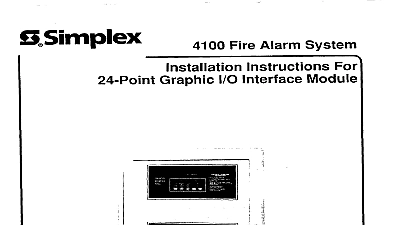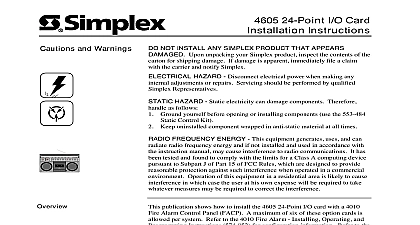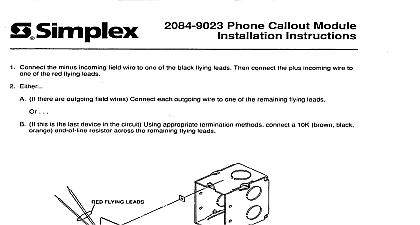Simplex 2190-9173, 2-Point I O Module Installation Instructions

File Preview
Click below to download for free
Click below to download for free
File Data
| Name | simplex-2190-9173-2-point-i-o-module-installation-instructions-1954063872.pdf |
|---|---|
| Type | |
| Size | 743.24 KB |
| Downloads |
Text Preview
and Warnings 2 Point I O Module Instructions NOT INSTALL ANY SIMPLEX PRODUCT THAT APPEARS Upon unpacking your Simplex product inspect the contents of carton for shipping damage If damage is apparent immediately file a claim the carrier and notify Simplex HAZARD Disconnect electrical power when making any adjustments or repairs Servicing should be performed by qualified Representatives HAZARD Static electricity can damage components Therefore as follows Ground yourself before opening or installing components use the 553 484 Control Kit Keep uninstalled components wrapped in anti static material at all times FREQUENCY ENERGY This equipment generates uses and can radio frequency energy and if not installed and used in accordance with instruction manual may cause interference to radio communications It has tested and found to comply with the limits for a Class A computing device to Subpart J of Part 15 of FCC Rules which are designed to provide protection against such interference when operated in a commercial Operation of this equipment in a residential area may cause in which case the user at his own expense will be required to take measures may be required to correct the interference the information in this publication to install the 2190 9173 2 Point I O This Publication following topics are covered in this publication Page the Address Connections or following an eight digit Product ID number denotes ULC Listed product 2000 Simplex Time Recorder Co Westminster MA 01441 0001 specifications and other information shown were current as of publication and are subject to change without notice II Communication Net is protected by U S Patent 4,796,025 C Characteristics 2190 9173 2 Point I O Module has the following characteristics Connects to the 4100 4120 or 4020 Fire Alarm Control Panel FACP via MAPNET II channel Provides the host panel output control of one Form C unsupervised contact Provides the host panel with a Supervised IAM Individual Addressable input status monitoring of dry contact devices The relay output field wiring is unsupervised The relay powers up in the normal state Normally Open contacts are OPEN The input circuit monitors dry contacts only The input monitors the zone and provides 3 state status of OPEN and SHORT This device uses two addresses on the MAPNET II channel The module consumes two device loads of power 1 TIME RECORDER CO POINT I O INSTR REV Switch Re sealable 1 2190 9173 2 Point I O Module the Address the I O Module FACP II Channel I O Module has a unique address The address of the module is set via an DIP switch DIP switch Position 1 is the Least Significant Bit and Position 8 is the Most Significant Bit MSB Set the module using Figure 2 as reference Use a small screwdriver to set the switches device address for the I O Module should be written on the re sealable this information provides an aid in troubleshooting the system A DIP switch in Position 1 is while a DIP switch in Position The MAPNET II channel 4100 4120 or 4020 FACP supports Address 1 through 127 The Even address is taken by the Supervised IAM and the Odd address is by the Control IAM i e If the address is set for 100 the Supervised uses address 100 and the Control IAM uses address 101 The point type for a Control IAM must be configured as a Control Zone Adapter Module THRU 4 SWITCHES 5 THRU 8 1000 0100 1100 0010 1010 0110 1110 SWITCH 1 MUST BE 0 FOR PROPER OPERATION 8 BE 0 FOR 2 I O Module Address Chart the I O Module to the host FACP using the 4100 4120 or 4020 Report The I O Module address and location must match up the address listed in the specification sheets of the 4100 4120 or 4020 Report Connections Connections the I O Module and output signals connect to the 2 Point I O Module via the terminals 1 7 illustrated in Figure 1 Terminal connections are illustrated in Figure 3 The device uses two addresses on the MAPNET II channel and two device loads of power Do not loop wire under terminals Break wire runs to provide 1 2 W SUPPLIED FACP STYLE 4 NEXT USED STYLE 6 NEXT USED for the 2190 9173 2 Point I O Module Indoor Applications USED MAPNET WIRING METHOD STYLE 4 FOR THE 2190 9173 FACP NEXT USED Shield USED 3 I O Module Connections See the corresponding numbers in Figure 3 wires are to be 18 AWG twisted pair recommended and is sometimes panel dependent shield is present it should be connected to outgoing MAPNET shield to provide a shield over the length of the channel Shield should be insulated electrical box Wire nut Splice or solder the shield wires allowable line run from FACP to device not to exceed 2,500 feet meters total wire including all t taps on from FACP not to exceed 10,000 feet meters quantity of addresses per MAPNET 127 63 2 Point I O Modules this takes two addresses wire length 18 AWG is 500 feet meters N O dry contacts are allowed on input wiring to relay contacts is Wire to local code 14 AWG recommended 12 AWG maximum Relay contacts rated for 2 A 1 A for inductive 30 VDC Relay contacts rated at 0.5 A A for inductive load 120 VAC non limited For power limited operation must be provided from FACP or power power supply listed for fire protective use The label is normally folded and is shown for reference When connected to a non power limited the wiring must maintain a minimum inch 6.34 mm separation from MAPNET input circuit wiring When used with non power limited source limited wiring indication on the label must be obliterated AC is used on relay terminals add label to electrical box cover to indicate voltage AC is used on relay terminals electrical box bracket must be grounded to safety AC is used on relay terminals input circuit be wired with twisted shielded wire If is run in the same conduit connect of input circuit to grounded electrical Do not mount device where it will experience greater than 60 G vibrations greater 0.098 inch 2.5 mm 10 to 55 Hz double or magnetic field greater than A m on next page Connections Continued Connections the I O Module Continued wiring to the input terminals requires use of