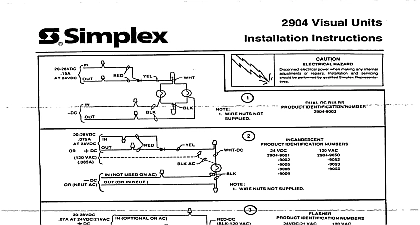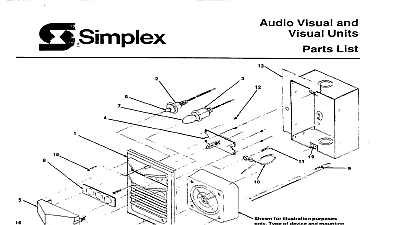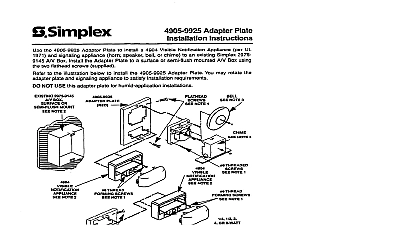Simplex 2903 Audio Visual Light Plate Installation Instructionz

File Preview
Click below to download for free
Click below to download for free
File Data
| Name | simplex-2903-audio-visual-light-plate-installation-instructionz-5249680371.pdf |
|---|---|
| Type | |
| Size | 701.19 KB |
| Downloads |
Text Preview
a Simplex Audio Visual Units HAZARD servicing Simplex Representatives be pertormed when making any repairs quali 300 575 856 lSS6 Slmpkx Recorder Gardner Mass 01441 0001 8 86 FRONT MOUNT be mounted PROCEDURE Assemble signaling device and bezel as shown in 1,2,3 or 4 bell Fig A B to mount solenoid to bezel gong must be removed Hang assembled A V unit on back box as shown in 5 see note below Install wires as shown appropriate wiring on front page Mount AIV unit to back box with two screws as in Fig 5 see note below If bell Fig l mount gong to assembled unit the case of signaling devices shown in Fig or 4 the A V unit may be mounted with device above and audible device below shown in Fig 5 or vice versa the case of a bell however the unit must be with the bell on top and the visual below as shown in Fig 1 upside down respect to Fig 5 any case unclip and change position of lens necessary 2 FRONT MOUNT SPEAKER OR BUZZER MOUNT Fig 4 OR SPEAKER bottom bezel on back cl6 mounted can be looped to aid Installation 5 screws use screws as shown