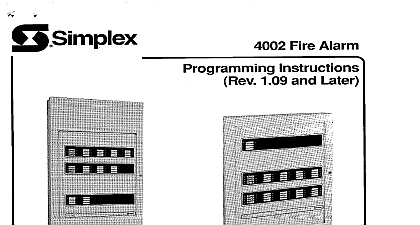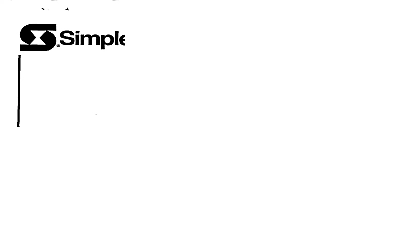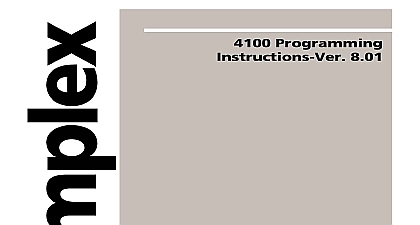Simplex 4002 Programming Instructions Using the 4002 ESP Programmer

File Preview
Click below to download for free
Click below to download for free
File Data
| Name | simplex-4002-programming-instructions-using-the-4002-esp-programmer-5429173860.pdf |
|---|---|
| Type | |
| Size | 2.45 MB |
| Downloads |
Text Preview
Programming Fire Alarm the 4002 ESP 1992 Simplex Time Recorder Co specifications other were current as of publication are sublect change without notice 574 027 9 92 OF CONTENTS Programming Kit 1 1 a New Job New Job File Name and Job Header the Editor and Entering ESP Equations Program Program Errors the Data Base Non general Alarm Monitor Zones Non latching Monitor Zones Monitor Zone Sensing Output List Specifier Coding Duty Cycle PNIS Specifier Master Code Non default On board Switches Non default RCU 2120 Switches the Job Computer the ESP Program the ESP Program Mode the Interface Module and the 4002 Panel the 4002 Panel the 4002 Panel 14 Computer 2 a Job that was Previously Entered and Built via the 4002 Programmer Procedures the ESP Editor Mode Loading the ESP Program the 4002 Panel Previous and Revised ESP Programs the 4002 Panel into the Computer Revised ESP Program 3 a Job that was Previously Entered via DIP Switch SW1 19 Procedures the ESP Editor Mode Loading the ESP Program the 4002 Panel into the Computer A ESP Programming Syntax B Error Messages C 4002 Job Report D Utility Programs IMPORTANT To be compatible with the ESP Programmer 4002 PROM U25 must be Version 1.09 or later The ESP Programmer compatible with the following computers NE C Multispeed Portable Computer Toshiba 7200 B Laptop Computer AST 386 SX 2O Laptop Computer Back up the original 4002 ESP disk on a 3.5 floppy disk Then store the original ESP disk in a safe you are unfamiliar with the procedures used to copy a disk refer to your DOS 1 Before using the Simplex 4002 ESP Programming system you should be familiar with your computer at to the extent of knowing locations of the floppy drives in the case of a NEC Multispeed and the Port and that you know how to insert and remove a floppy disk In addition you must have some of both ESP programming use the ESP program effectively and PC Write a word processing program you are unfamiliar with computers see the User Guide that accompanied your computer with ESP programming Simplex Pubs No FA4 41 153 and FA4 11 156 with PC Write review Line Help Program Note A on page 5 you are you are 2 Throughout publication symbol you are to press the ENTER 1 PROGRAMMING KIT No 709 552 Modem Cable Optional kit includes 3.5 program disk and interface module disk only 3.5 version adaptor to 25pin adaptor 25 pin to pin extender cable NEC PC l 6 95 K for example Required May be purchased Toshiba 1200 B or AST 386 SW20 Laptop Computers The term job applies equally to 4002 panels that have never been programmed and to panels that were 1 A NEW JOB programmed via DIP switches Follow the procedure applies using a NEC MultiSpeed a blank formatted disk in Drive B you are unfamiliar with disk formatting procedures User Guide 5.4 FORMATTING A DISKETTE of the Insert a backup copy of the 4002 Programmer disk in Drive A Then turn on the computer the computer already on simultaneously press cCtrl AIt Del Enter the current date and time Screen reads Programmer 1987,1988,1989 B Rev TIME RECORDER New Path or RETURN for Current Press RETURN Screen reads FILENAME directory Go to Step 8 using a Toshiba 72OOHB Power up the computer Go to Step 2 using an AST386 SX 20